How to be sure Photos for Mac stores full-resolution images<article>
<section class="page">
<p>
Brian Cahoon is concerned about where his photos and other media live. As a former Aperture user, he used its vault feature to back up his library. But with iCloud Photo Library, Apple gives you the option to always keep high-resolution copies locally.</p>
<p>
I don’t think I can just copy the library since some may only be in the cloud at full resolution and the export feature doesn’t create folders for years/months—it’s just a dump of all files in one folder. I have 280GB of photos going back to 2001. Any ideas on how to get a full, verified copy of my photos on a backup drive?</p>
<figure class="medium left" itemprop="associatedMedia" itemscope="" itemtype="
http://schema.org/ImageObject" itemid="
https://cms-images.idgesg.net/images/article/2015/07/photos-icloud-preferences-100599777-medium.png">
<img src="
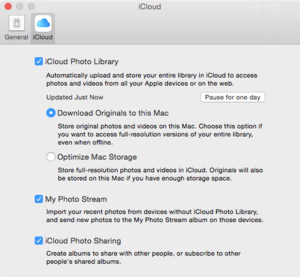
" height="277" width="300" alt="photos icloud preferences"/>
<figcaption itemprop="description">
<p>
Unless one device is set to download media originals, it’s impossible to back them all up in one place.</p><p class="jumpTag"><a href="/article/2955637/software-photography/how-to-be-sure-photos-for-mac-stores-full-resolution-images.html#jump">To read this article in full or to leave a comment, please click here[/url]</p></section></article>
Source:
How to be sure Photos for Mac stores full-resolution images