Master the Apple TV keyboard with these three tricks<div class="field field-name-body field-type-text-with-summary field-label-hidden"><div class="field-items"><div class="field-item even" property="content:encoded"><p><a href='
http://www.imore.com/master-fourth-generation-apple-tv-keyboard-these-two-tricks' title="Master the Apple TV keyboard with these three tricks"><img src='
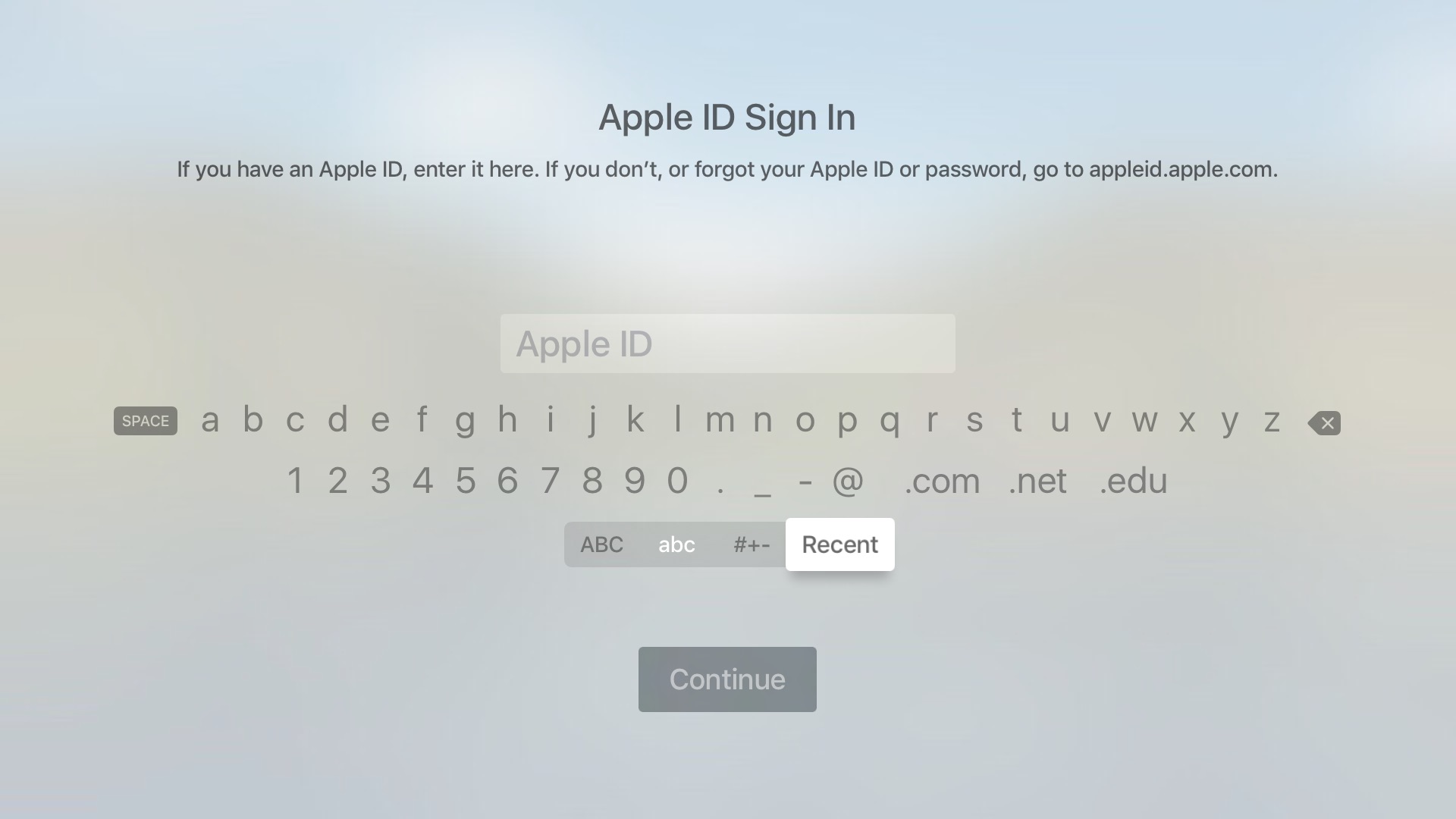
?itok=gRiO2zId' />[/url]</p> <p class="intro">Here's a fun trick: Learn how to quickly type special characters on your Apple TV.</p> <p>The Siri Remote is notably faster than its predecessors at text entry, but you're still dealing with the swipe-and-click-to-select process when it comes to entering letters and switching from uppercase to lowercase keyboards. And since Bluetooth keyboards don't currently seem to be supported, you're going to be doing a lot of swipe-and-click-to-select-ing.</p> <h2>Meet the Apple TV keyboard</h2> <p>If you're using an English keyboard, you'll see up to five different keyboard options: "abc", "ABC", "#+-", "123", and "Recent". The first two are the lowercase and uppercase variations of the alphabet with a basic numberpad; the "#+-" keyboard contains symbols and numbers; "123" contains solely numbers; and "Recent" saves recently entered phrases.</p> <p>Third-party apps can incorporate any and all these options depending on the type of text entry required.</p> <h2>How to quickly re-enter your email address</h2> <p>If you want to avoid repeatedly typing your email address or the same search query on the Apple TV, use the <strong>Recent</strong> keyboard: It saves any email addresses, account names, or search terms you've entered recently.</p> <p><a href='
http://www.imore.com/master-fourth-generation-apple-tv-keyboard-these-two-tricks' title="Master the Apple TV keyboard with these three tricks"><img src='
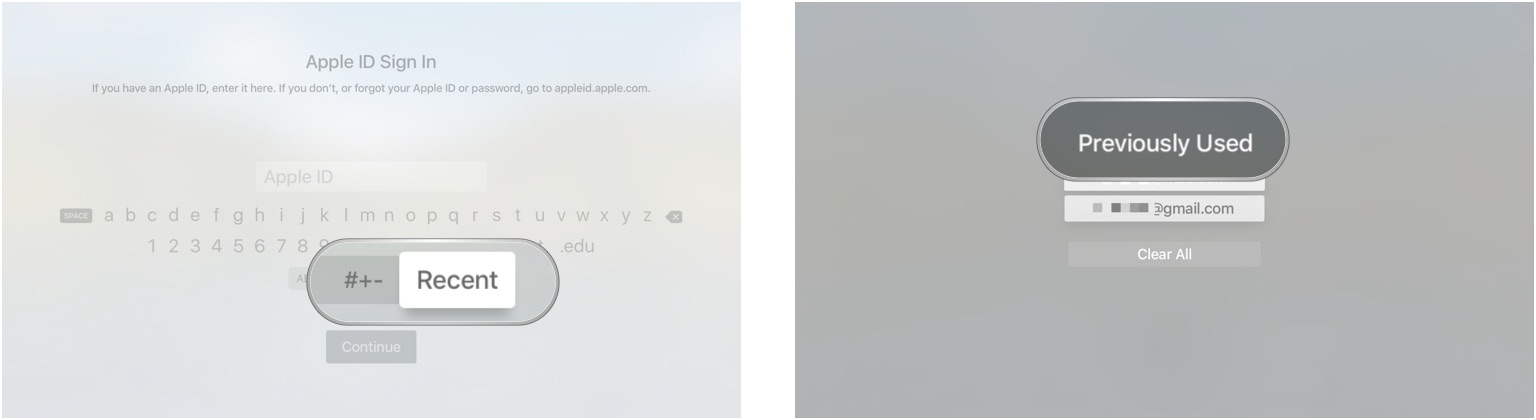
?itok=tLIjnguV' />[/url]</p> <h2>How to add accented characters and uppercase letters</h2> <p>If you want the text-entry process to go just a bit quicker, here's a nifty little shortcut: <strong>Tap and hold</strong> on any lower-case key to reveal its uppercase version, along with any accented variations. This way, you don't have to repeatedly switch between the Uppercase, Lowercase, and Symbol keyboards.</p> <p><a href='
http://www.imore.com/master-fourth-generation-apple-tv-keyboard-these-two-tricks' title="Master the Apple TV keyboard with these three tricks"><img src='

?itok=-rjSyT95' />[/url]</p> <h2>Use the Play/Pause button to switch case</h2> <p>Want to type an uppercase letter when you're on the lowercase keyboard, or vice versa? Use the <strong>Play/Pause</strong> button to quickly switch between cases.</p> <h2>Any other fun keyboard tricks you've discovered?</h2> <p>Let us know in the comments.</p> </div></div></div><br clear='all'/>
<a href="
http://rc.feedsportal.com/r/243659791247/u/49/f/616881/c/33998/s/4b1bf9e2/sc/15/rc/1/rc.htm" rel="nofollow"><img src="
http://rc.feedsportal.com/r/243659791247/u/49/f/616881/c/33998/s/4b1bf9e2/sc/15/rc/1/rc.img" border="0"/>[/url]
<a href="
http://rc.feedsportal.com/r/243659791247/u/49/f/616881/c/33998/s/4b1bf9e2/sc/15/rc/2/rc.htm" rel="nofollow"><img src="
http://rc.feedsportal.com/r/243659791247/u/49/f/616881/c/33998/s/4b1bf9e2/sc/15/rc/2/rc.img" border="0"/>[/url]
<a href="
http://rc.feedsportal.com/r/243659791247/u/49/f/616881/c/33998/s/4b1bf9e2/sc/15/rc/3/rc.htm" rel="nofollow"><img src="
http://rc.feedsportal.com/r/243659791247/u/49/f/616881/c/33998/s/4b1bf9e2/sc/15/rc/3/rc.img" border="0"/>[/url]
<img src="[url]http://da.feedsportal.com/r/243659791247/u/49/f/616881/c/33998/s/4b1bf9e2/sc/15/a2.img" border="0"/>[/url]<img width="1" height="1" src="
http://pi.feedsportal.com/r/243659791247/u/49/f/616881/c/33998/s/4b1bf9e2/sc/15/a2t.img" border="0"/><img width='1' height='1' src='

' border='0'/><img src="
http://feeds.feedburner.com/~r/TheIphoneBlog/~4/XtlxBrJ0E-s" height="1" width="1" alt=""/>
Source:
Master the Apple TV keyboard with these three tricks