How to use grid-style password entry on the new Apple TV<article>
<section class="page">
<p>[
Editor’s note: The original version of this article appeared on The Robservatory.]</p><p>When I woke up my fourth-generation
Apple TV, I was prompted for a password and was very surprised when I saw the password entry screen. It was not the two-row layout I’ve grown to hate. Instead, I saw this:</p><figure class="medium inline"><a class="zoom" href="
http://images.techhive.com/images/article/2015/11/the_grid-100629798-large970.idge.jpg">
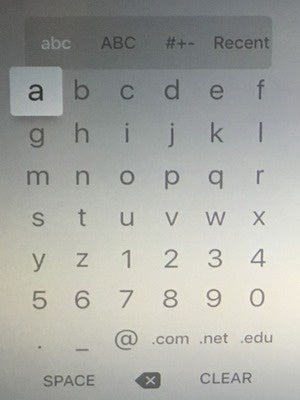
[/url] <small class="credit">
Rob Griffiths </small></figure>
<p>Yes, that’s the third-gen Apple TV’s password entry screen, on my fourth-gen Apple TV. Just how did I get it to appear? Very easily, though it took me a bit to figure out exactly how I did it.</p><p class="jumpTag"><a href="/article/3007808/home-players/how-to-use-grid-style-password-entry-on-the-new-apple-tv.html#jump">To read this article in full or to leave a comment, please click here[/url]</p></section></article>
Source:
How to use grid-style password entry on the new Apple TV