Shredo review: Securely erase files from your Mac with drag-and-drop ease<article>
<section class="page">
<p>
Every Mac user knows how to delete a file. But did you know this method doesn’t technically remove anything from your drive? Instead, that space is simply marked as available to the system, making it a trivial matter to recover provided other files haven’t been saved in the same spot.</p><figure class="large " itemprop="associatedMedia" itemscope="" itemtype="
http://schema.org/ImageObject" itemid="
https://cms-images.idgesg.net/images/article/2016/10/shredo-one-pass-in-progress-100686718-large.gif">
<img src="
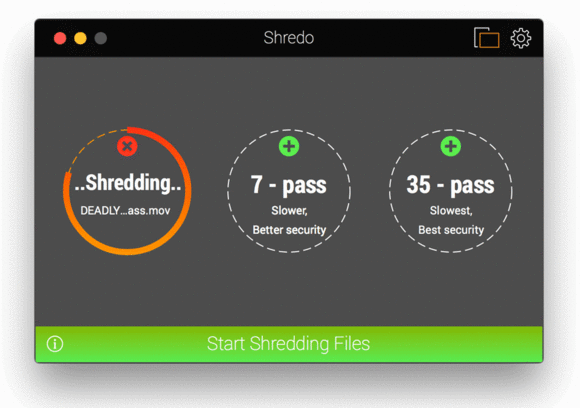
" height="408" width="580" alt="shredo one pass in progress"/>
<figcaption itemprop="description">
<p>
Shredo securely wipes files from your storage in three different ways: One-pass, seven-pass, or 35-pass.</p><p class="jumpTag"><a href="/article/3129307/software-utilities/shredo-review-securely-erase-files-from-your-mac-with-drag-and-drop-ease.html#jump">To read this article in full or to leave a comment, please click here[/url]</p></section></article>
Source:
Shredo review: Securely erase files from your Mac with drag-and-drop ease