iPhone 16 tip: Replace the camera button on your Lock Screen<div class="feat-image">
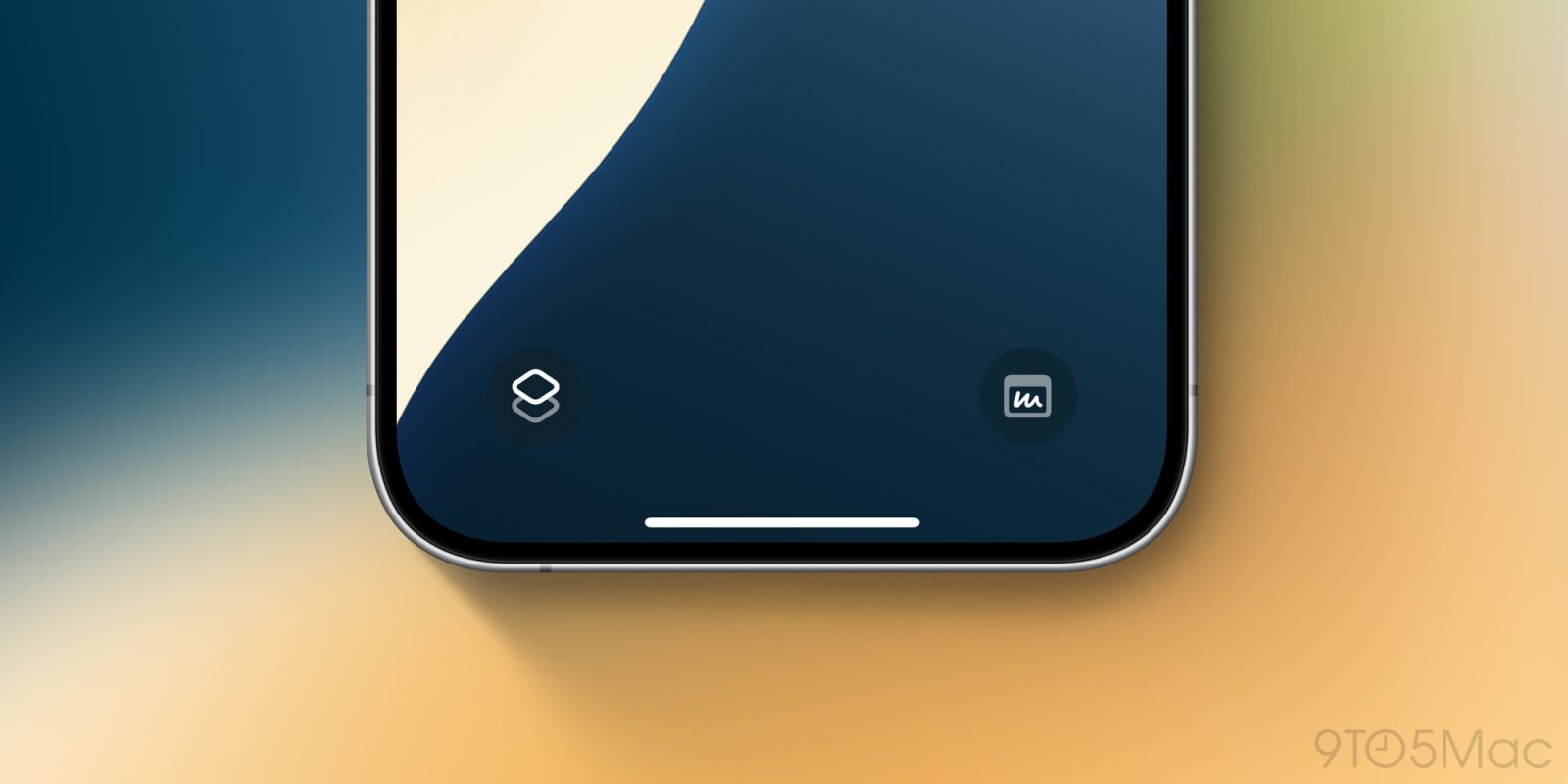
</div><p>The iPhone 16 and 16 Pro are now in users’ hands. If you’ve purchased the latest iPhone, that means you now have
Camera Control—a dedicated side button for the camera. Hot tip: now you can replace the Lock Screen’s camera button
with something else. Here’s how to do it.</p>
<a data-layer-pagetype="post" data-layer-postcategory="ios-18,iphone-16,iphone-16-pro" data-layer-viewtype="unknown" data-post-id="969648" href="
https://9to5mac.com/2024/09/20/iphone-16-tip-replace-the-camera-button-on-your-lock-screen/#more-969648" class="more-link">more�
iPhone 16 tip: Replace the camera button on your Lock Screen