Scribe review: Cut and paste between your Mac and iOS device<article>
<section class="page">
<p>
I spend most of my day working on a Mac (well, yeah, duh, I work for
Macworld), and often I need to transfer a snippet of text from my Mac to my iPhone or iPad. As it turns out, that’s not really a no-brainer type of task. For example, if I want to transfer a snippet of text, I have to paste it in Evernote or Notes and then sync my devices, or I can email it to myself.</p><figure class="medium right">
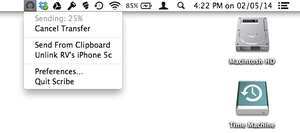
<figcaption>
<p>
You can configure Scribe through a menu bar icon.</p></figcaption></figure>
<p>
With
Scribe 1.1 (
Mac App Store link), I no longer have to figure out which app I want to use to transfer a snippet from my Mac to my iOS device. All I have to do is press Command-Shift-X while Scribe is running on my Mac, and the selected snippet gets transferred over to the Scribe app on my iOS device. (Scribe works only in one direction, from your Mac to your iOS device.)</p><p class="jumpTag"><a href="/article/2095820/scribe-review-cut-and-paste-between-your-mac-and-ios-device.html#jump">To read this article in full or to leave a comment, please click here[/url]</p></section></article>
Source:
Scribe review: Cut and paste between your Mac and iOS device