How to adjust 3D Touch pressure sensitivity on the iPhone 6s<article>
<section class="page">
<p>If you’re like me, you got your new iPhone 6s or 6s Plus, and you’re trying out the new features, like
3D Touch. I’ve found 3D Touch immediately useful, but I’d like to be able to tweak the amount of pressure needed to use the feature.</p><p>Fortunately, there is a way to make this adjustment. Here’s how.</p><h2>Adjust 3D Touch sensitivity</h2>
<ol><ol>
<li>On your iPhone 6s or 6s Plus, open the Settings app.</li>
<li>Tap
General > Accessibility.</li>
<li>Scroll down until you see 3D Touch in the Interaction section. Tap it.</li>
</ol></ol>
<figure class="large "><img src="
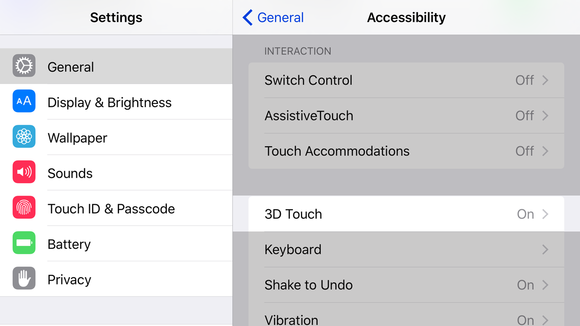
" alt="accessibility 3d touch" width="580" height="326"/> <figcaption>
<p>The 3D Touch settings are in the Accesibility section of the General settings. (Shown above on an iPhone 6s Plus in horizontal mode.).</p><p class="jumpTag"><a href="/article/2986725/operating-systems/how-to-adjust-3d-touch-pressure-sensitivity-on-the-iphone-6s.html#jump">To read this article in full or to leave a comment, please click here[/url]</p></section></article>
Source:
How to adjust 3D Touch pressure sensitivity on the iPhone 6s