Logic Pros: One-click Logic arrangement tricks – insert paste, repeat, more<div class="feat-image">
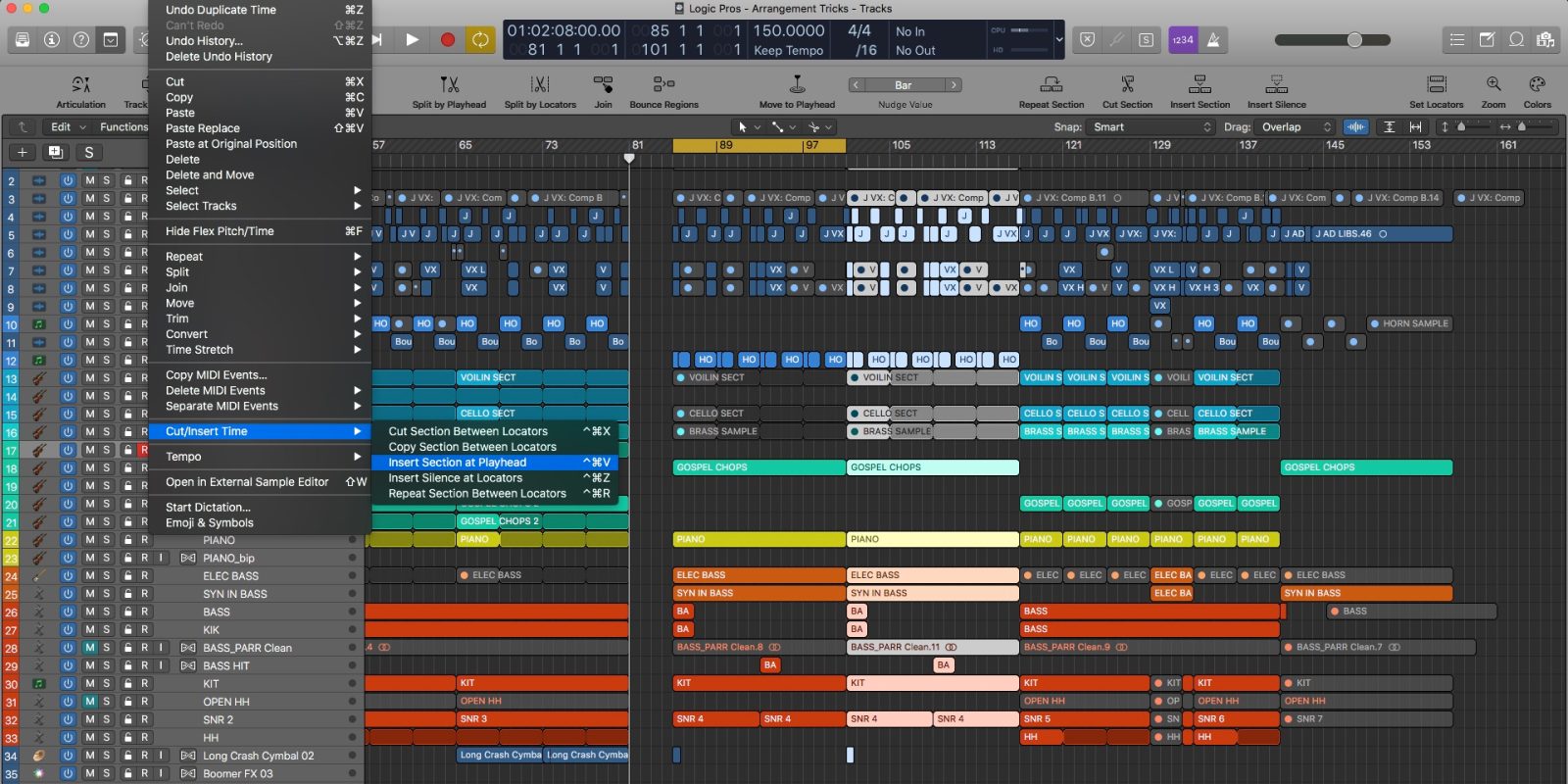
</div>
<p class="p1">Today we are showcasing some over-looked Logic arrangement tricks. Prying apart a project’s regions in order to make alterations, injecting a gap for a new part or even just moving an entire section of your piece around can be tedious. However, Logic Pro X’s underrated Toolbar houses a number of functions that can get many of these tasks done with a simple selection and a one-click command. <a href="
https://9to5mac.com/2019/08/25/logic-arrangement-tricks-insert-gap/#more-606581" class="more-link">more…[/url]</p>
<p>The post <a rel="nofollow" href="
https://9to5mac.com/2019/08/25/logic-arrangement-tricks-insert-gap/">Logic Pros: One-click Logic arrangement tricks – insert paste, repeat, more[/url] appeared first on <a rel="nofollow" href="
https://9to5mac.com">9to5Mac[/url].</p><div class="feedflare">
<img src="[url]http://feeds.feedburner.com/~ff/9To5Mac-MacAllDay?i=QxSpzUiIOrQ:E6-Qqt_B8wM:D7DqB2pKExk" border="0"></img>[/url]
</div><img src="
http://feeds.feedburner.com/~r/9To5Mac-MacAllDay/~4/QxSpzUiIOrQ" height="1" width="1" alt=""/>
Source:
Logic Pros: One-click Logic arrangement tricks – insert paste, repeat, more