How to print a single page of a document in iOS<article>
<section class="page">
<p>
Scott Randell asks a perfectly reasonable question about iOS printing:</p>
<p>
How can I print just a single page of a document from my iPhone or iPad? As much as I look, I can seem to find an article on how to do this.</p>
<figure class="medium inline" itemprop="associatedMedia" itemscope="" itemtype="
http://schema.org/ImageObject" itemid="
https://cms-images.idgesg.net/images/article/2015/08/mac-911-standard-print-dialog-100611400-medium.png">
<img src="
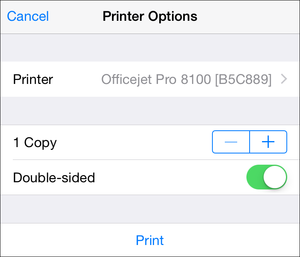
" height="257" width="300" alt="mac 911 standard print dialog"/>
<figcaption itemprop="description">
<p>
The standard print dialog (in this case, from Safari) doesn’t offer a way to pick particular pages to print.</p><p class="jumpTag"><a href="/article/2978320/ios/how-to-print-a-single-page-of-a-document-in-ios.html#jump">To read this article in full or to leave a comment, please click here[/url]</p></section></article>
Source:
How to print a single page of a document in iOS