10 tips for using Notification Center on the Mac<article class="slideshow"><figure class="slide"><figcaption>Quickly activate Do Not Disturb</figcaption><img data-imageid="100584627" src="
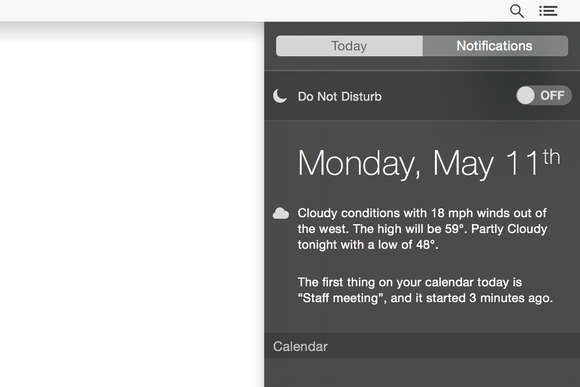
" data-thumb-src="
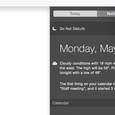
" alt="notification center do not disturb"/><div class="slideBody"><p>The Do Not Disturb mode can be activated and configured in
System Preferences > Notifications, but you can ultra-quickly activate it in two ways.</p><p>Hold down Option (Alt on some keyboards) and click the Notification icon at the top right of the screen. The icon will go grey to indicate its in Do Not Disturb mode.</p><p class="jumpTag"><a href="/article/2921078/tips-for-using-notification-center-on-the-mac.html#jump">To read this article in full or to leave a comment, please click here[/url]</p></section></article>
Source:
10 tips for using Notification Center on the Mac