iOS 13: How to use custom fonts on iPhone and iPad<div class="feat-image">
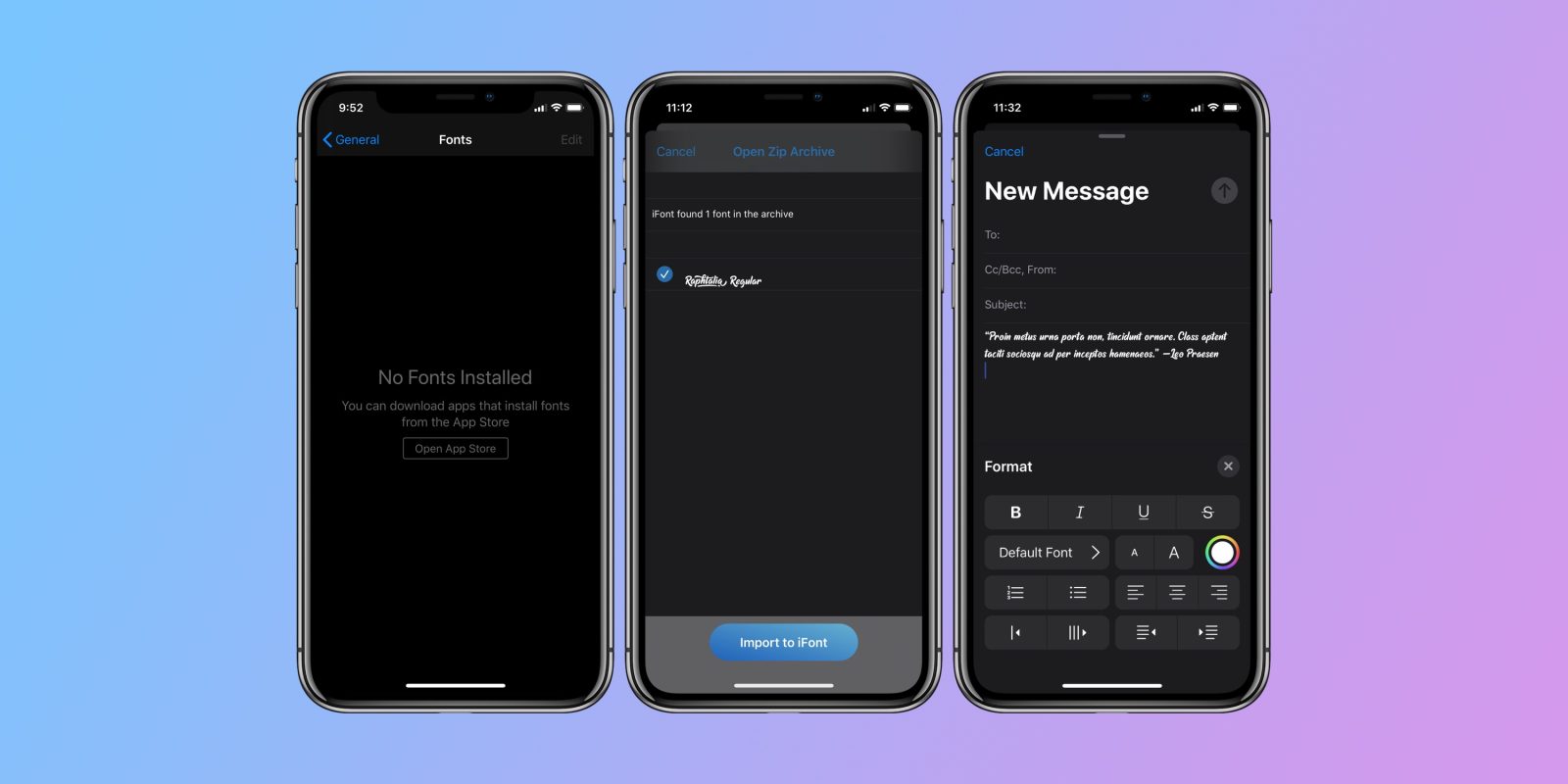
</div>
<p>One of the features debuting with
iOS 13 and
iPadOS 13 that hasn’t received much attention since its announcement at WWDC is the ability to use custom fonts on iPhone and iPad. The feature is limited for now, but follow along for how to get going with custom fonts on iOS and iPadOS.</p>
<p> <a href="
https://9to5mac.com/2019/10/28/ios-13-how-to-use-custom-fonts-on-iphone-and-ipad/#more-617206" class="more-link">more…[/url]</p>
<p>The post <a rel="nofollow" href="
https://9to5mac.com/2019/10/28/ios-13-how-to-use-custom-fonts-on-iphone-and-ipad/">iOS 13: How to use custom fonts on iPhone and iPad[/url] appeared first on <a rel="nofollow" href="
https://9to5mac.com">9to5Mac[/url].</p><div class="feedflare">
<img src="[url]http://feeds.feedburner.com/~ff/9To5Mac-MacAllDay?i=BbufUNvR1R4:6pGmfkq-a8k:D7DqB2pKExk" border="0"></img>[/url]
</div><img src="
http://feeds.feedburner.com/~r/9To5Mac-MacAllDay/~4/BbufUNvR1R4" height="1" width="1" alt=""/>
Source:
iOS 13: How to use custom fonts on iPhone and iPad