How to set up Screen Time on your Mac in macOS Catalina<div class="feat-image">
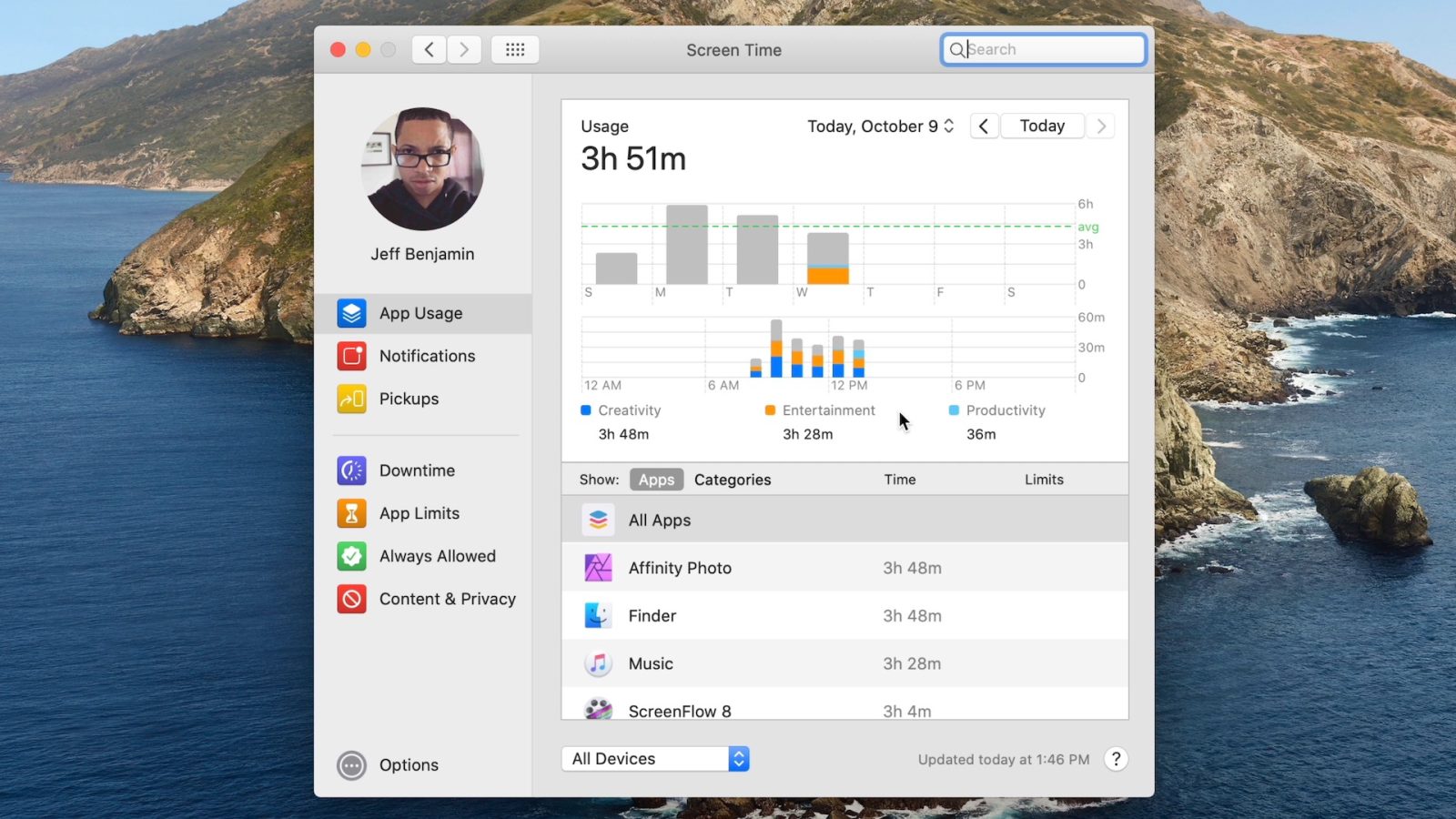
</div>
<p>Apple first introduced
Screen Time with iOS 12 last year to help users be more intentional with their time on iPhone and iPad. Now with
macOS Catalina, Screen Time comes to the Mac.</p>
<p> <a href="
https://9to5mac.com/2019/10/11/how-to-set-up-screen-time-mac-macos-catalina/#more-614936" class="more-link">more…[/url]</p>
<p>The post <a rel="nofollow" href="
https://9to5mac.com/2019/10/11/how-to-set-up-screen-time-mac-macos-catalina/">How to set up Screen Time on your Mac in macOS Catalina[/url] appeared first on <a rel="nofollow" href="
https://9to5mac.com">9to5Mac[/url].</p><div class="feedflare">
<img src="[url]http://feeds.feedburner.com/~ff/9To5Mac-MacAllDay?i=FTDJGiyiCQw:soEscqYlZDI:D7DqB2pKExk" border="0"></img>[/url]
</div><img src="
http://feeds.feedburner.com/~r/9To5Mac-MacAllDay/~4/FTDJGiyiCQw" height="1" width="1" alt=""/>
Source:
How to set up Screen Time on your Mac in macOS Catalina