How to automatically embed your latest tweet in your Yahoo Mail signature<article>
<section class="page">
<p>
Yahoo recently unveiled a fun new feature for email that lets you automatically embed your latest tweet below your email signature. The newest addition to Yahoo Mail is active now on the desktop—the option is not yet on mobile—for the socially inclined. </p><p>
Here’s how it works.</p><p>
First, open up Yahoo Mail and click on the settings cog in the upper right corner. Now select
Settings > Accounts.</p><figure class="large "><a class="zoom" href="
https://cms-images.idgesg.net/images/article/2015/09/ytweet1-100611903-orig.png"><img src="
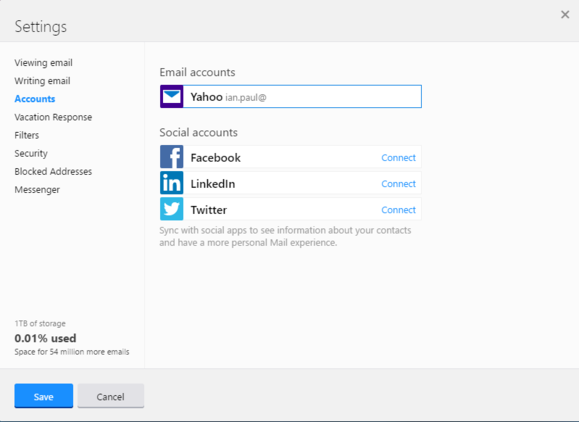
" alt="ytweet1" width="580" height="422"/>[/url] <figcaption>
<p>
Start by selecting your email account.</p><p class="jumpTag"><a href="/article/2979682/websites/how-to-automatically-embed-your-latest-tweet-in-your-yahoo-mail-signature.html#jump">To read this article in full or to leave a comment, please click here[/url]</p></section></article>
Source:
How to automatically embed your latest tweet in your Yahoo Mail signature