How to migrate browser-stored passwords to a password app<article>
<section class="page">
<figure class="small right"><a class="zoom" href="
https://cms-images.idgesg.net/images/article/2015/11/mac911_lastpass_import_options-100625315-orig.png">
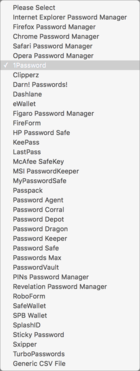
[/url] <figcaption>
<p>LastPass offers a ton of import options from other formats.</p></figcaption></figure>
<p>Nelis van Nahuijs wants to jumpstart security but has a question about transitioning:</p>
<p>After reading your article about strong and/or unique passwords, I wonder if you have some advice to make a transition to 1Password? What is going to happen with all the passwords I’ve already in place? I use iCloud passwords a lot; should I stop with that practice, and what happens with these passwords after switching to 1Password?</p><p class="jumpTag"><a href="/article/2999847/security/how-to-migrate-browser-stored-passwords-to-a-password-app.html#jump">To read this article in full or to leave a comment, please click here[/url]</p></section></article>
Source: [
url=http://www.macworld.com/article/2999847/security/how-to-migrate-browser-stored-passwords-to-a-password-app.html#tk.rss_all]How to migrate browser-stored passwords to a password app[/url]