How to add secondary destinations in Apple Maps while navigating<div class="feat-image">
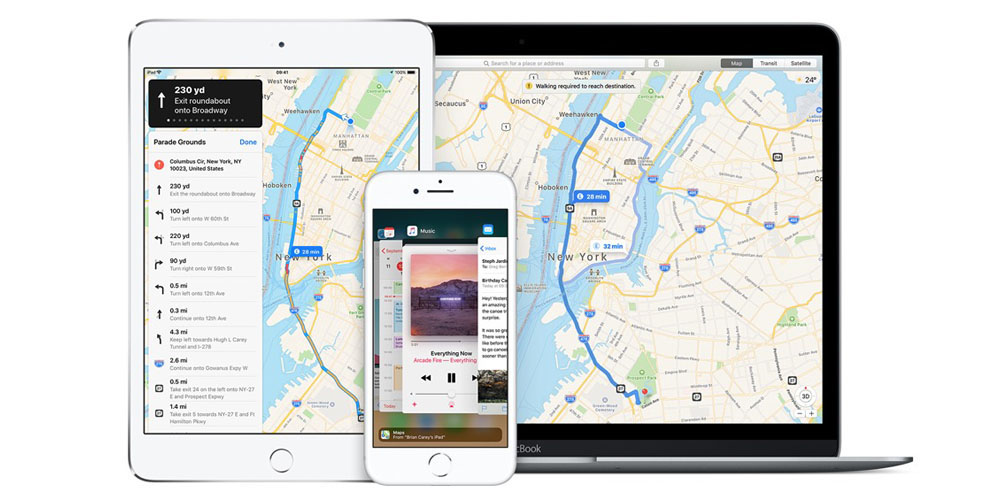
</div><p>Apple Maps is debatably the most popular navigation app on iOS due to it being the default application. One thing that tends to get thrown under the rug is secondary destinations. This feature lets you add pit stops such as gas stations, fast food restaurants, etc. to Apple Maps without ending your primary destination.</p>
<p> <a href="
https://9to5mac.com/2018/07/14/secondary-destinations-apple-maps/#more-542636" class="more-link">more…[/url]</p><div class="feedflare">
<img src="[url]http://feeds.feedburner.com/~ff/9To5Mac-MacAllDay?i=rsGuNDckVaA:DOQg_Av3wxA:D7DqB2pKExk" border="0"></img>[/url]
</div><img src="
http://feeds.feedburner.com/~r/9To5Mac-MacAllDay/~4/rsGuNDckVaA" height="1" width="1" alt=""/>
Source:
How to add secondary destinations in Apple Maps while navigating