Ask the iTunes Guy: Missing audio files, classical music, and .m4a files<article>
<section class="page">
<p>You’ve got some music files on your Mac, and they all look alike in the Finder. If you want to find which ones are AAC files and which are Apple Lossless, what do you do? Well, I’ve got the answer. I also discuss the Case of the Missing Audio Files, and look at some possible ways to view classical music in iTunes.</p><h2>What kind of file is this?</h2>
<figure class="medium right"><a class="zoom" href="
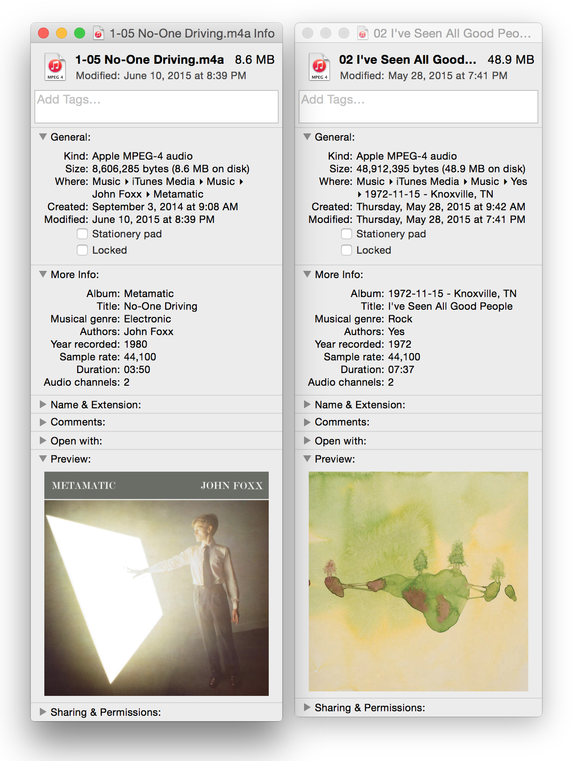
"><img src="
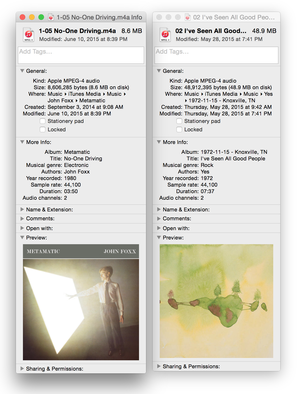
" alt=".m4a file info" width="300" height="394"/>[/url] <figcaption>
<p>To the left, a lossy AAC file; to the right, an Apple Lossless file.</p><p class="jumpTag"><a href="/article/2936896/ask-the-itunes-guy-missing-audio-files-classical-music-and-m4a-files.html#jump">To read this article in full or to leave a comment, please click here[/url]</p></section></article>
Source:
Ask the iTunes Guy: Missing audio files, classical music, and .m4a files