How to turn off iCloud Photo Library when you don't have enough local storage<article>
<section class="page">
<p>Arushi writes in with an interlocked problem that has a few ways you can unpick it for a solution:</p>
<p>My iCloud Photo Library is enabled, and I want to disable it, since there is very little storage left in my iCloud subscription.</p>
<figure class="medium right"><img src="
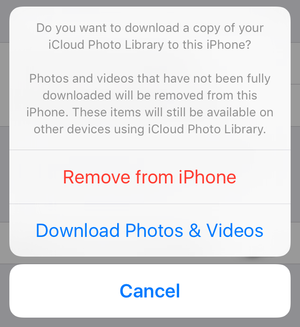
" border="0" alt="mac911 remove photos turn off icloud" width="300" height="327"/> <figcaption>
<p>It’s not quite a Hobson’s choice, but if you don’t have enough local storage, how can you proceed?</p></figcaption></figure>
<p>While you can up your iCloud storage relatively cheaply, I know many people balk at paying Apple any more money unless they’re making significant use of iCloud synchronization for photos and video, not just as backup storage. However, when Arushi flips the switch in Settings > iCloud > Photos to disable iCloud Photo Library, iOS first notes two choices: Remove from iPhone or Download Photos & Videos.</p><p class="jumpTag"><a href="/article/3104192/macs/how-to-turn-off-icloud-photo-library-when-you-dont-have-enough-local-storage.html#jump">To read this article in full or to leave a comment, please click here[/url]</p></section></article>
Source:
How to turn off iCloud Photo Library when you don't have enough local storage