Everything New in iOS 17 Beta 5Apple today released the fifth beta of the upcoming
iOS 17 update to developers for testing purposes, and the Cupertino company continues to make small tweaks and refinements to the operating system.

There aren't many changes because we're getting late into the beta testing process, but there are a few updates worth highlighting.
<h2>App Store</h2>
For
App Store downloads, Apple is no longer using all caps for the download buttons. Get, Open, Update, and other ‌App Store‌ button labels are now in title case rather than all caps as they were previously.
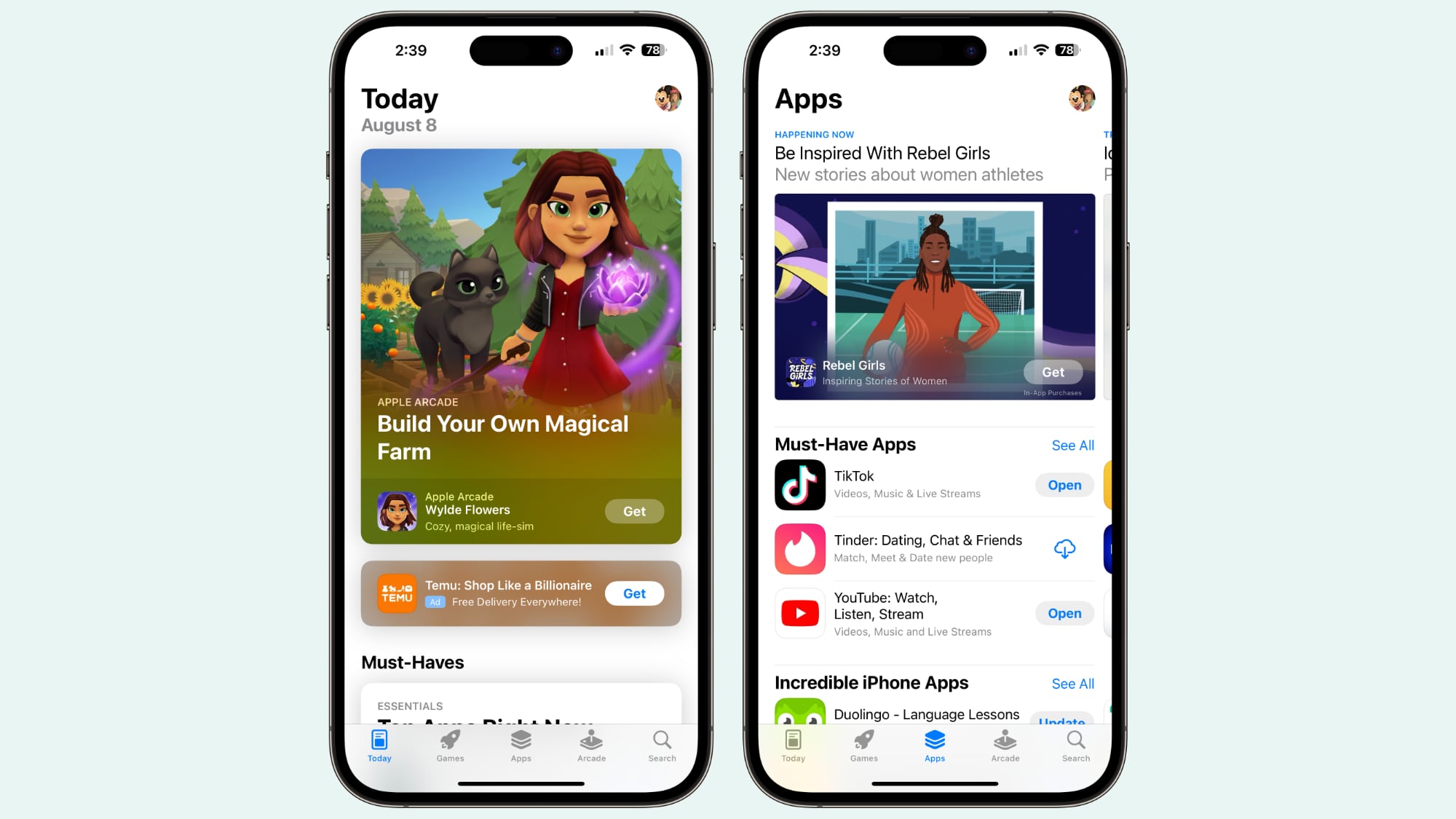
<h2>Live Voicemail</h2>
Apple has changed the message prompt for Live Voicemail to make it
less confusing for people who call you. The prior default voicemail message had wording that said "the person you're calling may pick up," which caused some callers to hold on the line rather than leaving a voicemail.
Here's what it says now:
Your call has been forwarded to voicemail. The person you're trying to reach is not available. At the tone, please record your message. When you have finished recording, you may hang up.
<h2>Mood Tracking</h2>
Apple is continuing to refine the look of the mood logging feature in the Health app, and there is a new graphic when tapping into the mood tracking interface. There have also been small tweaks to the different graphic options for some of the colors and symbols used to denote each mood.
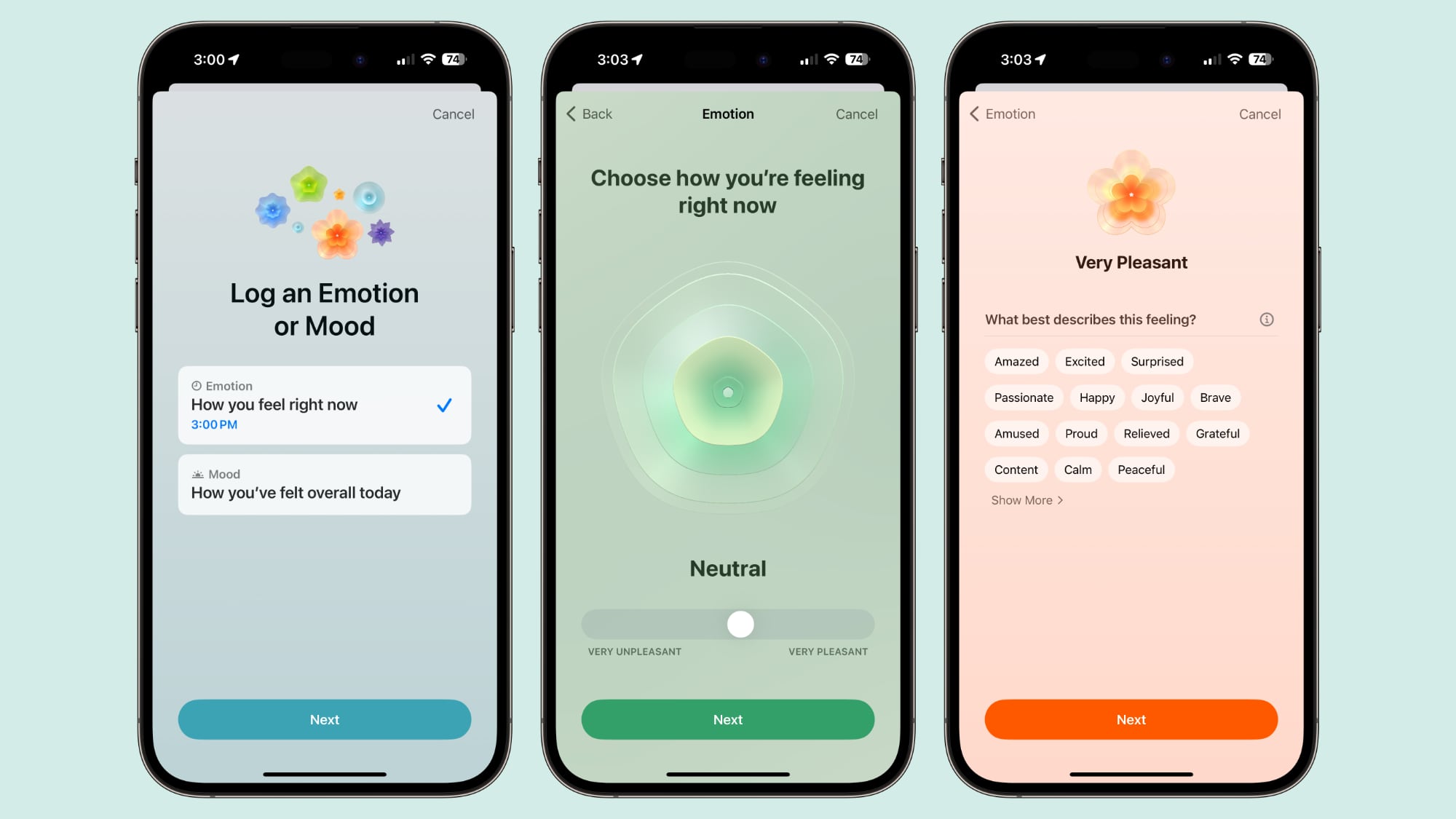
<h2>Locked Private Browsing</h2>
There is a new Safari splash screen for private browsing, which lets you turn on the locked private browsing feature. This pops up when you open up a private browser window for the first time after installing ‌iOS 17‌, and it gives you an option to enable the setting.
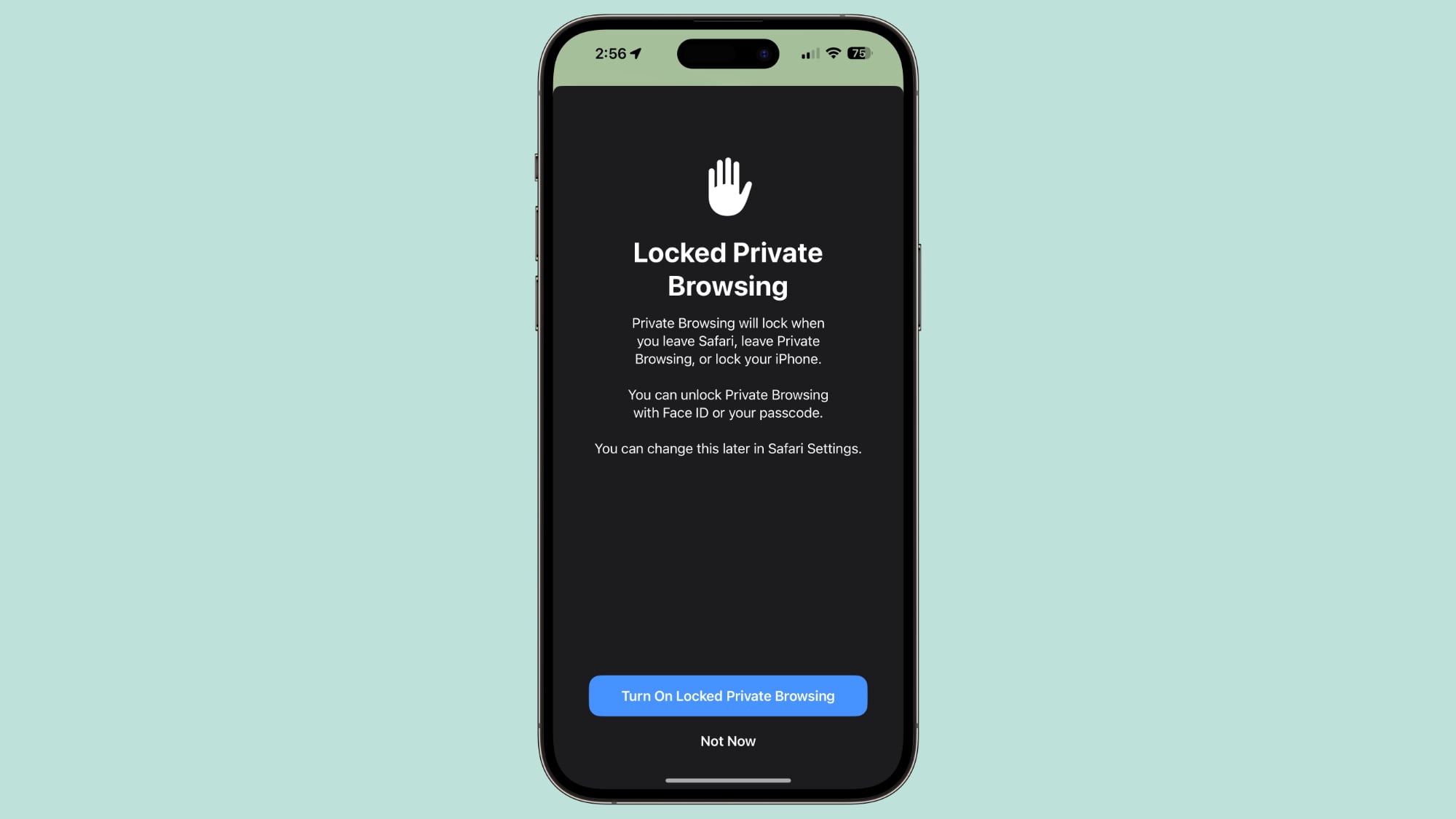
Turning on Locked Private Browsing locks the browser when you leave Safari or lock your phone, and accessing the private browser then requires authentication with
Face ID,
Touch ID, or a passcode. This feature had been on by default in earlier betas, but it looks like it might be a setting that is opt in when ‌iOS 17‌ releases.
<h2>Locate Siri Remote</h2>
When you open the Remote app in the Control Center, there is a new popup that lets you know about the feature that is meant to let you track an
Apple TV Siri Remote using your
iPhone.
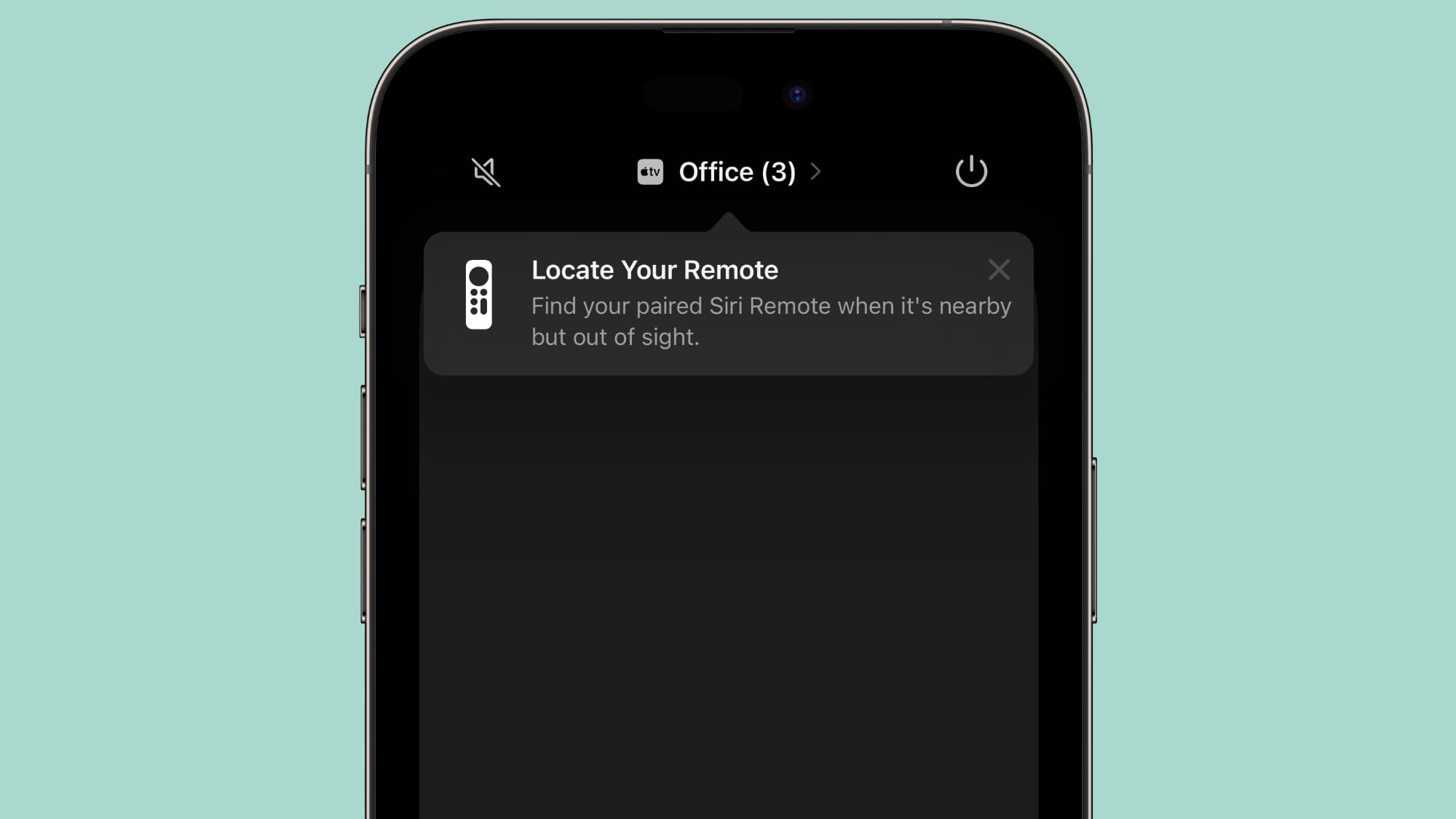
Though there is a tooltip for this feature, it does not yet appear to be functional.
<h2>Shortcuts</h2>
The icons that Apple uses for Safari in the Shortcuts app have been refined to make it more obvious what each action does. Apple previously used a Safari icon for everything, but now options like Search Web, Open URL, and Filter Articles have more specific icons.
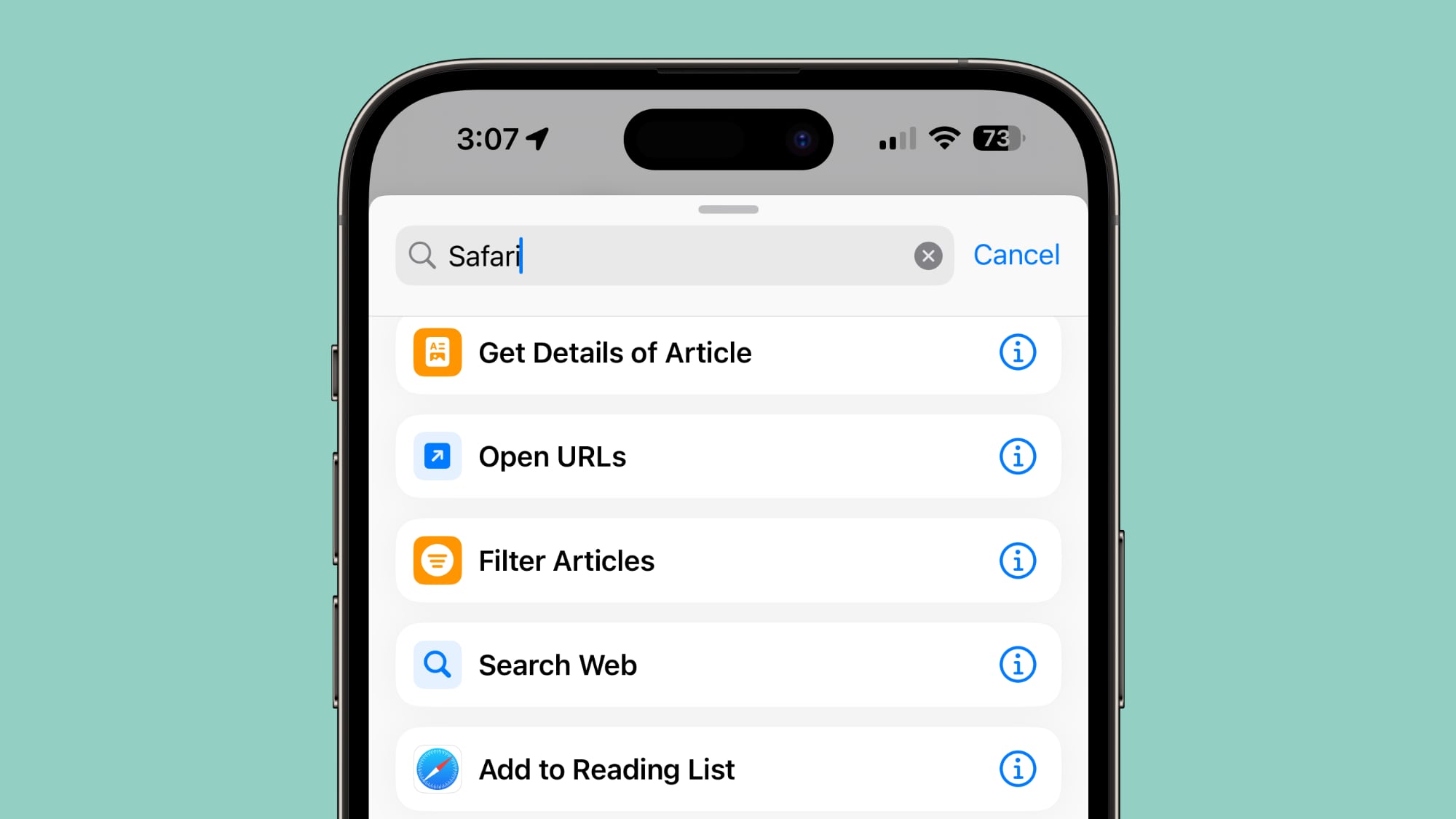
<h2>Messages Check In</h2>
Apple has refined the look of the Messages Check In example screen, which is presented so you can see the difference between sharing limited data and sharing full data. This Settings screen now shows the battery charge and ‌iPhone‌ unlocking information that is sent alongside location.
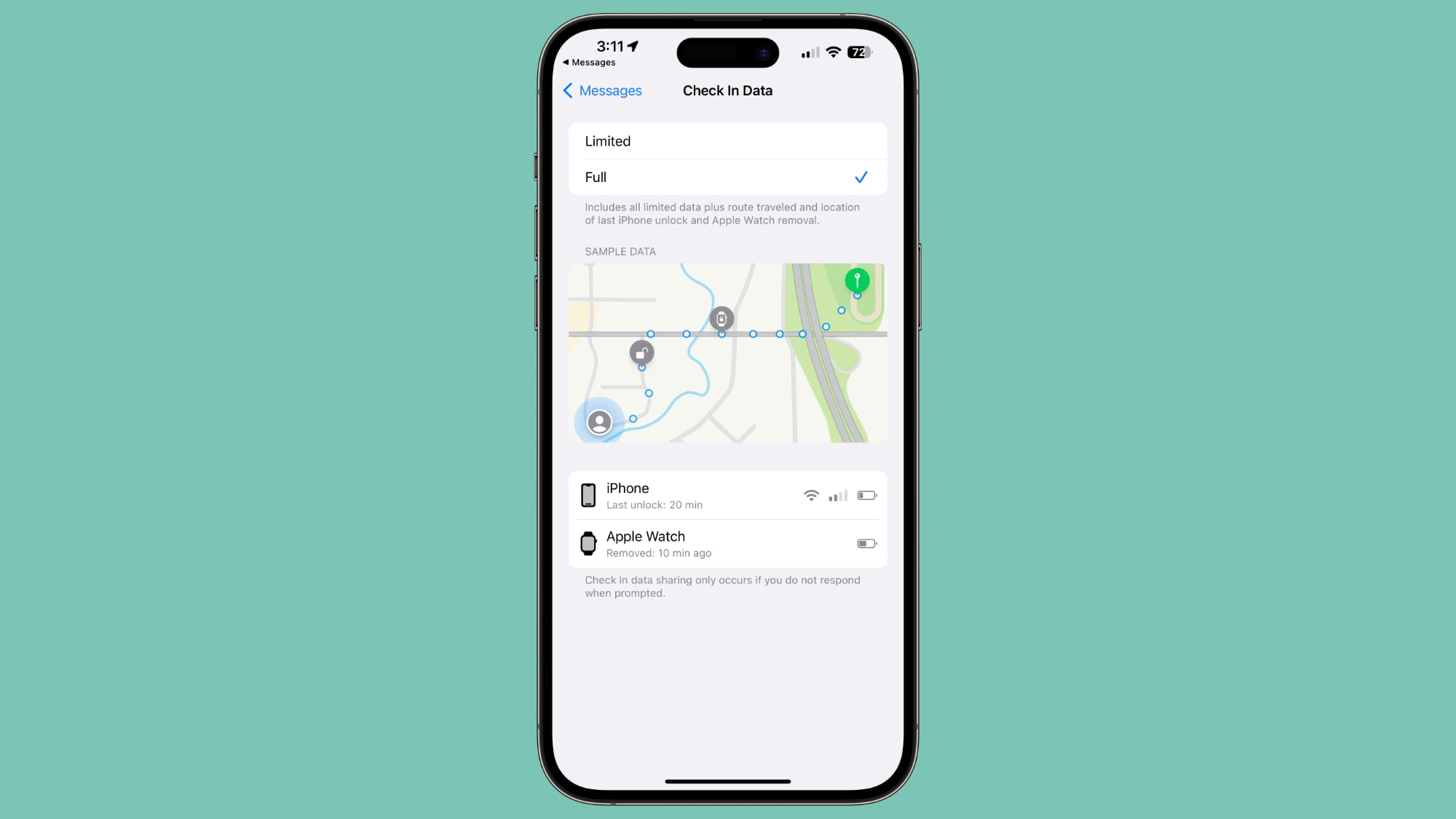
Apple has also updated the wording to make it clear that information is only shared if Check Ins aren't responded to when prompted.
<h2>More iOS 17 Beta 5 Features</h2>
Know of a feature that we left out in this list? Let us know in the comments below.<div class="linkback">Related Roundups:
iOS 17,
iPadOS 17</div><div class="linkback">Related Forums:
iOS 17,
iPadOS 17</div>
This article, "
Everything New in iOS 17 Beta 5" first appeared on
MacRumors.comDiscuss this article in our forums
Source:
Everything New in iOS 17 Beta 5