Microsoft Office for iOS Updated With iCloud Drive SupportMicrosoft today released an update for its suite of Office apps on Apple's iPhone and iPad App Store for users running iOS 8. The 1.6 updates bring, along with the usual bug fixes and performance enhancements, full support for saving and syncing documents via Apple's iCloud Drive service (via
The Verge).
Microsoft says users of its most popular software like
Word,
Excel, and
PowerPoint can now open, edit, and save their work to iCloud as a storage option in the "Places" section of each iOS app.
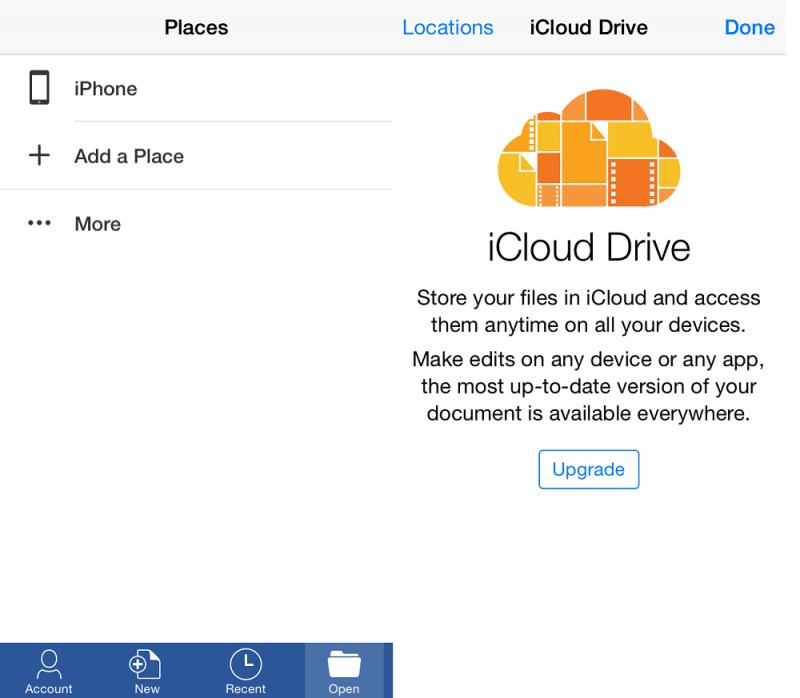
The additional storage method doesn't require users to have an Office 365 subscription and comes as an alternative to Microsoft's own cloud storage option, OneDrive. As pointed out by
The Verge, light restrictions on a few file types may hinder iCloud's usage on Microsoft's iOS apps, however.
There’s also restrictions on filetypes, so while you can see a thumbnail preview of text in a document created with TextEdit on a Mac (stored on iCloud), you can’t access the document or edit it. Overall, it’s a fairly basic feature addition, but one that will please (and possibly frustrate) those who use iCloud on a regular basis.
Microsoft most recently added a similar feature to flesh out its iOS offerings with a
partnership with Dropbox that let users open, edit, and save their documents using the popular document-saving cloud app. The
Word,
Excel, and
PowerPoint apps
launched on the iPhone in early November, bringing free document creation and basic editing to the service.
Microsoft Word [
Direct Link],
Microsoft Excel [
Direct Link], and
Microsoft PowerPoint [
Direct Link] can all be downloaded from the App Store for free.
Recent Mac and iOS Blog Stories •
Apple's Efforts at Bringing Apple Pay to China Hitting Roadblocks •
Popular Media Player App 'VLC' Slowly Returning to the App Store •
From the Forums: Apple Watch Size Comparison •
White House Announces Apple Pay Support for Federal Payment Cards •
How to Enable Two-Step Verification for Apple ID •
Candy Crush Saga Players Spent Over $1.3 Billion on In-App Purchases in 2014 •
Fleksy Keyboard Adds New Themes, Extensions, and Valentine's Day Content •
Apple Reverses Course, Allows Marijuana Apps in Marijuana-Legal States [Updated]<img width='1' height='1' src='
http://rss.feedsportal.com/c/35070/f/648327/s/437b4f0d/sc/4/mf.gif' border='0'/><br clear='all'/>
<a href="
http://da.feedsportal.com/r/218611919726/u/49/f/648327/c/35070/s/437b4f0d/sc/4/rc/1/rc.htm" rel="nofollow"><img src="
http://da.feedsportal.com/r/218611919726/u/49/f/648327/c/35070/s/437b4f0d/sc/4/rc/1/rc.img" border="0"/>[/url]
<a href="
http://da.feedsportal.com/r/218611919726/u/49/f/648327/c/35070/s/437b4f0d/sc/4/rc/2/rc.htm" rel="nofollow"><img src="
http://da.feedsportal.com/r/218611919726/u/49/f/648327/c/35070/s/437b4f0d/sc/4/rc/2/rc.img" border="0"/>[/url]
<a href="
http://da.feedsportal.com/r/218611919726/u/49/f/648327/c/35070/s/437b4f0d/sc/4/rc/3/rc.htm" rel="nofollow"><img src="
http://da.feedsportal.com/r/218611919726/u/49/f/648327/c/35070/s/437b4f0d/sc/4/rc/3/rc.img" border="0"/>[/url]
<img src="http://da.feedsportal.com/r/218611919726/u/49/f/648327/c/35070/s/437b4f0d/sc/4/a2.img" border="0"/><img width="1" height="1" src="
http://pi.feedsportal.com/r/218611919726/u/49/f/648327/c/35070/s/437b4f0d/sc/4/a2t.img" border="0"/><div class="feedflare">
<img src="http://feeds.feedburner.com/~ff/MacRumors-Front?d=yIl2AUoC8zA" border="0"></img> <img src="http://feeds.feedburner.com/~ff/MacRumors-Front?d=6W8y8wAjSf4" border="0"></img> <img src="http://feeds.feedburner.com/~ff/MacRumors-Front?d=qj6IDK7rITs" border="0"></img></div><img src="//feeds.feedburner.com/~r/MacRumors-Front/~4/ExUZhZCicGY" height="1" width="1" alt=""/>
Source:
Microsoft Office for iOS Updated With iCloud Drive Support