Djay for Apple Watch Lets You Mix Tracks on Your Wrist, Djay Pro for Mac Gains Video MixingAlgoriddim's been in the business of turning iPads, iPhones, and Macs info full-fledged DJ systems for both pros and home mixers for years now, and as of today, the company's also ready to bring DJing to the wrist with the new
djay app for the Apple Watch.
Built into the latest
djay 2 iPhone update,
djay for Apple Watch is an app that came to fruition after months of testing and experimenting with ways to bring a functional, ultra portable DJing experience to the wrist. Algoriddim's developers set out to distill the essence of DJing into an Apple Watch-sized package without compromising on function -- the goal was to create an app that could be used to DJ an entire party on the wrist.
<img src="

" alt="djay1" width="800" height="694" class="aligncenter size-large wp-image-447955" />
djay for Apple Watch interfaces with the iPhone's iTunes music library, letting DJs select tracks from playlists and mix songs on their wrists. Several songs can be cued up and there are controls for navigating backwards and forwards and looping sections of a song, all in sync with the beat. A Glance view gives a quick look at what's currently playing.
<center><iframe width="560" height="315" src="
https://www.youtube.com/embed/gv9US7KulTc" frameborder="0" allowfullscreen></iframe></center>
Mixer and transition controls let DJs sync the beat of two songs and introduce crossfading to meld one song into another gradually. There are a set of audio effects that can be added to songs, and an Automix mode can be activated with a Force Touch press to let the app automatically mix songs from an iTunes playlist or Spotify with beat-matched DJ-style transitions. A Spotify Match feature like the one in the
djay iPhone app will even find tracks that go well with the song that's currently playing in Automix mode.
<img src="

" alt="djay2" width="800" height="686" class="aligncenter size-large wp-image-447956" />
Whether practicing on-the-go, mingling with guests at a party, or rocking out on the dance floor, djay on Apple Watch frees the DJ from the DJ booth and opens the door to completely new ways to mix tracks.
With djay on Apple Watch, users can browse their entire iTunes library plus cue up and mix their favorite songs, all while controlling audio effects and loops for each deck individually - right from their wrist. Or they can simply use Apple Watch to engage djay's popular Automix feature that pulls tracks from Spotify and mixes them automatically.
Along with
djay for Apple Watch, Algoriddim is also launching a major update to its
djay Pro app for the Mac. Free for all existing users, the 1.1 update adds live video mixing, bringing all of the features of
vjay to
djay, and it introduces support for several Pioneer CDJ and XDJ systems, popular equipment choices for professional DJs.
<img src="
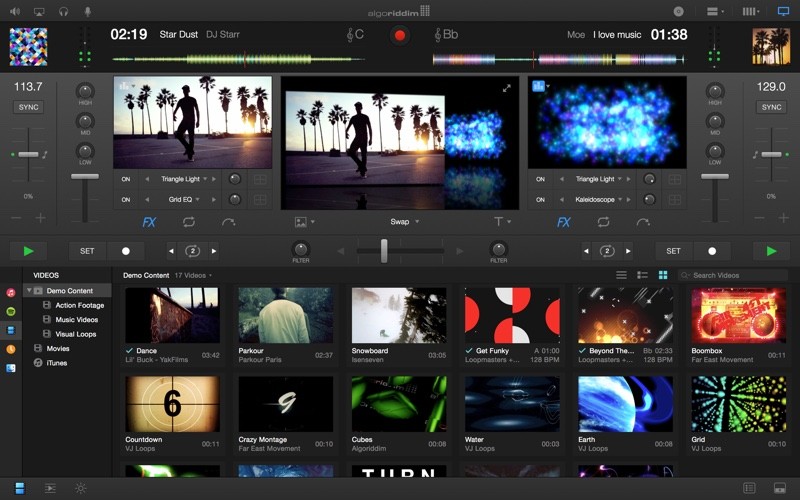
" alt="djaypromac" width="800" height="500" class="aligncenter size-large wp-image-447957" />
With support for the Pioneer CDJ,
djay Pro is the first and only app that lets the CDJ interface directly with Spotify and iTunes playlists. The app's new video mode lets
djay Pro users add visualizers to music and mix videos in real-time, with transitions, title and image overlays, and visual effects.
In celebration of the launch the new
djay Pro Mac app and the Apple Watch app, Algoriddim is making
djay 2 for the iPhone and the iPad free for the next week. That means all users who download
djay 2 for iPhone will have access to the
djay Apple Watch app beginning April 24.
djay 2 for iPhone can be downloaded from the App Store or free. [
Direct Link]
djay 2 for iPad can be downloaded from the App Store for free. [
Direct Link]
djay Pro for Mac can be downloaded from the Mac App Store for $49.99. [
Direct Link]
Recent Mac and iOS Blog Stories •
ElevationLab Debuts $30 Apple Watch 'NightStand' •
Custom 1.3GHz Retina MacBooks Begin Shipping Out to Customers Early •
'Things' for Apple Watch Puts Task Accomplishment Tools on Your Wrist •
Longtime Apple PR Executive Natalie Kerris to Retire •
MacBook Buyer's Guide: Which MacBook is Right for You? •
WatchAware Now Cataloging All 2,143 Approved Apps With Previews, Screenshots •
'Knock' Aims to Let You Unlock Your Mac With Your Apple Watch •
'The Whole Pantry' App Developer Admits Faking Cancer to Boost Sales<img width='1' height='1' src='

' border='0'/><br clear='all'/>
<a href="
http://da.feedsportal.com/r/224851914061/u/49/f/648327/c/35070/s/45ac2164/sc/28/rc/1/rc.htm" rel="nofollow"><img src="
http://da.feedsportal.com/r/224851914061/u/49/f/648327/c/35070/s/45ac2164/sc/28/rc/1/rc.img" border="0"/>[/url]
<a href="
http://da.feedsportal.com/r/224851914061/u/49/f/648327/c/35070/s/45ac2164/sc/28/rc/2/rc.htm" rel="nofollow"><img src="
http://da.feedsportal.com/r/224851914061/u/49/f/648327/c/35070/s/45ac2164/sc/28/rc/2/rc.img" border="0"/>[/url]
<a href="
http://da.feedsportal.com/r/224851914061/u/49/f/648327/c/35070/s/45ac2164/sc/28/rc/3/rc.htm" rel="nofollow"><img src="
http://da.feedsportal.com/r/224851914061/u/49/f/648327/c/35070/s/45ac2164/sc/28/rc/3/rc.img" border="0"/>[/url]
<img src="[url]http://da.feedsportal.com/r/224851914061/u/49/f/648327/c/35070/s/45ac2164/sc/28/a2.img" border="0"/>[/url]<img width="1" height="1" src="
http://pi.feedsportal.com/r/224851914061/u/49/f/648327/c/35070/s/45ac2164/sc/28/a2t.img" border="0"/><div class="feedflare">
<img src="[url]http://feeds.feedburner.com/~ff/MacRumors-Front?d=yIl2AUoC8zA" border="0"></img>[/url]
<img src="[url]http://feeds.feedburner.com/~ff/MacRumors-Front?d=6W8y8wAjSf4" border="0"></img>[/url]
<img src="[url]http://feeds.feedburner.com/~ff/MacRumors-Front?d=qj6IDK7rITs" border="0"></img>[/url]
</div><img src="
http://feeds.feedburner.com/~r/MacRumors-Front/~4/J1FF9ri2-1M" height="1" width="1" alt=""/>
Source:
Djay for Apple Watch Lets You Mix Tracks on Your Wrist, Djay Pro for Mac Gains Video Mixing