How to listen to voicemails on Apple Watch<div class="field field-name-body field-type-text-with-summary field-label-hidden"><div class="field-items"><div class="field-item even" property="content:encoded"><p><a href='
http://www.imore.com/how-listen-voicemails-apple-watch' title="How to listen to voicemails on Apple Watch"><img src='
http://www.imore.com/sites/imore.com/files/styles/large_wm_brw/public/field/image/2015/05/apple-watch-voicemail-mesage-hero.jpg?itok=XOV5jAZH' />[/url]</p> <p class="intro">If your iPhone isn't near and you receive a voicemail, you can listen to it right on your Apple Watch.</p> <p>The <a href="apple-watch">Apple Watch[/url] lets us worry less about where our iPhones are, especially when we're doing things around the house or the office. If an important voicemail comes through you won't have to wait until you get back to your iPhone to listen to it. Instead you can use the Phone app right on your Apple Watch!</p> <!--break--> <h2>How to check your voicemail on Apple Watch</h2> <ol><li>Launch the <strong>Phone app</strong> from the Home screen of your Apple Watch.</li> <li>Tap on <strong>Voicemail</strong>. </li> <li>Tap on the voicemail you'd like to listen to.
<a href='
http://www.imore.com/how-listen-voicemails-apple-watch' title="How to listen to voicemails on Apple Watch"><img src='
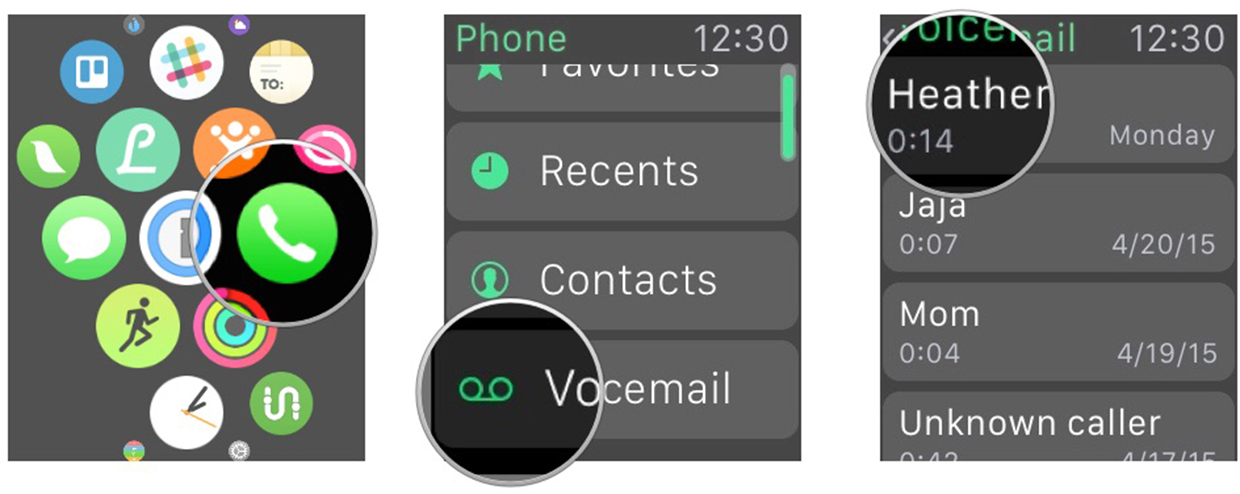
?itok=j7sm8Y43' />[/url]</li> <li>Tap the <strong>Play button</strong>. </li> <li>The voicemail will immediately start playing. You can use any of the on-screen buttons to pause, rewind, or fast forward the current message.
<a href='
http://www.imore.com/how-listen-voicemails-apple-watch' title="How to listen to voicemails on Apple Watch"><img src='
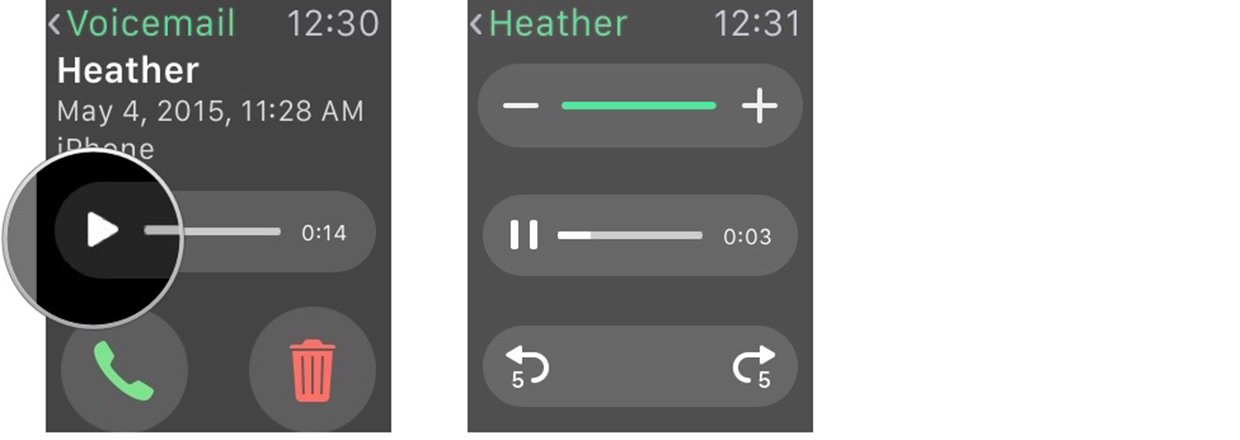
?itok=c-yTmYL8' />[/url]</li> </ol><div class="devicebox"> <h3>
Apple Watch</h3> <div class="video"><div class="video_iframe"><iframe src="
http://www.youtube.com/embed/oSWq43X9S_M?rel=0&autoplay=0&wmode=opaque&controls=2&autohide=1&showinfo=0" width="627" height="353" class="video-filter video-youtube vf-oswq43x9sm" frameborder="0" allowfullscreen="allowfullscreen"></iframe></div></div> <!--/video--> <ul><li>
Apple Watch help</li> <li>
Apple Watch apps</li> <li>
Apple Watch buyers guide</li> <li>
Apple Watch FAQ</li> <li>
Apple Watch news hub</li> <li>
Apple Watch discussion</li> </ul></div> <div> <style> <!--/*--><![CDATA[/* ><!--*/ <!--/*--><![CDATA[/* ><!--*/ <!--/*--><![CDATA[/* ><!--*/ .devicebox { background-color: #5CB8DB; border: 1px solid #E2E9EB; float: right; display: block; margin: 0 0px 10px 10px; max-width: 350px; overflow: hidden; width: 50%; } .devicebox h3 { background: #8D98BD; font-family: "camptonmedium",sans-serif; font-size: 20px; margin-bottom: 0; margin-top: 0; padding: 0; text-align: center; } .devicebox h3 a { display: block; line-height: 30px; padding: 0 10px; } .devicebox h3 a:hover { background: #7e88aa; text-decoration: none; } .devicebox .video { margin: auto; } .devicebox p, .entry-content .devicebox p > img, .devicebox img { margin: 0px; max-width: 100%; padding: 0px; } div .devicebox *, div .devicebox li, div .devicebox a:active, div .devicebox a:hover, div .devicebox a:link, div .devicebox a:visited { color: #fff; } .devicebox a:hover { text-decoration: underline; } .devicebox p, .devicebox ul li, .devicebox ol li { font-size: 16px; padding: initial; } .devicebox ul { margin: 0; padding: 0.5em 1em 1em 30px; } .devicebox ul li { display: list-item; line-height: 24px; list-style: disc outside none; } .devicebox ul li:before { display: none; } .devicebox p ~ p { padding: 0px 15px 15px; line-height: 1.25; } .devicebox p:first-of-type + p { padding: 15px; } div *:last-of-type + .devicebox, div *:last-of-type + div ~ .devicebox { float: none; margin: 0 auto 30px; max-width: 700px; min-height: 225px; position: relative; width: 100%; } div *:last-of-type + .devicebox .video, div *:last-of-type + div ~ .devicebox .video { bottom: 0px; left: 50%; position: absolute; right: 0px; top: 30px; } div *:last-of-type + .devicebox .video_iframe, div *:last-of-type + div ~ .devicebox .video_iframe { height: 100%; padding: 0px; } div *:last-of-type + .devicebox h3 + p, div *:last-of-type + div ~ .devicebox h3 + p { bottom: 0; left: 50%; overflow: hidden; position: absolute; right: 0; top: 30px; width: 50% } div *:last-of-type + .devicebox h3 + p img, div *:last-of-type + div ~ .devicebox h3 + p img { float: right; height: 100%; width: auto; } div *:last-of-type + .devicebox ul, div *:last-of-type + div ~ .devicebox ul, div *:last-of-type + .devicebox p, div *:last-of-type + div ~ .devicebox p { width: 43%; } @media all and (max-width: 500px) { .devicebox { float: none; margin: 0 0 30px; max-width: 100%; width: 100%; } div *:last-of-type + .devicebox .video, div *:last-of-type + div ~ .devicebox .video { left: 0; position: relative; top: 0; } div *:last-of-type + .devicebox .video_iframe, div *:last-of-type + div ~ .devicebox .video_iframe { padding-bottom: 56.25%; } div *:last-of-type + .devicebox h3 + p, div *:last-of-type + div ~ .devicebox h3 + p { left: 0; position: relative; top: 0; } div *:last-of-type + .devicebox ul, div *:last-of-type + div ~ .devicebox ul { width: auto; } } /*--><!]]]]]]><![CDATA[><![CDATA[>*/ /*--><!]]]]><![CDATA[>*/ /*--><!]]>*/ </style></div> </div></div></div><img width='1' height='1' src='

' border='0'/><br clear='all'/>
<a href="
http://da.feedsportal.com/r/228546561855/u/49/f/616881/c/33998/s/4618355b/sc/15/rc/1/rc.htm" rel="nofollow"><img src="
http://da.feedsportal.com/r/228546561855/u/49/f/616881/c/33998/s/4618355b/sc/15/rc/1/rc.img" border="0"/>[/url]
<a href="
http://da.feedsportal.com/r/228546561855/u/49/f/616881/c/33998/s/4618355b/sc/15/rc/2/rc.htm" rel="nofollow"><img src="
http://da.feedsportal.com/r/228546561855/u/49/f/616881/c/33998/s/4618355b/sc/15/rc/2/rc.img" border="0"/>[/url]
<a href="
http://da.feedsportal.com/r/228546561855/u/49/f/616881/c/33998/s/4618355b/sc/15/rc/3/rc.htm" rel="nofollow"><img src="
http://da.feedsportal.com/r/228546561855/u/49/f/616881/c/33998/s/4618355b/sc/15/rc/3/rc.img" border="0"/>[/url]
<img src="[url]http://da.feedsportal.com/r/228546561855/u/49/f/616881/c/33998/s/4618355b/sc/15/a2.img" border="0"/>[/url]<img width="1" height="1" src="
http://pi.feedsportal.com/r/228546561855/u/49/f/616881/c/33998/s/4618355b/sc/15/a2t.img" border="0"/><img src="
http://feeds.feedburner.com/~r/TheIphoneBlog/~4/ogYowEH4Wkw" height="1" width="1" alt=""/>
Source:
How to listen to voicemails on Apple Watch