How to create a new user account on your Mac<div class="field field-name-body field-type-text-with-summary field-label-hidden"><div class="field-items"><div class="field-item even" property="content:encoded"><p><a href='
http://www.imore.com/how-create-new-user-account-your-mac' title="How to create a new user account on your Mac"><img src='
http://www.imore.com/sites/imore.com/files/styles/large_wm_brw/public/field/image/2015/05/new-mac-user-hero.jpg?itok=UdRhRTY1' />[/url]</p> <p class="intro">Need to create a new user account on your Mac? It's easy. Just follow these steps.</p> <p>If a new family member or even a new office co-worker is going to use your Macintosh, you can create a new user account for them in
OS X Yosemite. Having separate user accounts means each person who uses the Mac can each have their own settings, like iCloud account information, application preferences, and desktop wallpaper. They can each have their own repository of files and folders. It's the safest way to make sure you're not overwriting or otherwise disturbing each other's files. Here's how to do it.</p> <!--break--> <h2>Breaking down what each account means</h2> <p>First some notes about the different user accounts you can set up on the Mac:</p> <p>The first account on any newly set up Mac is the <strong>administrator</strong> account. There has to be at least one. This account is the one you need to set up a new user from. Administrators can add and manage other users on the Mac, install apps and change settings. Your Mac can have multiple administrator accounts.</p> <p><strong>Standard</strong> user accounts are set up by the Mac administrator account, and can install apps and change settings, but can't add other users or change other users' settings. If you're in charge of the Mac and its accounts but don't want anyone else to be, create standard accounts for them.</p> <p><strong>Managed with parental controls</strong> is the best setting for kids or anyone else who needs a guiding hand when using the Mac. These users can access only the apps and content specified by the administrator using
parental controls. Among other things, you can restrict managed users' contacts, website access and place time limits on computer use.</p> <p><strong>Sharing only</strong> accounts can access shared files remotely, but can't log in to the computer or change settings. This is helpful if you have users you frequently share files with who don't need direct access to the computer. If you don't want to create sharing only accounts, you can also share files using
AirDrop, or attach them in Mail using
Mail Drop.</p> <p><strong>Group</strong> accounts give multiple users the same access privileges. That group will have the same access to shared files and folders. Let's say that multiple users need access to stationery files stored on your Mac for office correspondence: Make them part of the "office" group, then make sure the "office" group has permission to that folder in the File Sharing section of the Mac's Sharing preferences.</p> <h1>To create a new user account on the Mac</h1> <ol><li>Open <strong>System Preferences</strong>.</li> <li>Click on <strong>Users & Groups</strong>. </li> <li>Click the lock icon in the lower left corner to make changes. .
<a href='
http://www.imore.com/how-create-new-user-account-your-mac' title="How to create a new user account on your Mac"><img src='
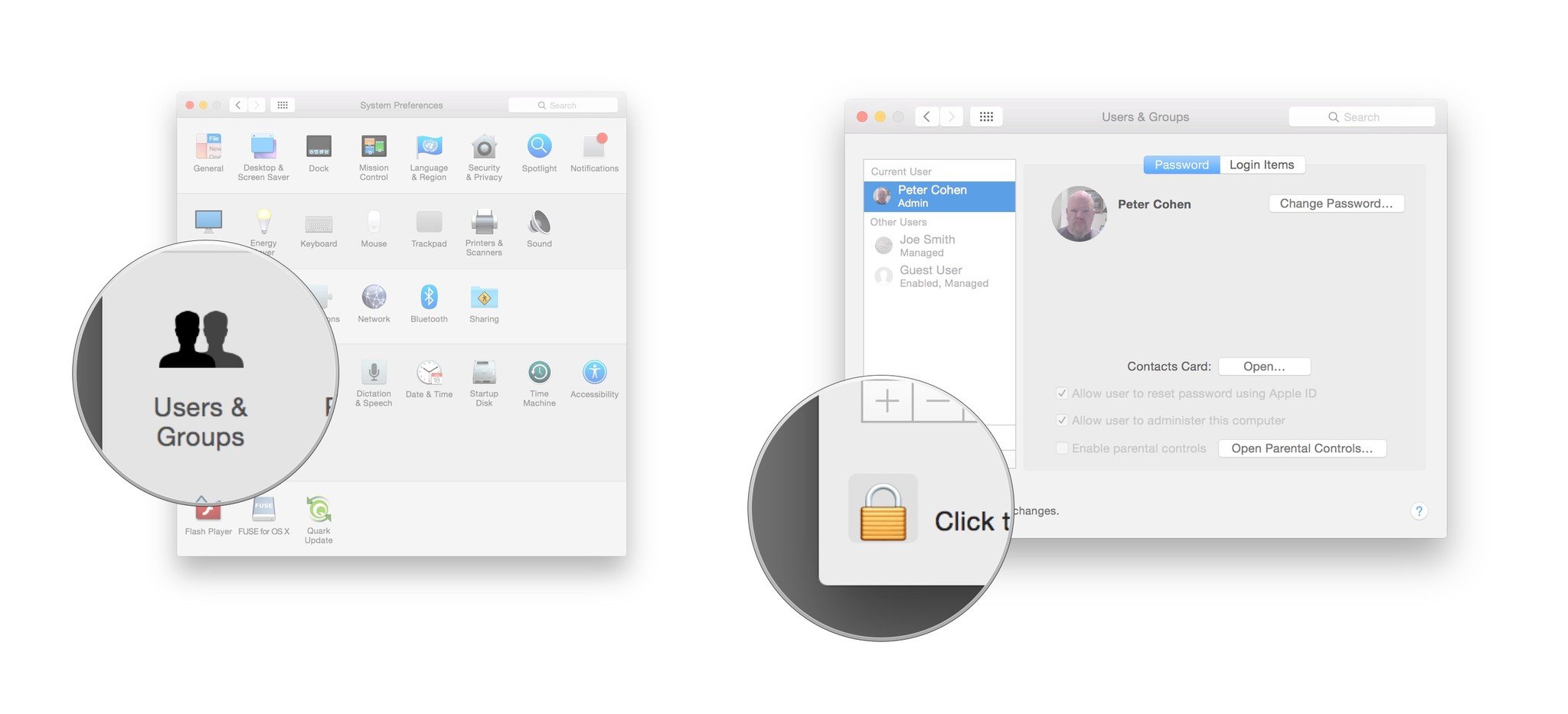
?itok=5au5FdTu' />[/url]</li> <li>Type your system password and click the <strong>Unlock</strong> button. </li> <li>Click the <strong>Add user account</strong> button (it looks like a plus, underneath the list of user accounts. .
<a href='
http://www.imore.com/how-create-new-user-account-your-mac' title="How to create a new user account on your Mac"><img src='
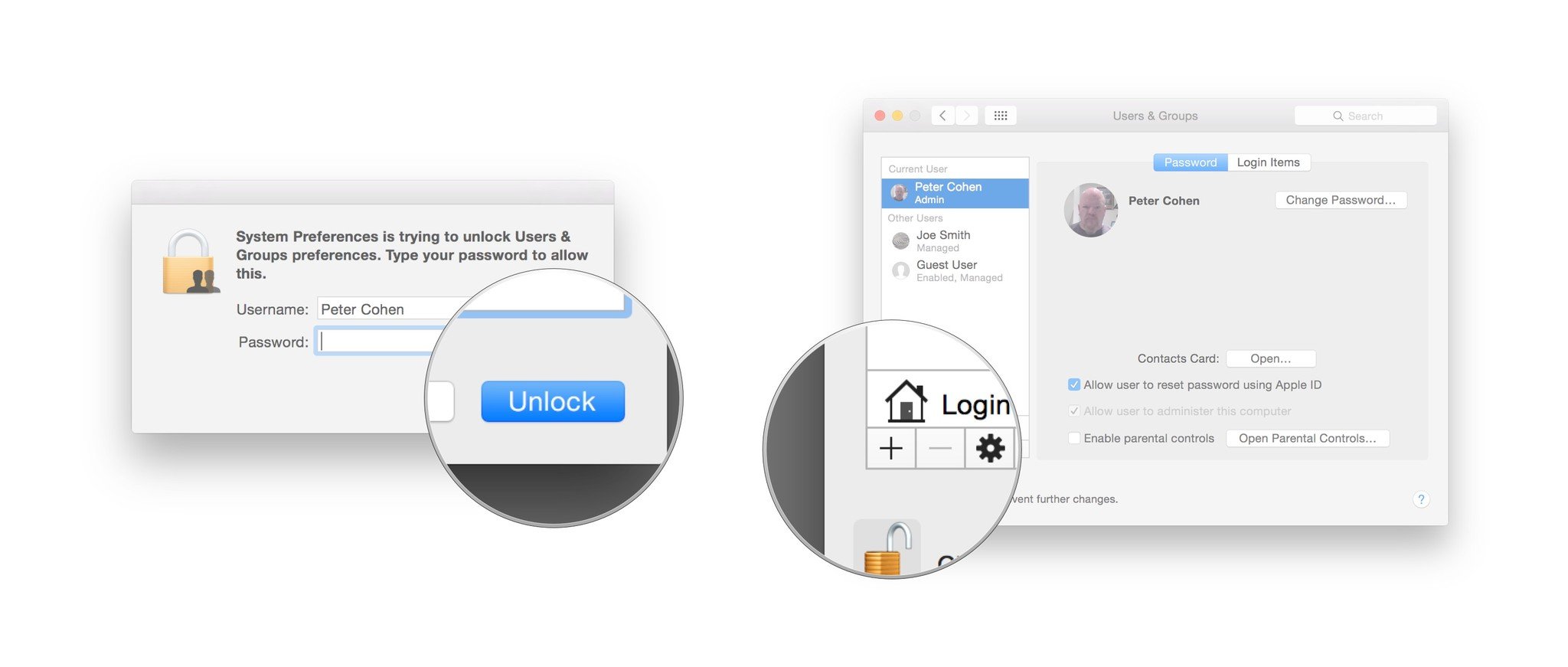
?itok=2W27zGRT' />[/url]</li> <li>Set the new user's account type. See the notes above to understand the difference between administrator, standard, managed with parental controls, sharing only and group. You can enable administrator access and even enable parental controls after an account has been created, so if you're not sure what to set, don't panic. .
<a href='
http://www.imore.com/how-create-new-user-account-your-mac' title="How to create a new user account on your Mac"><img src='
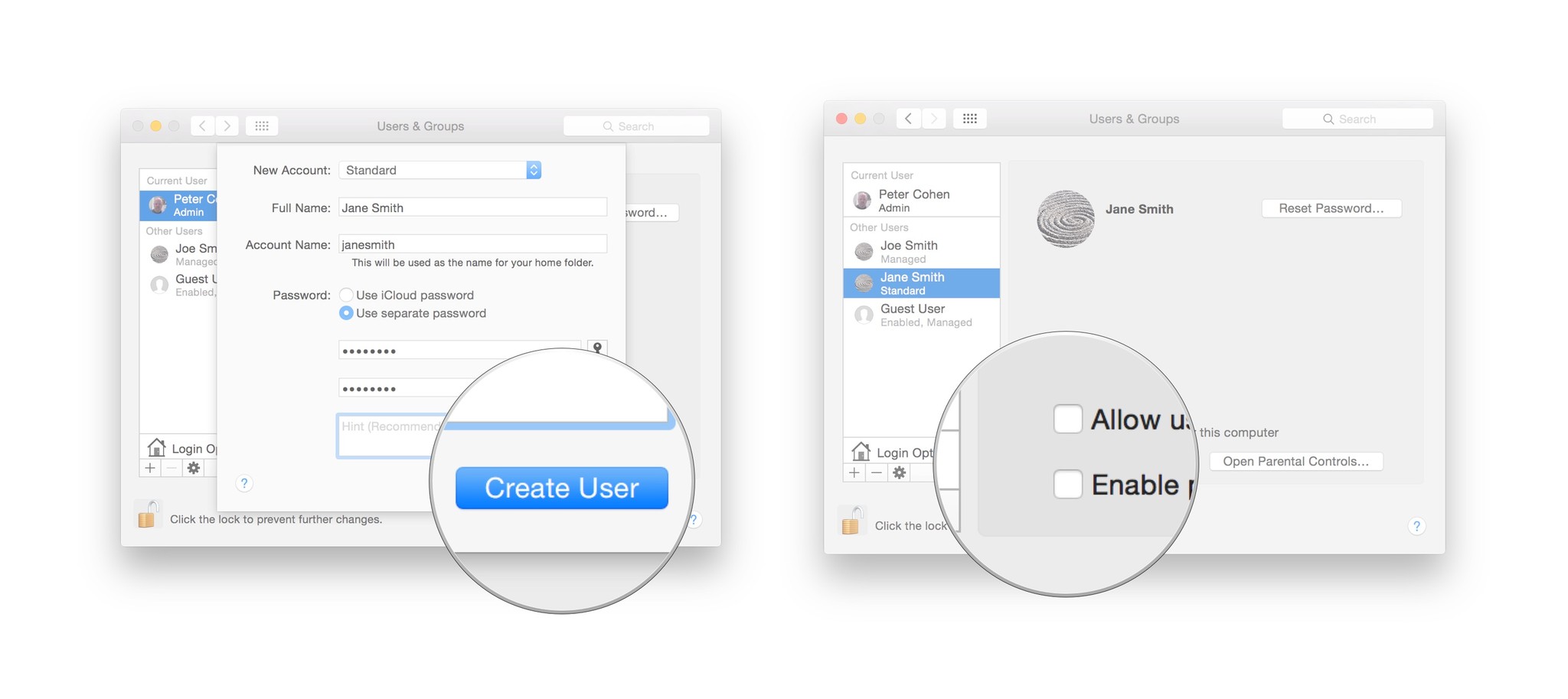
?itok=1EQq-ZS2' />[/url]</li> <li>Enter a full name for the user.</li> <li>Enter an account name. OS X will populate this field based on what you wrote for full name.</li> <li>This account can be linked to an iCloud account, which will enable the user to log in using their own Apple ID. This can make cloud sharing, syncing with iOS devices and other Macs easier.</li> <li>If you prefer, you can use a separate password, which you'll be required to input and verify. You can also enter a hint in case the user (or you) forget the password.</li> <li>When you're finished, click the <strong>Create User</strong> button.</li> </ol><p>You're done! To delete a user account, you'll need to be signed in to the Admin account; follow the same first four steps, but click on the account you want to delete and then click on the <strong>Delete user account</strong> button (it looks like a minus symbol).</p> </div></div></div><img width='1' height='1' src='

' border='0'/><br clear='all'/>
<a href="
http://da.feedsportal.com/r/228766229897/u/49/f/616881/c/33998/s/469001d5/sc/28/rc/1/rc.htm" rel="nofollow"><img src="
http://da.feedsportal.com/r/228766229897/u/49/f/616881/c/33998/s/469001d5/sc/28/rc/1/rc.img" border="0"/>[/url]
<a href="
http://da.feedsportal.com/r/228766229897/u/49/f/616881/c/33998/s/469001d5/sc/28/rc/2/rc.htm" rel="nofollow"><img src="
http://da.feedsportal.com/r/228766229897/u/49/f/616881/c/33998/s/469001d5/sc/28/rc/2/rc.img" border="0"/>[/url]
<a href="
http://da.feedsportal.com/r/228766229897/u/49/f/616881/c/33998/s/469001d5/sc/28/rc/3/rc.htm" rel="nofollow"><img src="
http://da.feedsportal.com/r/228766229897/u/49/f/616881/c/33998/s/469001d5/sc/28/rc/3/rc.img" border="0"/>[/url]
<img src="[url]http://da.feedsportal.com/r/228766229897/u/49/f/616881/c/33998/s/469001d5/sc/28/a2.img" border="0"/>[/url]<img width="1" height="1" src="
http://pi.feedsportal.com/r/228766229897/u/49/f/616881/c/33998/s/469001d5/sc/28/a2t.img" border="0"/><img src="
http://feeds.feedburner.com/~r/TheIphoneBlog/~4/Rhx95enzY3A" height="1" width="1" alt=""/>
Source:
How to create a new user account on your Mac