How to delete multiple photos and videos at once in Messages for iPhone and iPad<div class="field field-name-body field-type-text-with-summary field-label-hidden"><div class="field-items"><div class="field-item even" property="content:encoded"><p><a href='
http://www.imore.com/how-delete-multiple-photos-and-videos-once-messages-iphone-and-ipad' title="How to delete multiple photos and videos at once in Messages for iPhone and iPad"><img src='
http://www.imore.com/sites/imore.com/files/styles/large_wm_blw/public/field/image/2015/05/iphone-6-delete-images-hero.jpg?itok=mLFkfr9Y' />[/url]</p> <p class="intro">Pictures and videos stored in the Messages app can take up lots of storage space on your iPhone and iPad.</p> <p>If you've already saved a lot of them, there's little reason to keep them hanging around in the
Messages app. Deleting them all one by one would be a daunting and tedious task. Instead, you can delete multiple images or videos at once in the Messages app. You've just got to know where to look!</p> <!--break--> <p>Before continuing, make sure you're running <a href="
http://www.imore.com/ios-8" title="iOS 8 help, how-to, news, reviews">iOS 8[/url] or higher on your iPhone or iPad, otherwise you won't see some of the options in the steps below.</p> <h2>How to delete multiple pictures and videos at once in Messages for iOS</h2> <ol><li>Launch the <strong>Messages app</strong> on your iPhone or iPad. </li> <li>Open the message thread you'd like to delete pictures or videos from. </li> <li>Tap on the <strong>Details button</strong> in the top right.
<a href='
http://www.imore.com/how-delete-multiple-photos-and-videos-once-messages-iphone-and-ipad' title="How to delete multiple photos and videos at once in Messages for iPhone and iPad"><img src='
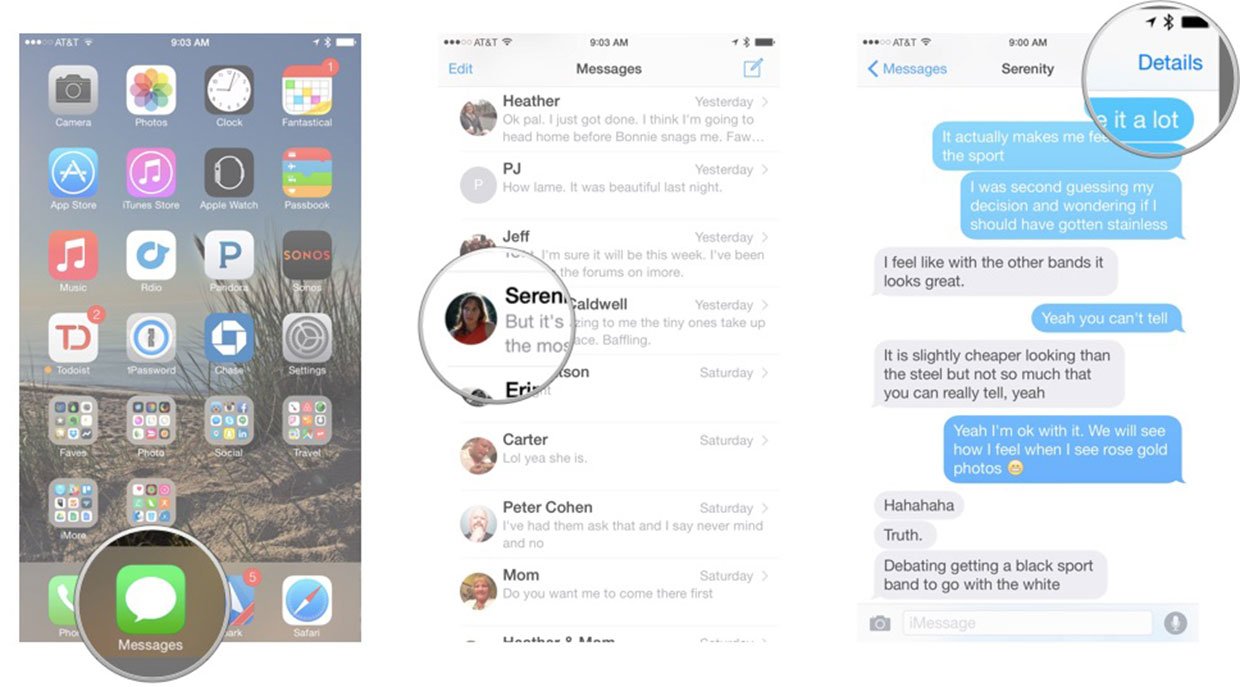
?itok=u25HjmD5' />[/url]</li> <li><strong>Tap and hold</strong> on an image or video you'd like to delete under the <strong>Attachments section</strong>. </li> <li>Tap on <strong>More</strong> in the popup menu. </li> <li>Select all the images you'd like to delete by tapping on them. </li> <li>Tap on the <strong>trash icon</strong> in the lower right-hand corner. </li> <li>Tap on <strong>Delete Attachments</strong> in the popup menu.
<a href='
http://www.imore.com/how-delete-multiple-photos-and-videos-once-messages-iphone-and-ipad' title="How to delete multiple photos and videos at once in Messages for iPhone and iPad"><img src='
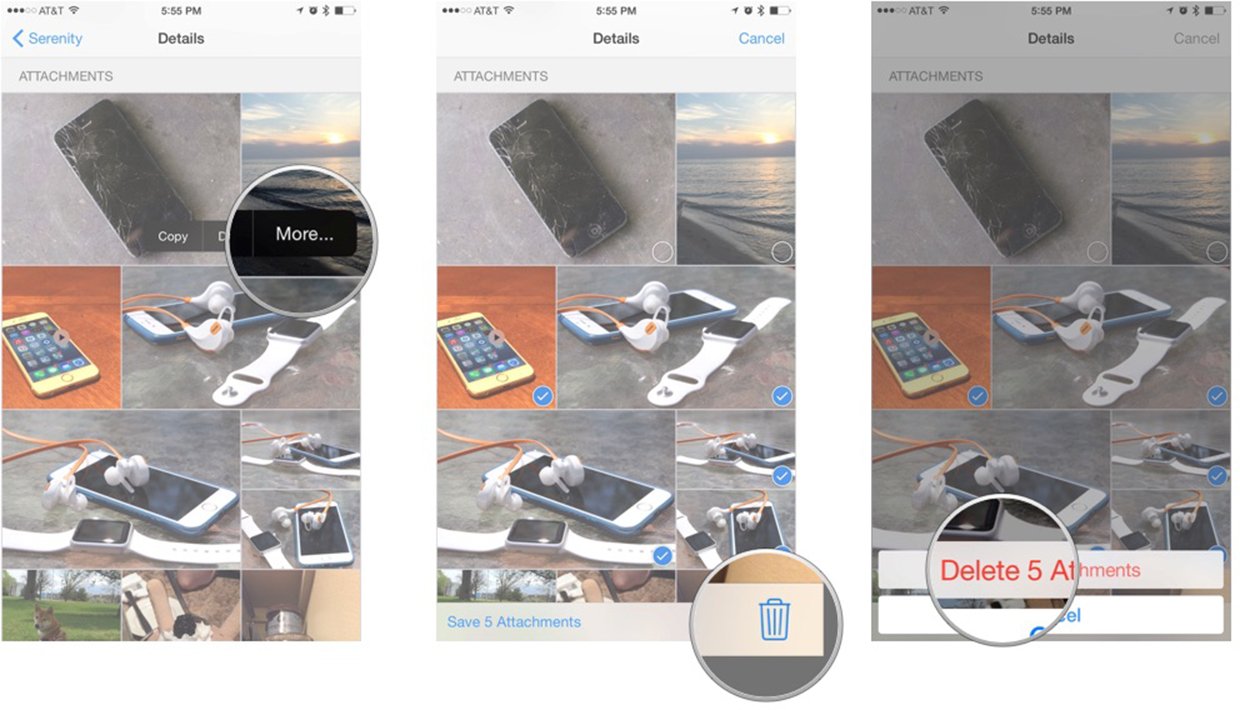
?itok=trDThO8d' />[/url]</li> </ol></div></div></div><img width='1' height='1' src='

' border='0'/><br clear='all'/>
<a href="
http://da.feedsportal.com/r/228858187669/u/49/f/616881/c/33998/s/46b0b22e/sc/15/rc/1/rc.htm" rel="nofollow"><img src="
http://da.feedsportal.com/r/228858187669/u/49/f/616881/c/33998/s/46b0b22e/sc/15/rc/1/rc.img" border="0"/>[/url]
<a href="
http://da.feedsportal.com/r/228858187669/u/49/f/616881/c/33998/s/46b0b22e/sc/15/rc/2/rc.htm" rel="nofollow"><img src="
http://da.feedsportal.com/r/228858187669/u/49/f/616881/c/33998/s/46b0b22e/sc/15/rc/2/rc.img" border="0"/>[/url]
<a href="
http://da.feedsportal.com/r/228858187669/u/49/f/616881/c/33998/s/46b0b22e/sc/15/rc/3/rc.htm" rel="nofollow"><img src="
http://da.feedsportal.com/r/228858187669/u/49/f/616881/c/33998/s/46b0b22e/sc/15/rc/3/rc.img" border="0"/>[/url]
<img src="[url]http://da.feedsportal.com/r/228858187669/u/49/f/616881/c/33998/s/46b0b22e/sc/15/a2.img" border="0"/>[/url]<img width="1" height="1" src="
http://pi.feedsportal.com/r/228858187669/u/49/f/616881/c/33998/s/46b0b22e/sc/15/a2t.img" border="0"/><img src="
http://feeds.feedburner.com/~r/TheIphoneBlog/~4/aPChnPWzYE4" height="1" width="1" alt=""/>
Source:
How to delete multiple photos and videos at once in Messages for iPhone and iPad