How to fix iOS 8 Unicode Messages crash bug<div class="field field-name-body field-type-text-with-summary field-label-hidden"><div class="field-items"><div class="field-item even" property="content:encoded"><p><a href='
http://www.imore.com/how-fix-ios-8-unicode-messages-crash-bug' title="How to fix iOS 8 Unicode Messages crash bug"><img src='
http://www.imore.com/sites/imore.com/files/styles/large_wm_brw/public/field/image/2014/10/messages_app_iphone_6_hero.jpg?itok=X1vcBB0Q' />[/url]</p> <p class="intro">Here's what you need to know about preventing and recovering from the iOS 8 Unicode crash bug.</p> <p>While
Apple is working on a fix for the bug that causes Messages and notifications to crash iOS 8, there are several things you can do right now to help prevent your iPhone, iPad, or Apple Watch from being affected, and to try to recover if you've already been affected. <!--break--></p> <ol><li>Unless you have reason to believe you're a target, you probably only need to do this until your friends' attention span lapses and they move on to the next prank.</li> <li>We've had luck with these methods. They may or may not work for everybody. Other people may or may not have had luck with other methods, up to and including a restore with Messages or notifications disabled. Make sure you let us know in the comments what's worthing for you!</li> </ol><h2>Update from Apple</h2> <p>Apple has posted a fix in the company's
knowledge base. It's similar to the Siri fix we listed below, but more specific and worth trying first:</p> <p>Ask Siri to "read unread messages."</p>
<ol><li>Use Siri to reply to the malicious message. </li> <li>After you reply, you'll be able to open Messages again.</li> <li>In Messages, swipe left to delete the entire thread. Or tap and hold the malicious message, tap More, and delete the message from the thread.</li> </ol>
<h2>How to prevent crashes from the lock screen</h2> <ol><li>Launch the <strong>Settings app</strong> from your or iPad iPhone Home screen.</li> <li>Tap on <strong>Notifications</strong>.</li> <li>Tap on <strong>Messages</strong>.</li> <li>Toggle <strong>Show on Lock Screen</strong> to <strong>OFF</strong>.
<a href='
http://www.imore.com/how-fix-ios-8-unicode-messages-crash-bug' title="How to fix iOS 8 Unicode Messages crash bug"><img src='
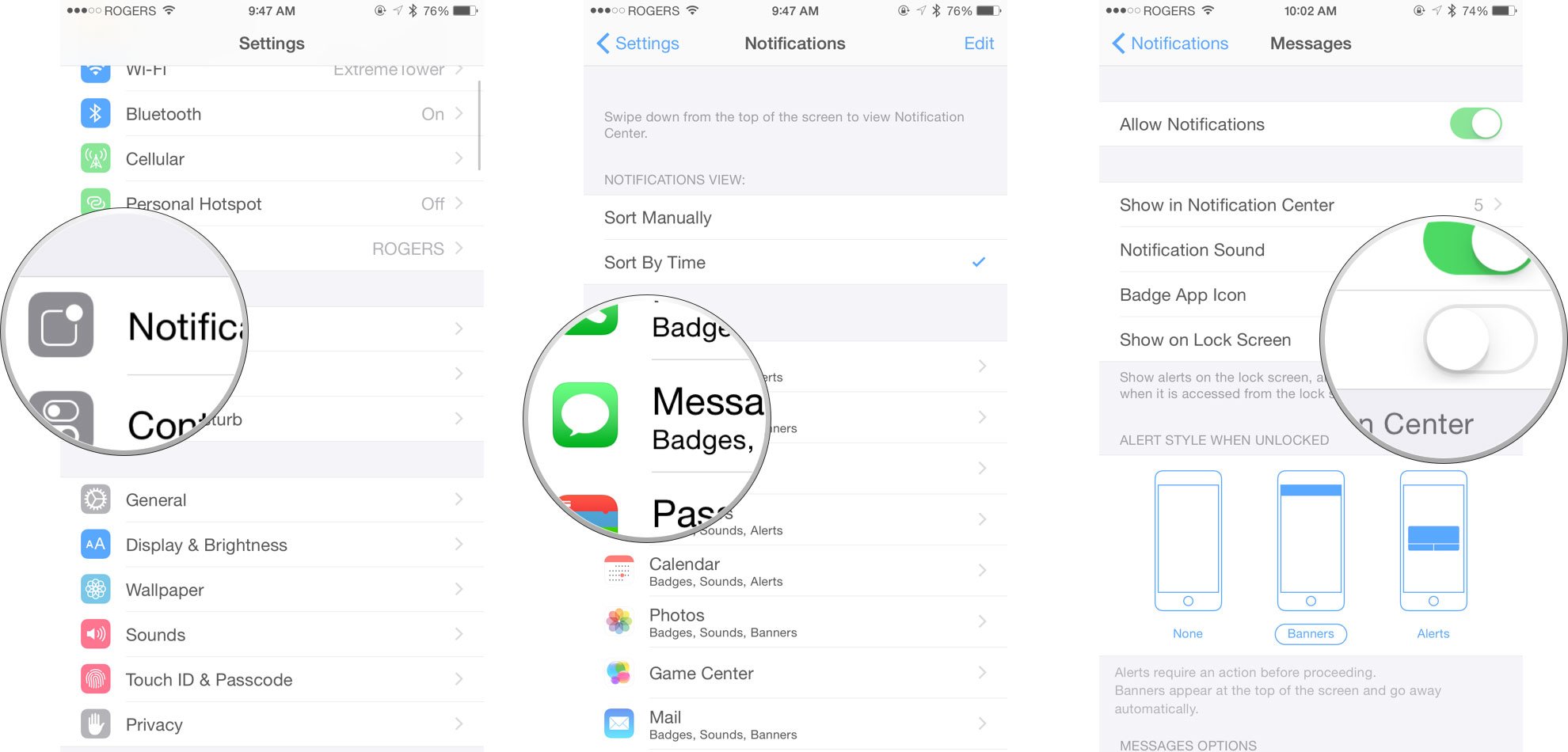
?itok=eyzz-Wb1' />[/url]</li> </ol><h2>How to prevent Apple Watch crashes</h2> <ol><li>Launch the <strong>Apple Watch app</strong> from your iPhone or iPad Home screen.</li> <li>Tap on <strong>Notifications</strong>.</li> <li>Tap on <strong>Messages</strong>.</li> <li>Tap on <strong>Custom</strong>. </li> <li>Toggle <strong>Show Alerts</strong> to <strong>OFF</strong>.
<a href='
http://www.imore.com/how-fix-ios-8-unicode-messages-crash-bug' title="How to fix iOS 8 Unicode Messages crash bug"><img src='
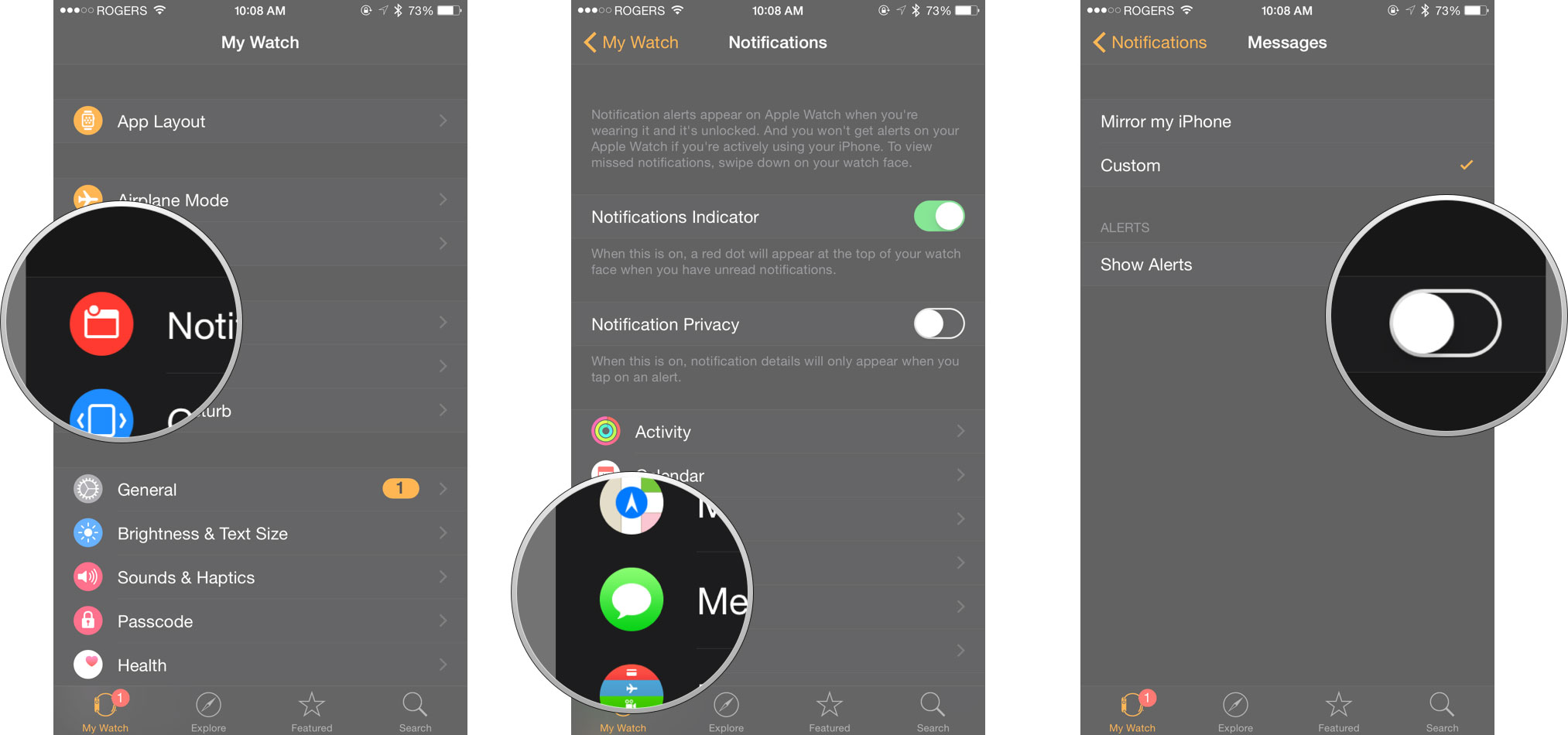
?itok=IAkbcDUf' />[/url]</li> </ol><h2>How to clear notification center to prevent crashes</h2> <p>If you've already received the bad Unicode string maliciously or as a prank, send yourself or have someone else send you a clean message to the same app.</p> <ol><li>Hold down the <strong>Home button</strong> to launch Siri.</li> <li>Say "Send a message to [name]".</li> <li>Say "Send it" or tap
Send.
<a href='
http://www.imore.com/how-fix-ios-8-unicode-messages-crash-bug' title="How to fix iOS 8 Unicode Messages crash bug"><img src='
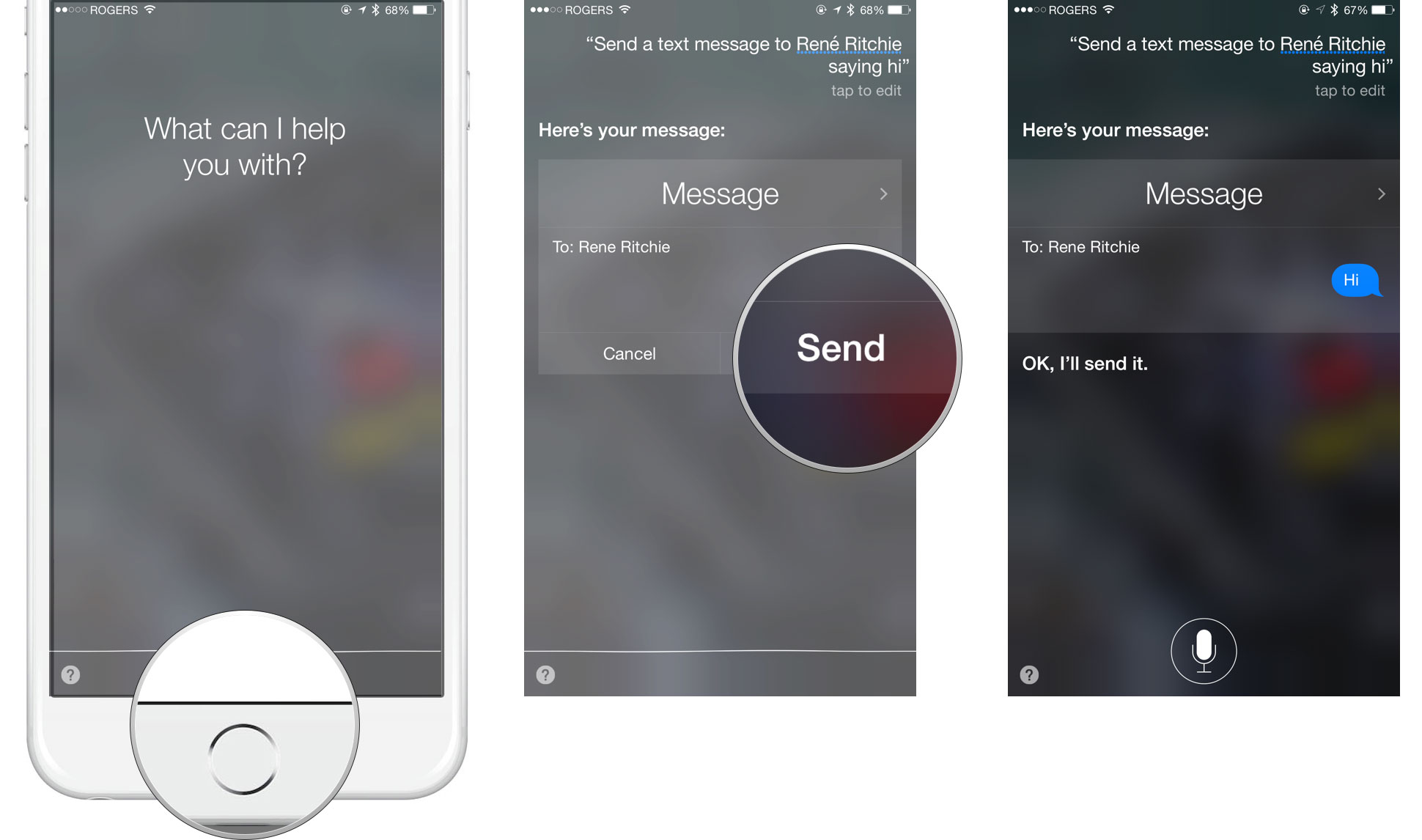
?itok=q7ekrD1P' />[/url]</li> </ol><p>You can also use the Share Sheet.</p> <ol><li>Launch <strong>Photos</strong> from your iPhone or iPad Home screen. </li> <li>Tap on <strong>any Photo</strong>.</li> <li>Tap on the <strong>Share</strong> button.</li> <li>Tap on the <strong>Messages</strong> icon.</li> <li>Enter the recipient. </li> <li>Tap <strong>Send</strong>.
<a href='
http://www.imore.com/how-fix-ios-8-unicode-messages-crash-bug' title="How to fix iOS 8 Unicode Messages crash bug"><img src='

?itok=crPC2nY8' />[/url]</li> </ol><p>That should fix the notification crashes, but you still won't be able to open any conversation or screen that contains the bad string.</p> <p>If you've been affected by the bug, or found any other fixes, please let us know.</p> <p>
Nick Arnott contributed to this article.</p> <p>
Updated to include a fix posted by Apple.</p> </div></div></div><img width='1' height='1' src='

' border='0'/><br clear='all'/>
<a href="
http://da.feedsportal.com/r/228767715821/u/49/f/616881/c/33998/s/46b1cf5f/sc/15/rc/1/rc.htm" rel="nofollow"><img src="
http://da.feedsportal.com/r/228767715821/u/49/f/616881/c/33998/s/46b1cf5f/sc/15/rc/1/rc.img" border="0"/>[/url]
<a href="
http://da.feedsportal.com/r/228767715821/u/49/f/616881/c/33998/s/46b1cf5f/sc/15/rc/2/rc.htm" rel="nofollow"><img src="
http://da.feedsportal.com/r/228767715821/u/49/f/616881/c/33998/s/46b1cf5f/sc/15/rc/2/rc.img" border="0"/>[/url]
<a href="
http://da.feedsportal.com/r/228767715821/u/49/f/616881/c/33998/s/46b1cf5f/sc/15/rc/3/rc.htm" rel="nofollow"><img src="
http://da.feedsportal.com/r/228767715821/u/49/f/616881/c/33998/s/46b1cf5f/sc/15/rc/3/rc.img" border="0"/>[/url]
<img src="[url]http://da.feedsportal.com/r/228767715821/u/49/f/616881/c/33998/s/46b1cf5f/sc/15/a2.img" border="0"/>[/url]<img width="1" height="1" src="
http://pi.feedsportal.com/r/228767715821/u/49/f/616881/c/33998/s/46b1cf5f/sc/15/a2t.img" border="0"/><img src="
http://feeds.feedburner.com/~r/TheIphoneBlog/~4/f64okusTBSo" height="1" width="1" alt=""/>
Source:
How to fix iOS 8 Unicode Messages crash bug