How to view your purchased apps from the Mac App Store<div class="field field-name-body field-type-text-with-summary field-label-hidden"><div class="field-items"><div class="field-item even" property="content:encoded"><p><a href='
http://www.imore.com/how-view-your-purchased-apps-mac-app-store' title="How to view your purchased apps from the Mac App Store"><img src='
http://www.imore.com/sites/imore.com/files/styles/large_wm_brw/public/field/image/2015/06/mas-purchases-hero.jpg?itok=oMTmuy1J' />[/url]</p> <p class="intro">It's easy to view and re-download the apps you've already purchased from the Mac App Store.</p> <p>If you want to view the apps currently installed on your Mac, you can always open your Applications folder or Launchpad. But what about apps you purchased at one point but deleted, or apps you bought on another Mac? The Mac App Store gives you an easy and convenient way to look at all the apps you've already downloaded, as well as view apps you've deleted or ones you purchased on another Mac.</p> <!--break--> <p>Over time your Mac App Store Purchases list is going to get pretty cluttered, because it'll list every single app you've ever downloaded or purchased with that Apple ID. If you find the Purchased list
too cluttered, it's possible to selectively hide your purchases.</p> <ul><li>
How to hide (and unhide) your Mac App Store purchases</li> </ul><h2>How to view your purchased apps from the Mac App Store</h2> <ol><li>Open the <strong>Mac App Store</strong>.</li> <li>Click on the <strong>Purchases</strong> tab. All of the apps you've purchased or downloaded using the Apple ID you're signed in with will appear in this list. The Mac App Store organizes that list by the date the app was purchased. The most recent apps you bought will appear at the top. <a href='
http://www.imore.com/how-view-your-purchased-apps-mac-app-store' title="How to view your purchased apps from the Mac App Store"><img src='
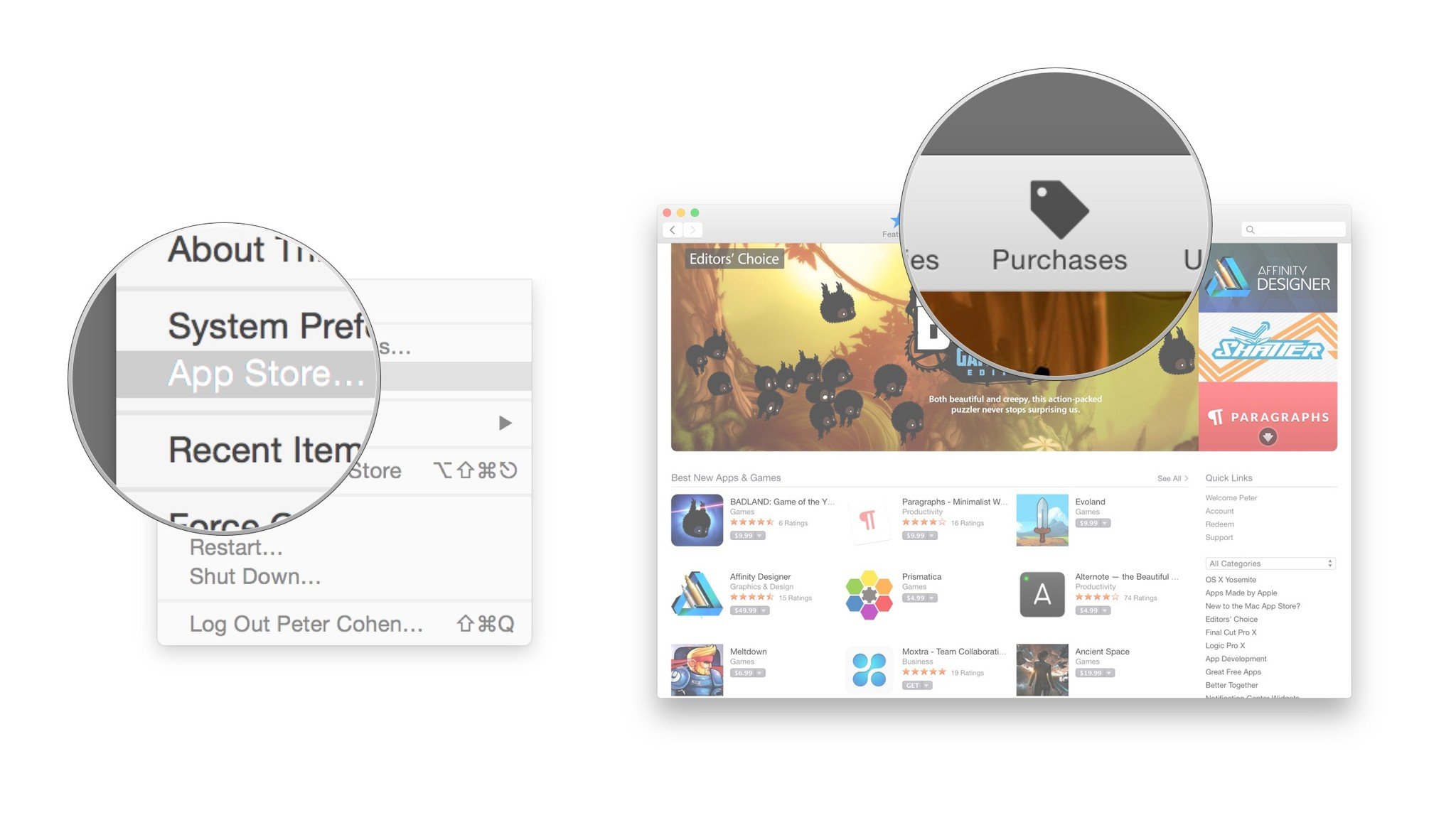
?itok=ZrSdOn1R' />[/url]</li> <li>All apps you currently have installed will show an <strong>Open</strong> button. If you've deleted apps you purchased, or if you are using a different Mac than the one you purchased the app from, the button will say <strong>Install</strong> instead. <a href='
http://www.imore.com/how-view-your-purchased-apps-mac-app-store' title="How to view your purchased apps from the Mac App Store"><img src='
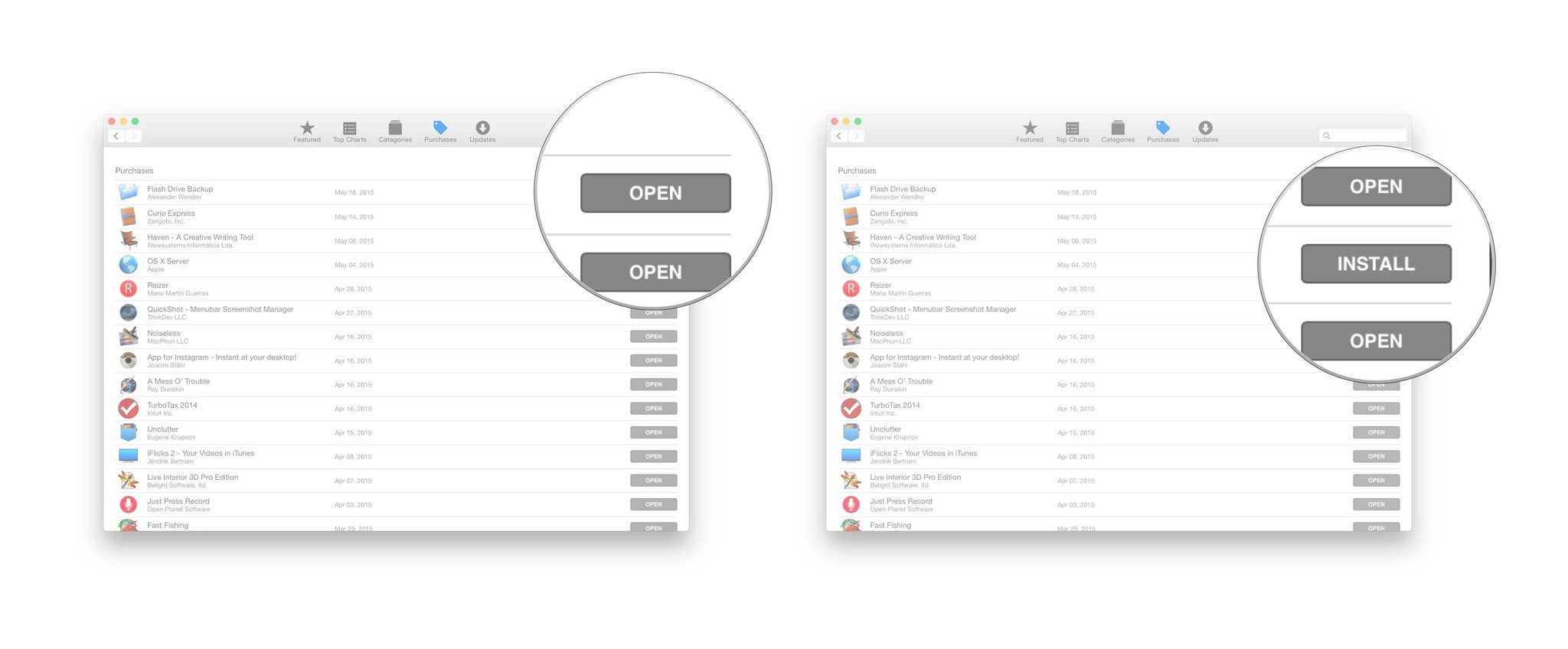
?itok=ste0s95q' />[/url]</li> </ol></div></div></div><img width='1' height='1' src='

' border='0'/><br clear='all'/>
<a href="
http://da.feedsportal.com/r/230959788902/u/49/f/616881/c/33998/s/46e9102b/sc/28/rc/1/rc.htm" rel="nofollow"><img src="
http://da.feedsportal.com/r/230959788902/u/49/f/616881/c/33998/s/46e9102b/sc/28/rc/1/rc.img" border="0"/>[/url]
<a href="
http://da.feedsportal.com/r/230959788902/u/49/f/616881/c/33998/s/46e9102b/sc/28/rc/2/rc.htm" rel="nofollow"><img src="
http://da.feedsportal.com/r/230959788902/u/49/f/616881/c/33998/s/46e9102b/sc/28/rc/2/rc.img" border="0"/>[/url]
<a href="
http://da.feedsportal.com/r/230959788902/u/49/f/616881/c/33998/s/46e9102b/sc/28/rc/3/rc.htm" rel="nofollow"><img src="
http://da.feedsportal.com/r/230959788902/u/49/f/616881/c/33998/s/46e9102b/sc/28/rc/3/rc.img" border="0"/>[/url]
<img src="[url]http://da.feedsportal.com/r/230959788902/u/49/f/616881/c/33998/s/46e9102b/sc/28/a2.img" border="0"/>[/url]<img width="1" height="1" src="
http://pi.feedsportal.com/r/230959788902/u/49/f/616881/c/33998/s/46e9102b/sc/28/a2t.img" border="0"/><img src="
http://feeds.feedburner.com/~r/TheIphoneBlog/~4/vFxXVuV2wlk" height="1" width="1" alt=""/>
Source:
How to view your purchased apps from the Mac App Store