How to add recently used apps, docs, and more to your Mac's Dock<div class="field field-name-body field-type-text-with-summary field-label-hidden"><div class="field-items"><div class="field-item even" property="content:encoded"><p><a href='
http://www.imore.com/how-add-recently-used-apps-docs-and-more-your-macs-dock' title="How to add recently used apps, docs, and more to your Mac's Dock"><img src='
http://www.imore.com/sites/imore.com/files/styles/large_wm_brw/public/field/image/2015/06/recent-apps-doc.jpg?itok=106706FP' />[/url]</p> <p class="intro">Add some more power to your Dock with a Terminal command: Show your recently used apps, documents, and more.</p> <p>You can drag any item from the Finder into your Mac's Dock to access it quickly. But this will quickly clutter your Dock with a lot of stuff that you may still access infrequently.</p> <p>Instead, check out this quick tip for the command line that lets you access recently opened documents, apps, servers, and other items.</p> <!--break--> <p>If you've never used Terminal before, you'll find it in the Applications > Utilities folder on your Mac. As OS X is a Unix-based operating system, Terminal provides you with command-line access to the system. The majority of Mac users won't ever need to access Terminal for any reason. But Terminal gives you access to a wealth of system features and functionality that you
don't get using the OS X graphical user interface.</p> <h2>How to add recent used apps and documents to your OS X Dock</h2> <ol><li>Open <strong>Terminal</strong>.</li> <li>Type <code>defaults write com.apple.dock persistent-others -array-add '{"tile-data" = {"list-type" = 1;}; "tile-type" = "recents-tile";}'; killall Dock</code>, then press <strong>return</strong>. (You can copy this line of text and paste it into Terminal to avoid having to retype it.) <a href='
http://www.imore.com/how-add-recently-used-apps-docs-and-more-your-macs-dock' title="How to add recently used apps, docs, and more to your Mac's Dock"><img src='
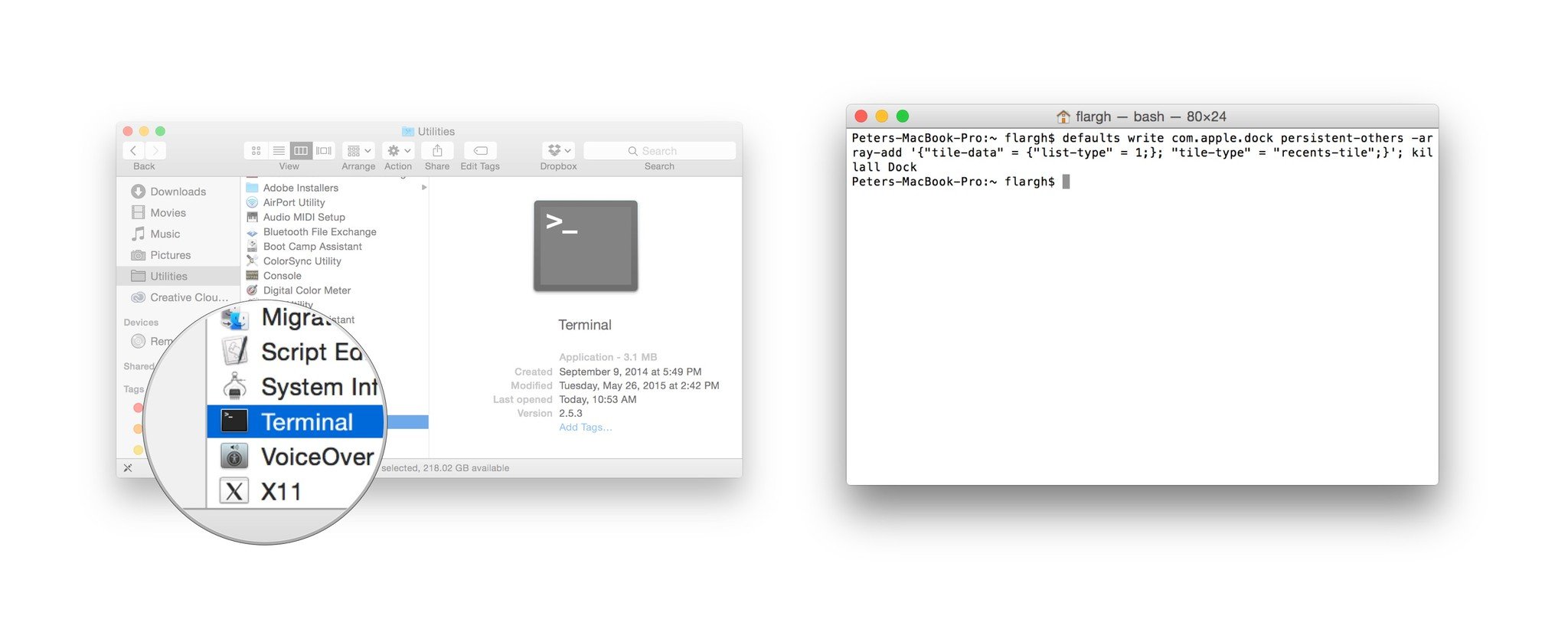
?itok=lMmg2r7K' />[/url]</li> <li>Close Terminal.</li> </ol><p>Your Dock will now show a new icon on the right hand side (near the Trash can). This stack displays recently used applications by default. If you <strong>control-click</strong> (or <strong>right-click</strong>) on that icon, you can change that list to recent documents, recent servers, favorite volumes, or favorite items. You can also change the view style — I prefer Grid, myself.</p> <p><a href='
http://www.imore.com/how-add-recently-used-apps-docs-and-more-your-macs-dock' title="How to add recently used apps, docs, and more to your Mac's Dock"><img src='

?itok=7aj_lw9_' />[/url]</p> <p>If you want to get rid of this new Dock item, just click and drag it out and hold it for a couple of seconds; a popup will appear that says "Remove." (Alternately, you can select "Remove from Dock" by control-clicking/right-clicking the Dock item too.)</p> </div></div></div><img width='1' height='1' src='

' border='0'/><br clear='all'/>
<a href="
http://da.feedsportal.com/r/231122662583/u/49/f/616881/c/33998/s/4703f6ad/sc/15/rc/1/rc.htm" rel="nofollow"><img src="
http://da.feedsportal.com/r/231122662583/u/49/f/616881/c/33998/s/4703f6ad/sc/15/rc/1/rc.img" border="0"/>[/url]
<a href="
http://da.feedsportal.com/r/231122662583/u/49/f/616881/c/33998/s/4703f6ad/sc/15/rc/2/rc.htm" rel="nofollow"><img src="
http://da.feedsportal.com/r/231122662583/u/49/f/616881/c/33998/s/4703f6ad/sc/15/rc/2/rc.img" border="0"/>[/url]
<a href="
http://da.feedsportal.com/r/231122662583/u/49/f/616881/c/33998/s/4703f6ad/sc/15/rc/3/rc.htm" rel="nofollow"><img src="
http://da.feedsportal.com/r/231122662583/u/49/f/616881/c/33998/s/4703f6ad/sc/15/rc/3/rc.img" border="0"/>[/url]
<img src="[url]http://da.feedsportal.com/r/231122662583/u/49/f/616881/c/33998/s/4703f6ad/sc/15/a2.img" border="0"/>[/url]<img width="1" height="1" src="
http://pi.feedsportal.com/r/231122662583/u/49/f/616881/c/33998/s/4703f6ad/sc/15/a2t.img" border="0"/><img src="
http://feeds.feedburner.com/~r/TheIphoneBlog/~4/eWUvSwR5QqA" height="1" width="1" alt=""/>
Source:
How to add recently used apps, docs, and more to your Mac's Dock