Getting weird iTunes 4010 errors, bad album art, or mismatched songs? Here's how to reset your iCloud Music Library<div class="field field-name-body field-type-text-with-summary field-label-hidden"><div class="field-items"><div class="field-item even" property="content:encoded"><p><a href='
http://www.imore.com/getting-weird-itunes-4010-errors-bad-album-art-or-mismatched-songs-heres-how-reset-your-icloud-music' title="Getting weird iTunes 4010 errors, bad album art, or mismatched songs? Here's how to reset your iCloud Music Library"><img src='
http://www.imore.com/sites/imore.com/files/styles/large_wm_brw/public/field/image/2015/07/apple-music-itunes-match-icloud-troubleshoot-hero.JPG?itok=KY5TAs0W' />[/url]</p> <p class="intro">Running into 4010 errors or mismatched artwork and need to clear out your matched and uploaded songs? Here's how to go about doing it.</p> <p>To help people sort out their
Apple Music and
iTunes Match libraries, I've been tackling
a number of troubleshooting articles on the subject.</p> <p>Resetting iCloud Music Library was next on my list, so imagine my delight when I saw that friend-of-iMore Stephen Hackett had already written a great article about this back in January on his blog,
512 Pixels. You should definitely check out Stephen's article and his process for clearing his iCloud Music Library, but I also wanted to talk a little bit here about resetting your library and why you might want to do it.</p> <h2>When do you need to reset your iCloud Music Library?</h2> <p>Are there songs from your collection that got matched to the wrong Apple Music or iTunes Match track? Wrong album art? iTunes 4010 errors? If you've run into any of these, Apple's cloud copy of your music might need to get dumped and resynchronized.</p> <p>Before you go about doing this,
make absolutely sure you have a hard-copy backup of your music library on at least one of your Macs: You don't want to delete your iCloud library and accidentally end up without songs you've uploaded, purchased, or matched.</p> <h2>How to reset your iCloud Music Library</h2> <p><strong>Note: This will also get rid of any songs you downloaded from the Apple Music streaming catalog.</strong></p> <ol><li>In iTunes on your Mac, go to the iTunes menu > Preferences > General, then uncheck <strong>iCloud Music Library</strong>. </li> <li>Quit iTunes on your Mac.</li> <li>Re-open iTunes and hold down the option key.</li> <li>In the Choose iTunes Library screen, select <strong>Create Library</strong>.
<a href='
http://www.imore.com/getting-weird-itunes-4010-errors-bad-album-art-or-mismatched-songs-heres-how-reset-your-icloud-music' title="Getting weird iTunes 4010 errors, bad album art, or mismatched songs? Here's how to reset your iCloud Music Library"><img src='
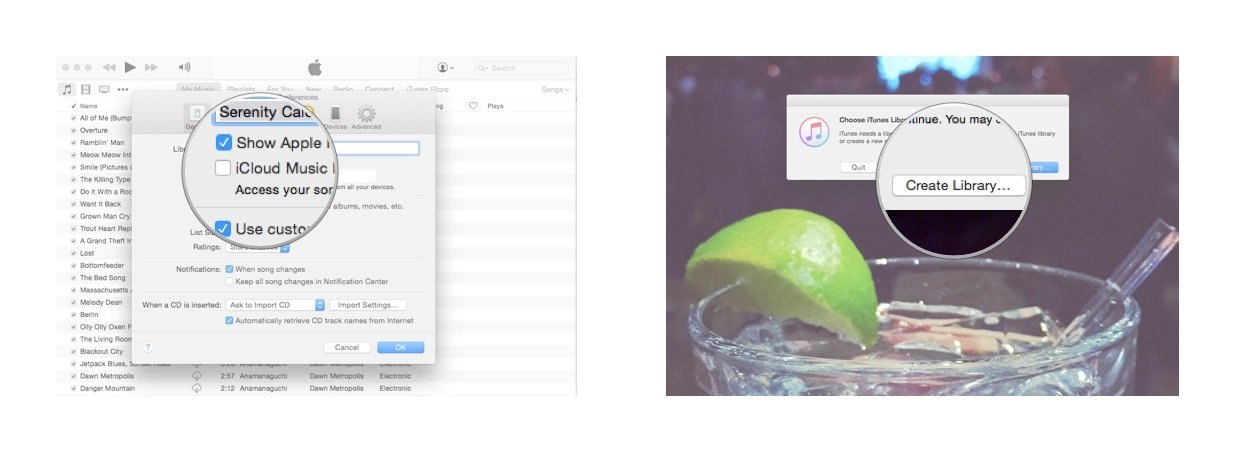
?itok=39aCcfqg' />[/url]
</li> <li><strong>Name your new iTunes Library</strong> "iCloud-Music-Library" or something equally catchy.</li> <li>Turn on <strong>iCloud Music Library</strong>.</li> <li>After a few moments of talking to iCloud, you should see your Music Library in Album view; switch to song view by clicking on the dropdown in the upper right corner.
<a href='
http://www.imore.com/getting-weird-itunes-4010-errors-bad-album-art-or-mismatched-songs-heres-how-reset-your-icloud-music' title="Getting weird iTunes 4010 errors, bad album art, or mismatched songs? Here's how to reset your iCloud Music Library"><img src='
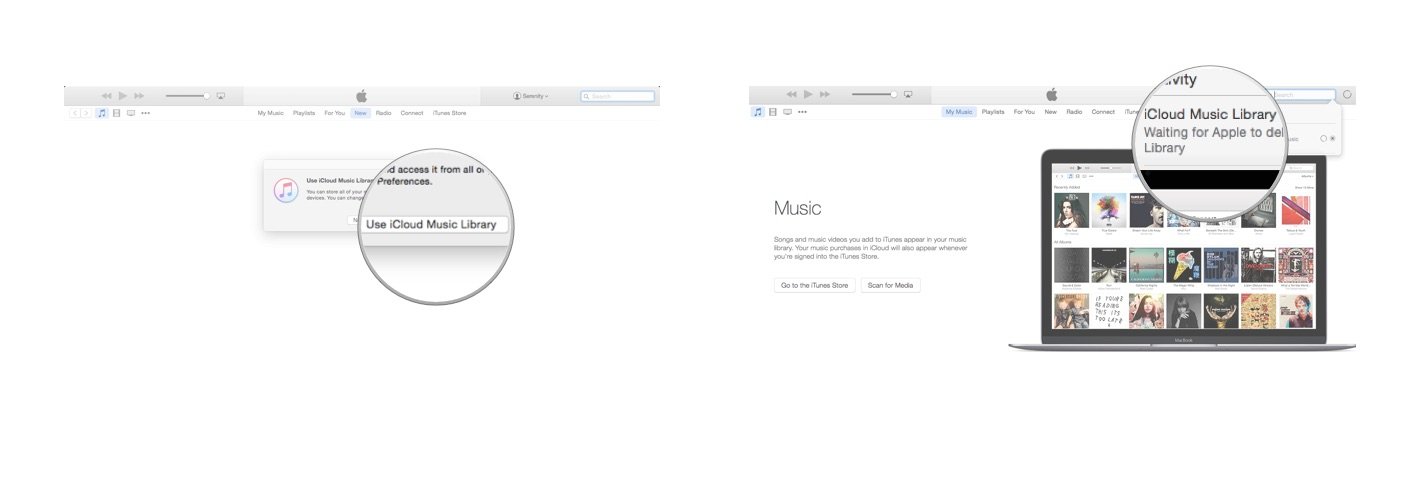
?itok=HjpeXYRb' />[/url]
</li> <li>Select all your songs (<strong>Command-A</strong> on your keyboard) and press the delete key. You'll get a warning that you're deleting these all from iCloud Music Library; press <strong>Delete Items</strong> to make it happen.
<a href='
http://www.imore.com/getting-weird-itunes-4010-errors-bad-album-art-or-mismatched-songs-heres-how-reset-your-icloud-music' title="Getting weird iTunes 4010 errors, bad album art, or mismatched songs? Here's how to reset your iCloud Music Library"><img src='
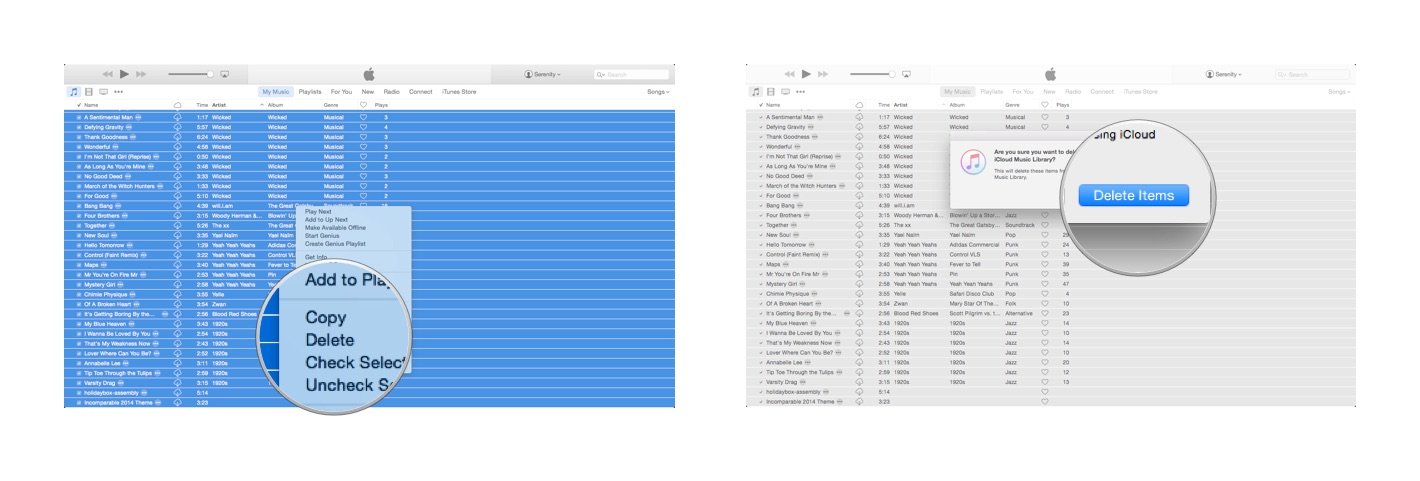
?itok=uNbto25Q' />[/url]</li> </ol><p>Your iCloud Music Library is now empty, waiting for you to refill it. From here, you have a few choices.</p> <h3>Option 1: Keep your iCloud Music Library and your iTunes Library separate</h3> <p>If you'd like to add songs from the Apple Music catalog to your iCloud Music Library and stream them on both your iOS devices and Macs, but don't want your primary iTunes Library uploaded, it's an easy fix: Use the second iTunes Library.</p> <p>Your first iTunes Library remains, with iCloud Music Library off, for you to listen to your existing collection.</p> <p>In your second iTunes Library (the one named "iCloud-Music-Library" or somesuch), just make sure <strong>iCloud Music Library</strong> is turned on in iTunes > Preferences > General. (It should be, if you immediately followed the previous steps.)</p> <p>From here on out, anytime you add a song to iCloud Music Library on your iPhone, it'll show up in this iTunes library.</p> <p>And if there are songs you want to sync from your original library into iCloud Music Library, just copy them from your hard drive into this second library, then delete the secondary copy from iTunes.</p> <p>This should keep Apple Music entirely siloed from your primary iTunes Music collection. Ideally, of course, you'd want to mix the two, but if you're running up against the 25,000 song limit or getting weird album art and matching errors, this may be the way to go.</p> <h2>Option 2: Re-add your tracks to iCloud Music Library in your primary library</h2> <p>If you're not worried about Apple Music/iTunes Match and your primary iTunes Library co-mingling, you can quit iTunes and go back to your original library, then turn iCloud Music Library back on from iTunes > Preferences > General.</p> <p>Your library should automatically re-sync, but if it doesn't for whatever reason, just highlight all tracks and control-click on them, then select <strong>Make Available Offline</strong>.</p> <h2>Did this work? Still having problems?</h2> <p>Bug
Apple Support and let us know in the comments.</p> <div class="devicebox"> <h3>
Apple Music</h3> <p>
<img src=" " />
" /></p> <ul><li>
Apple Music FAQ</li> <li>
Apple Music help</li> <li>
Apple Music news</li> <li>
Apple Music discussion</li> </ul></div> <div> <style> <!--/*--><![CDATA[/* ><!--*/ <!--/*--><![CDATA[/* ><!--*/ <!--/*--><![CDATA[/* ><!--*/ .devicebox { background-color: #5CB8DB; border: 1px solid #E2E9EB; float: right; display: block; margin: 0 0px 10px 10px; max-width: 350px; overflow: hidden; width: 50%; } .devicebox h3 { background: #8D98BD; font-family: "camptonmedium",sans-serif; font-size: 20px; margin-bottom: 0; margin-top: 0; padding: 0; text-align: center; } .devicebox h3 a { display: block; line-height: 30px; padding: 0 10px; } .devicebox h3 a:hover { background: #7e88aa; text-decoration: none; } .devicebox .video { margin: auto; } .devicebox p, .entry-content .devicebox p > img, .devicebox img { margin: 0px; max-width: 100%; padding: 0px; } div .devicebox *, div .devicebox li, div .devicebox a:active, div .devicebox a:hover, div .devicebox a:link, div .devicebox a:visited { color: #fff; } .devicebox a:hover { text-decoration: underline; } .devicebox p, .devicebox ul li, .devicebox ol li { font-size: 16px; padding: initial; } .devicebox ul { margin: 0; padding: 0.5em 1em 1em 30px; } .devicebox ul li { display: list-item; line-height: 24px; list-style: disc outside none; } .devicebox ul li:before { display: none; } .devicebox p ~ p { padding: 0px 15px 15px; line-height: 1.25; } .devicebox p:first-of-type + p { padding: 15px; } div *:last-of-type + .devicebox, div *:last-of-type + div ~ .devicebox { float: none; margin: 0 auto 30px; max-width: 700px; min-height: 225px; position: relative; width: 100%; } div *:last-of-type + .devicebox .video, div *:last-of-type + div ~ .devicebox .video { bottom: 0px; left: 50%; position: absolute; right: 0px; top: 30px; } div *:last-of-type + .devicebox .video_iframe, div *:last-of-type + div ~ .devicebox .video_iframe { height: 100%; padding: 0px; } div *:last-of-type + .devicebox h3 + p, div *:last-of-type + div ~ .devicebox h3 + p { bottom: 0; left: 50%; overflow: hidden; position: absolute; right: 0; top: 30px; width: 50% } div *:last-of-type + .devicebox h3 + p img, div *:last-of-type + div ~ .devicebox h3 + p img { float: right; height: 100%; width: auto; } div *:last-of-type + .devicebox ul, div *:last-of-type + div ~ .devicebox ul, div *:last-of-type + .devicebox p, div *:last-of-type + div ~ .devicebox p { width: 43%; } @media all and (max-width: 500px) { .devicebox { float: none; margin: 0 0 30px; max-width: 100%; width: 100%; } div *:last-of-type + .devicebox .video, div *:last-of-type + div ~ .devicebox .video { left: 0; position: relative; top: 0; } div *:last-of-type + .devicebox .video_iframe, div *:last-of-type + div ~ .devicebox .video_iframe { padding-bottom: 56.25%; } div *:last-of-type + .devicebox h3 + p, div *:last-of-type + div ~ .devicebox h3 + p { left: 0; position: relative; top: 0; } div *:last-of-type + .devicebox ul, div *:last-of-type + div ~ .devicebox ul { width: auto; } } /*--><!]]]]]]><![CDATA[><![CDATA[>*/ /*--><!]]]]><![CDATA[>*/ /*--><!]]>*/ </style></div> </div></div></div><br clear='all'/>
<a href="
http://rc.feedsportal.com/r/233194446090/u/49/f/616881/c/33998/s/47f3ffc6/sc/15/rc/1/rc.htm" rel="nofollow"><img src="
http://rc.feedsportal.com/r/233194446090/u/49/f/616881/c/33998/s/47f3ffc6/sc/15/rc/1/rc.img" border="0"/>[/url]
<a href="
http://rc.feedsportal.com/r/233194446090/u/49/f/616881/c/33998/s/47f3ffc6/sc/15/rc/2/rc.htm" rel="nofollow"><img src="
http://rc.feedsportal.com/r/233194446090/u/49/f/616881/c/33998/s/47f3ffc6/sc/15/rc/2/rc.img" border="0"/>[/url]
<a href="
http://rc.feedsportal.com/r/233194446090/u/49/f/616881/c/33998/s/47f3ffc6/sc/15/rc/3/rc.htm" rel="nofollow"><img src="
http://rc.feedsportal.com/r/233194446090/u/49/f/616881/c/33998/s/47f3ffc6/sc/15/rc/3/rc.img" border="0"/>[/url]
<img src="[url]http://da.feedsportal.com/r/233194446090/u/49/f/616881/c/33998/s/47f3ffc6/sc/15/a2.img" border="0"/>[/url]<img width="1" height="1" src="
http://pi.feedsportal.com/r/233194446090/u/49/f/616881/c/33998/s/47f3ffc6/sc/15/a2t.img" border="0"/><img width='1' height='1' src='

' border='0'/><img src="
http://feeds.feedburner.com/~r/TheIphoneBlog/~4/hCWZ8oo7YAI" height="1" width="1" alt=""/>
Source:
Getting weird iTunes 4010 errors, bad album art, or mismatched songs? Here's how to reset your iCloud Music Library