Over 25,000 tracks? Here's how to create a secondary iTunes library for Apple Music and iTunes Match<div class="field field-name-body field-type-text-with-summary field-label-hidden"><div class="field-items"><div class="field-item even" property="content:encoded"><p><a href='
http://www.imore.com/do-you-have-over-25000-tracks-heres-how-create-secondary-itunes-library-apple-music-and-itunes-match' title="Over 25,000 tracks? Here's how to create a secondary iTunes library for Apple Music and iTunes Match"><img src='
http://www.imore.com/sites/imore.com/files/styles/large_wm_brw/public/field/image/2015/07/apple-music-itunes-match-icloud-troubleshoot-hero.JPG?itok=KY5TAs0W' />[/url]</p> <p class="intro">Want to use iTunes Match or Apple Music but have too many songs? Here's how to create a sub-library to use with the service.</p> <p>Until iOS 9 and OS X El Capitan arrive in the fall, users are limited to just 25,000 non-purchased-from-iTunes songs in their <a href="icloud-music-library">iCloud Music Library[/url]. If you have more local tracks than that, though, don't panic: You can still use iCloud Music Library. Here's how to go about doing it.</p> <h2>You need a second iTunes library</h2> <p>Just like you can have multiple Photos or Aperture libraries, you can also create multiple iTunes libraries and store different tracks in each one.</p> <p>If you want to use
Apple Music or
iTunes Match but have too many songs, you can create a second iTunes library and link only the tracks you want to that library. Better yet, iTunes allows track aliasing, so you don't need double the storage space for two libraries.</p> <h2>How to create a second iTunes Library on your Mac</h2> <ol><li>Quit iTunes on your Mac.</li> <li>Re-open iTunes and hold down the option key.</li> <li>In the Choose iTunes Library screen, select <strong>Create Library</strong>.
<a href='
http://www.imore.com/do-you-have-over-25000-tracks-heres-how-create-secondary-itunes-library-apple-music-and-itunes-match' title="Over 25,000 tracks? Here's how to create a secondary iTunes library for Apple Music and iTunes Match"><img src='
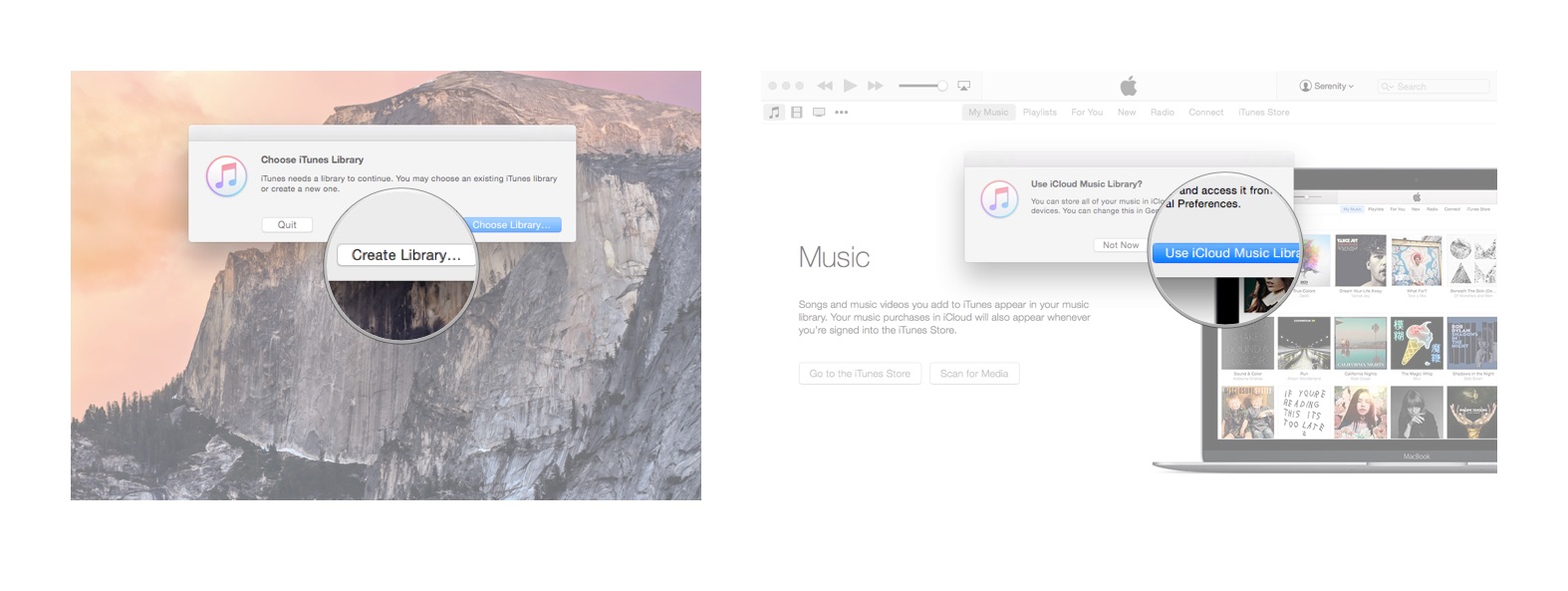
?itok=dHbfCchr' />[/url]
</li> <li><strong>Name your new iTunes Library</strong> "iCloud-Music-Library" or something equally catchy.</li> <li>Turn on <strong>iCloud Music Library</strong>.</li> <li>Go to <strong>iTunes > Preferences > Advanced</strong> and un-check the "Copy files to iTunes Media folder when adding to library" box.</li> <li>In the Finder, go to the menu bar and <strong>Go > Home</strong>, then select the <strong>Music</strong> folder.</li> <li>Find your original iTunes library folder and click on it, then select <strong>iTunes Media > Music</strong>.</li> <li>Highlight the artists you want to add to your secondary iTunes Library, then drag their folders into iTunes.
<a href='
http://www.imore.com/do-you-have-over-25000-tracks-heres-how-create-secondary-itunes-library-apple-music-and-itunes-match' title="Over 25,000 tracks? Here's how to create a secondary iTunes library for Apple Music and iTunes Match"><img src='
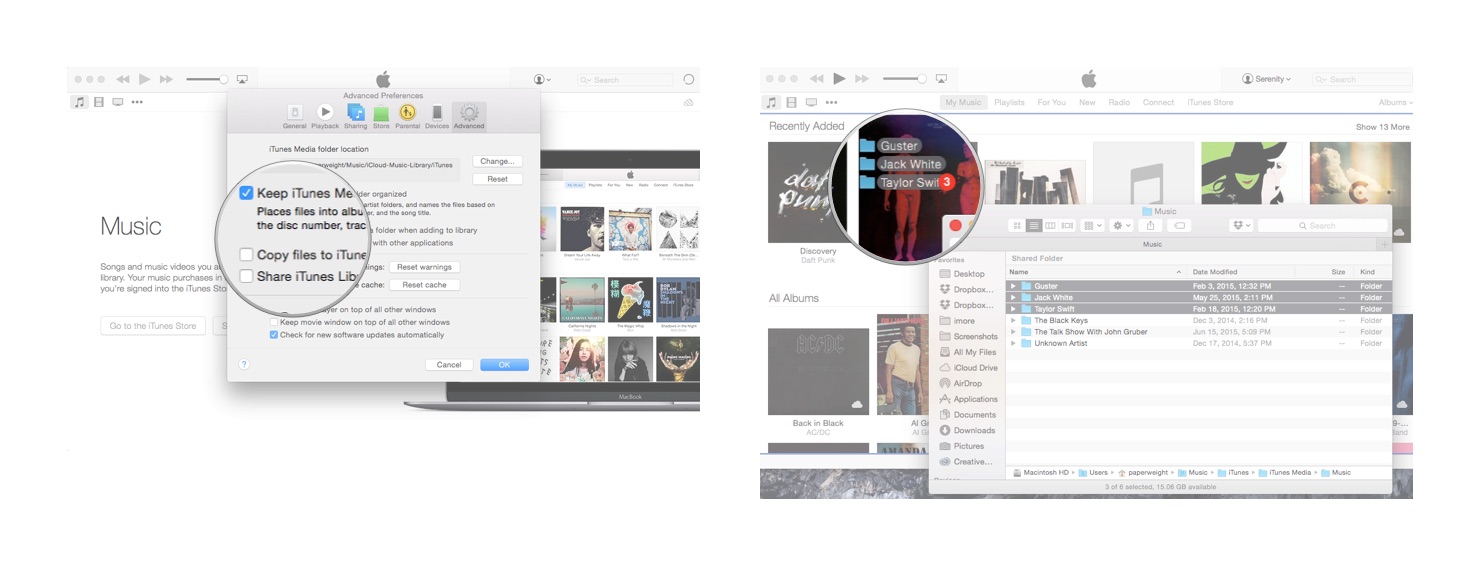
?itok=ebpjmc3j' />[/url]
</li> <li>Repeat until you've moved the all the songs you want to your secondary iTunes library.</li> </ol><p>After you've done this, these songs should upload to iCloud Music Library. After they've done so, you can quit iTunes and relaunch it with the option key held down to return to your original full-features iTunes library.</p> <h2>Any questions?</h2> <p>Did this work okay for you? Any questions about making a secondary iTunes library? Sound off in the comments.</p> </div></div></div><br clear='all'/>
<a href="
http://rc.feedsportal.com/r/233194577724/u/49/f/616881/c/33998/s/4805a698/sc/28/rc/1/rc.htm" rel="nofollow"><img src="
http://rc.feedsportal.com/r/233194577724/u/49/f/616881/c/33998/s/4805a698/sc/28/rc/1/rc.img" border="0"/>[/url]
<a href="
http://rc.feedsportal.com/r/233194577724/u/49/f/616881/c/33998/s/4805a698/sc/28/rc/2/rc.htm" rel="nofollow"><img src="
http://rc.feedsportal.com/r/233194577724/u/49/f/616881/c/33998/s/4805a698/sc/28/rc/2/rc.img" border="0"/>[/url]
<a href="
http://rc.feedsportal.com/r/233194577724/u/49/f/616881/c/33998/s/4805a698/sc/28/rc/3/rc.htm" rel="nofollow"><img src="
http://rc.feedsportal.com/r/233194577724/u/49/f/616881/c/33998/s/4805a698/sc/28/rc/3/rc.img" border="0"/>[/url]
<img src="[url]http://da.feedsportal.com/r/233194577724/u/49/f/616881/c/33998/s/4805a698/sc/28/a2.img" border="0"/>[/url]<img width="1" height="1" src="
http://pi.feedsportal.com/r/233194577724/u/49/f/616881/c/33998/s/4805a698/sc/28/a2t.img" border="0"/><img width='1' height='1' src='

' border='0'/><img src="
http://feeds.feedburner.com/~r/TheIphoneBlog/~4/RE9LcYsd09M" height="1" width="1" alt=""/>
Source:
Over 25,000 tracks? Here's how to create a secondary iTunes library for Apple Music and iTunes Match