How to sell your old iPhone before upgrading to iPhone 6s<div class="field field-name-body field-type-text-with-summary field-label-hidden"><div class="field-items"><div class="field-item even" property="content:encoded"><p><a href='
http://www.imore.com/how-sell-your-iphone' title="How to sell your old iPhone before upgrading to iPhone 6s"><img src='
http://www.imore.com/sites/imore.com/files/styles/large_wm_blw/public/field/image/2014/10/iphone_6_plus_history_stack_back_angle_1.jpg?itok=hjoqpZB2' />[/url]</p> <p class="intro">Want the latest and greatest iPhone? Sell your old one to help you buy the new!</p> <p>It used to be, especially in North America, that you signed up for a cell phone contract, chose your phone, and didn't change it until it was time to sign up for a new contract. Now, however, we're increasingly seeing people buy a new iPhone one year, use all the great features it comes with, and then sell it so they can better afford the next, new model. Whether you're looking to upgrade to the widely anticipated
iPhone 6s or
iPhone 6s Plus—or whatever Apple ends up calling them—as fast as possible or just looking to sell off your older devices to raise some extra cash, here's everything you need to know to know! <!--break--></p> <h2>When should I sell?</h2> <p>Selling an iPhone isn't exactly like selling stocks, but there is one major similarity—you want to sell when prices are high. Typically that's
right before the next model is announced. After that, everyone else is trying to sell or interest switches to the new models, and prices start to go down.</p> <p>While it could change at any time, for the last few years Apple has shown off new iPhones in the second week of September and releases them at the end of the third.</p> <p>So, if you're reading this in August, you might just be in peak iPhone. It's way less convenient, but if you have an extra phone lying around, even an old one, you can make more for your iPhone if you sell it ahead of the announcement than if you try to sell it after, especially after launch. Even if you use a cheap pre-paid phone for a few weeks, you can flip your iPhone for more than you might otherwise.</p> <p>If you're reading this in October or later, you won't have to wait to upgrade, but you might not get as much for your old iPhone either.</p> <h2>Anything I should do before I sell?</h2> <p>Several things, at least if you want to maximize the value of your old iPhone. And you do!</p> <h3>1. Unlock your iPhone</h3> <p>An iPhone that can be used anywhere, on any carrier, is an iPhone that can be bought by anyone, in any region. This is especially true for travelers or resellers who operate internationally. So, if your iPhone is locked to a specific carrier, find out if you're eligible to have it unlocked. Some carriers charge for it and some require a specific contract status before they'll unlock. If there is a charge, and it's not high, it could still be worth it to you to pay for the unlock since it could increase your resale value by an equal or greater amount.</p> <p>Get the details, check the rates, and figure out if it's worth it or not for you. If it is, do that first. It can take a few days to process, and you'll want to make sure it works, and that's easiest if you do it before anything else.</p> <h3>2. Back up your iPhone</h3> <p>Before you do anything else, make sure you have an up-to-date backup of your iPhone. That way all your data is safe and secure and you'll be able to easily restore it to your new iPhone when you get it. iCloud automatically makes a backup overnight, as long as you're plugged in, but a manual backup will make sure you're absolutely up to date.</p> <ol><li>Make sure your iPhone or iPad is connected to Wi-Fi. (If you're low on power, plug in as well.)</li> <li>Launch <strong>Settings</strong> from the Home screen.</li> <li>Tap on <strong>iCloud</strong>.</li> <li>Tap on <strong>Backup</strong>.</li> <li>Tap on <strong>Back Up Now</strong>.
<a href='
http://www.imore.com/how-sell-your-iphone' title="How to sell your old iPhone before upgrading to iPhone 6s"><img src='

?itok=7SMdOQq0' />[/url]
</li> </ol><p>If you prefer to use iTunes, you should also trigger a manual update to make sure you have all of your recent data backed up.</p> <ol><li>Plug your iPhone into your Mac or Windows PC.</li> <li>Launch <strong>iTunes</strong>.</li> <li>Click on the <strong>iPhone icon</strong> in the menu bar when it appears.</li> <li>Click on <strong>Back Up Now</strong>. (Click on <strong>Encrypt Backup</strong> and add a password— you want the security.)</li> <li><strong>Back up Apps</strong>, if asked.
<a href='
http://www.imore.com/how-sell-your-iphone' title="How to sell your old iPhone before upgrading to iPhone 6s"><img src='
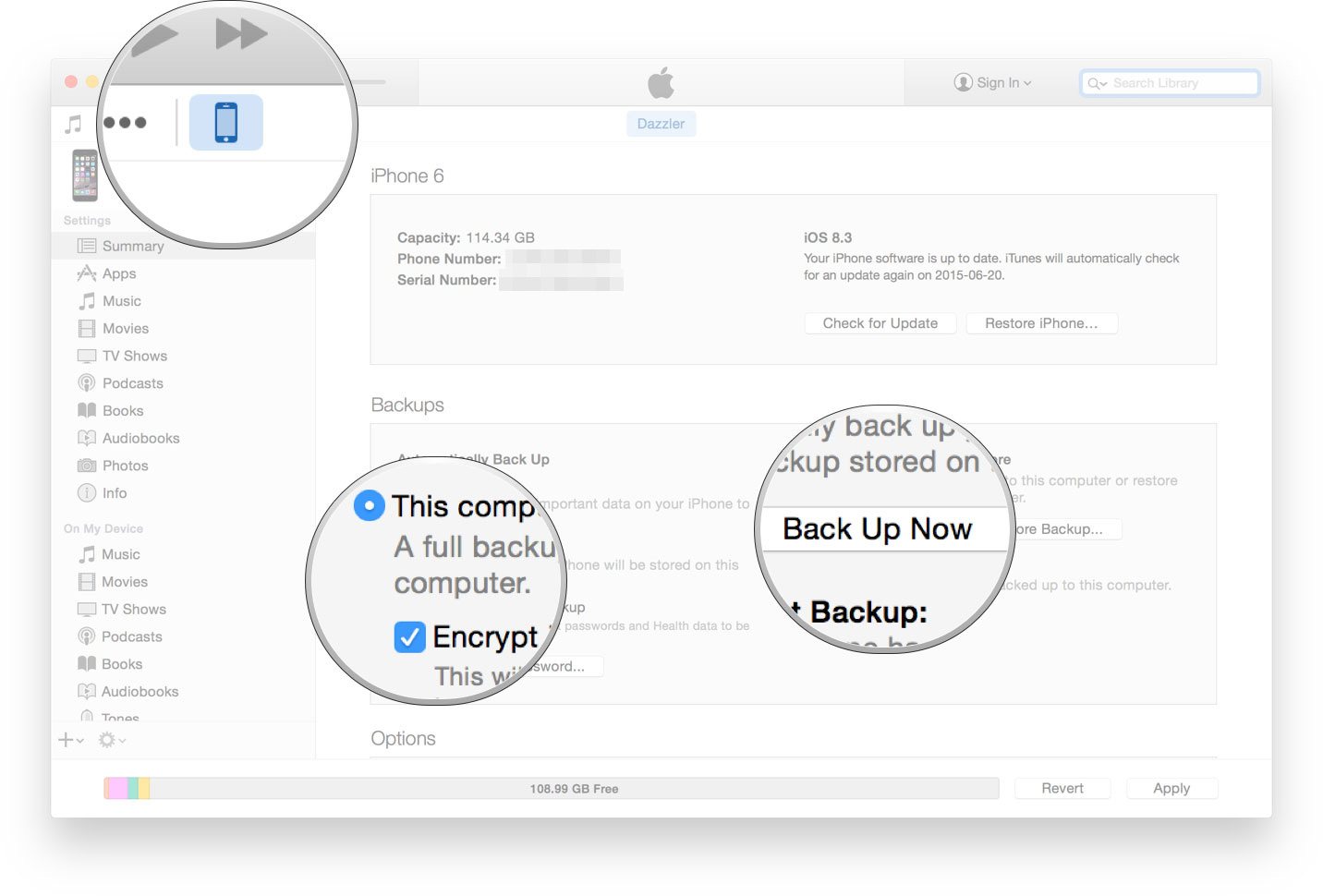
?itok=jaioczYp' />[/url]
</li> </ol><h3>3. Erase your personal data</h3> <p>Once your data is safely backed up, it's important to wipe it from the iPhone you're selling so your personal photos, files, messages, etc. don't end up as a surprise bonus for the new owner.</p> <ol><li>Launch the <strong>Settings app</strong> from the <strong>Home screen</strong> of your iPhone or iPad.</li> <li>Now tap on <strong>General</strong>. </li> <li>Scroll all the way to the bottom and tap on <strong>Reset</strong>. </li> <li>Tap on <strong>Erase All Content and Settings</strong>.
<a href='
http://www.imore.com/how-sell-your-iphone' title="How to sell your old iPhone before upgrading to iPhone 6s"><img src='

?itok=xN8Zr_fa' />[/url]
</li> <li>Tap on <strong>Erase iPhone</strong>.</li> <li>Tap on <strong>Erase iPhone</strong> again to confirm.</li> <li>Enter your <strong>Passcode</strong>.</li> <li>Enter your Apple ID <strong>password</strong> to turn off Activate Lock and remove the device from Find my iPhone.
<a href='
http://www.imore.com/how-sell-your-iphone' title="How to sell your old iPhone before upgrading to iPhone 6s"><img src='
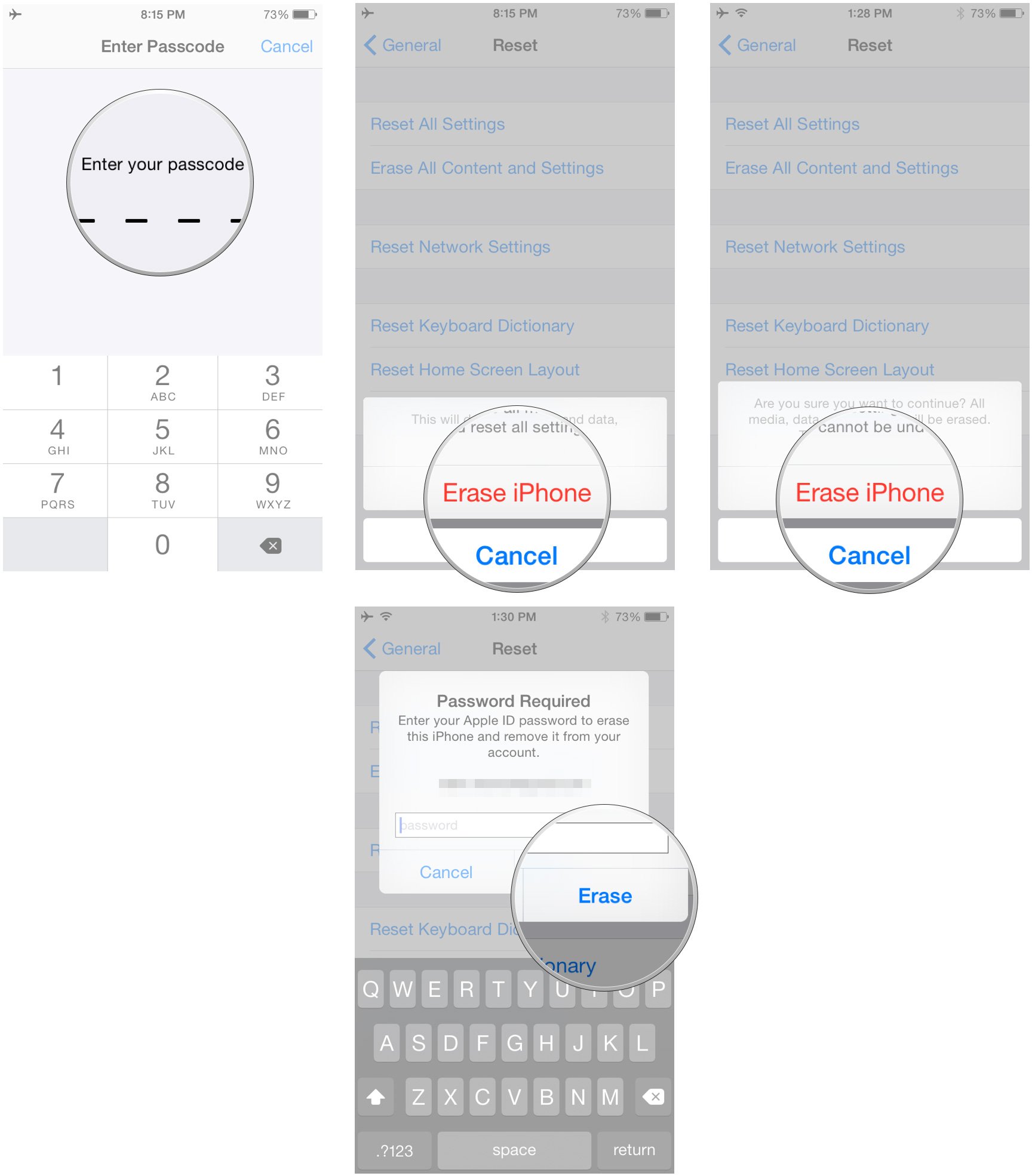
?itok=619pB7eK' />[/url]
</li> </ol><h3>3. Clean up the casing</h3> <p>Your iPhone should be clean not only on the inside but on the outside as well. Whether it's in mint condition or its lived a hard life, take a few minutes carefully, considerately wipe it down with a damp cloth and making sure all dirt, oil, lint, and other stains, debris, and even fingerprints are gone from site. Pay extra attention to the seems and ports.</p> <p>This is especially true if you intend to sell your iPhone yourself and need to take photos, as you'll want it to look as good as it works. If you are taking photos, once your iPhone is beautiful and clean, handle it with care, make sure you have good lighting—indirect sunlight is best—and a neutral background. Then capture all the angles. You don't want anything dramatic; you want to show how your iPhone looks. If there are any scratches or nicks, make sure you photograph those too. An honest sale is a good sale.</p> <h3>4. Collect up the cables and cases</h3> <p><a href='
http://www.imore.com/how-sell-your-iphone' title="How to sell your old iPhone before upgrading to iPhone 6s"><img src='
http://www.imore.com/sites/imore.com/files/styles/large_wm_blw/public/field/image/2014/10/iphone_6_black_unboxed_hero.jpg?itok=h1QaEvmh' />[/url]</p> <p>If you're selling your iPhone yourself, including the Lightning or 30-pin Dock cable, AC Adapter, and even the original box, can give you an edge over other sellers. If you're upgrading from an older phone and have accessories you'll no longer be able to use, like iPhone 5 cases, or 4.7-inch cases if you plan to go 5.5-inches next time, you can add those in to not only sweeten the deal but declutter your own house as well.</p> <p>Once you have everything, put it all, nicely and cleaning in the box, and set it aside, so it's all safe and ready to ship.</p> <h2>How should I sell my iPhone?</h2> <p>There are several different options for selling your iPhone. Typically the less work you want to do yourself, the lower the final amount you'll get for it. So, trading in or using a service will be quick and easy, but net you less. Selling directly and on your own will take more work but net you more cash. Figure out what's more valuable to you—time or money—and then you'll know what to do.</p> <h3>Apple Reuse and Recycling Program</h3> <p><a href='
http://www.imore.com/how-sell-your-iphone' title="How to sell your old iPhone before upgrading to iPhone 6s"><img src='

?itok=QANbTuL3' />[/url]</p> <p>Apple will let you trade-in your old iPhone when you go to buy a new one or get an Apple Store gift-card at any time by mailing your old iPhone in. The in-store program is run by Apple, but you have to be ready to buy your new iPhone when you come in, so you can't make use of it in advance. The mail-in program is run by a partner, Brightstar, but you can make use of it any time.</p> <p>A 64GB iPhone 5s will, at the time of this writing, fetch you a $165 gift card, and iPhones 6 aren't yet accepted, so it's not a great option for most people.</p> <ul><li>
Sell your iPhone to Apple + Brightstar</li> </ul><h3>Amazon Trade-In Store</h3> <p><a href='
http://www.imore.com/how-sell-your-iphone' title="How to sell your old iPhone before upgrading to iPhone 6s"><img src='

?itok=FMs_1MnX' />[/url]</p> <p>Amazon will also take trade-ins, though their system is, frankly, bizarre. Instead of letting you easily choose a model, capacity, and other details, they present a disjointed list of options. If what you have isn't there, there doesn't seem to be any way to add it.</p> <p>It's possible the system is merely misfiring at the time of this writing, so we'll keep checking back. It's also possible you'll simply have better results. Right now Amazon has Straight Talk iPhone 5 Prepaid Cell Phone, 16 GB, White listed at $228.75, but an iPhone 5 32GB White (GSM Unlocked) for only $174.17, so who knows what's going on?</p> <p>Regardless, unless you really want Amazon credit for your old iPhone, it doesn't appear to be a great option.</p> <ul><li><a href="
http://www.amazon.com/s/ref=sr_nr_p_89_2?srs=9187220011&fst=as%3Aoff&rh=n%3A172282%2Cn%3A%21493964%2Cn%3A2811119011%2Cn%3A2407748011%2Cp_89%3AApple&bbn=2407748011&ie=UTF8&qid=1439059867&rnid=2528832011&tag=imoreb-20&m1k=d_im" title="" rel="nofollow">Sell your iPhone to Amazon[/url]</li> </ul><h3>Gazelle</h3> <p><a href='
http://www.imore.com/how-sell-your-iphone' title="How to sell your old iPhone before upgrading to iPhone 6s"><img src='

?itok=pNY3Gbcg' />[/url]</p> <p>Gazelle is well know because the company advertises themselves well. The company's website also works well and is simple to use. Tell them what you have and they'll tell you what they'll give you for it. If you accept the offer, you have 30 days to send in your old phone. Gazelle will check your old phone when it arrives. If there's anything different, they'll let you know and give you an updated offer. If you decline, they'll ship it right back to you free of charge. If everything looks good, or if you accept an updated offer, they'll pay you by check, Amazon, or PayPal.</p> <p>Because of the 30-days (and they've sometimes increased it to 50-days when new iPhones are on the horizon), Gazelle is a good way to lock in a price before the market is glutted. Just make sure the condition doesn't change between when you get the offer and when you send it in, or the price will change as well.</p> <p>At the time of this writing a mint-condition unlocked iPhone 6 Plus 128GB is fetching $490.</p> <ul><li><a href="
http://www.imore.com/ext?link=http%3A%2F%2Fwww.shareasale.com%2Fr.cfm%3Fb%3D452726%26m%3D45652U%3D885495%26afftrack%3Dd_im%26urllink%3Dhttps%253A%252F%252Fwww.gazelle.com%252Fiphone" title="" rel="nofollow">Sell your iPhone to Gazelle[/url]</li> </ul><h3>SellYourMac.com</h3> <p><a href='
http://www.imore.com/how-sell-your-iphone' title="How to sell your old iPhone before upgrading to iPhone 6s"><img src='

?itok=Rrd90f9N' />[/url]</p> <p>SellYourMac offers a very similar service to Gazelle, including the 30-day offer guarantee. The prices can sometimes be higher, sometimes lower, however. So whether you'd rather not deal with Gazelle or you just want to shop around, it's a great way to get more than one quote for your device.</p> <p>At the time of this writing a mint-condition unlocked iPhone 6 Plus 128GB is fetching $440.</p> <ul><li>
Sell your iPhone to SellYourMac</li> </ul><h3>buymyi</h3> <p><a href='
http://www.imore.com/how-sell-your-iphone' title="How to sell your old iPhone before upgrading to iPhone 6s"><img src='

?itok=3BnliFfD' />[/url]</p> <p>buymyi is run out of the U.K. by mendmyi, so if you're in the United Kingdom, they're worth a look. They'll also take devices that require repair, which some other places won't. If you've had a hard time selling elsewhere, buymyii is worth a double look.</p> <p>At the time of this writing a mint-condition unlocked iPhone 6 Plus 128GB is fetching £390.</p> <ul><li>
Sell your iPhone to buymyi</li> </ul><h3>Swappa</h3> <p><a href='
http://www.imore.com/how-sell-your-iphone' title="How to sell your old iPhone before upgrading to iPhone 6s"><img src='

?itok=m43nD7kE' />[/url]</p> <p>Swappa is a way to get more money for your old iPhone than typical services provide, but in a way that's easier and more civilized than selling directly. You do have to have reasonable expectations and some patience.</p> <p>At the time of this writing a mint-condition unlocked iPhone 6 Plus 128GB could fetch over $700</p> <ul><li>
Sell your iPhone to Swappa</li> </ul><h3>eBay</h3> <p><a href='
http://www.imore.com/how-sell-your-iphone' title="How to sell your old iPhone before upgrading to iPhone 6s"><img src='

?itok=W5P2L4Mo' />[/url]</p> <p>eBay can net you more money for your old iPhone but requires you to do a lot of the work and take some of the risk. If you're comfortable handling your own sales, and have the time to invest, you can get a better return than trade-in services. Just make sure to:</p> <ol><li>Only ship to the buyer's confirmed Paypal address if using Paypal.</li> <li>Price competitively, especially if you're using Buy It Now as an option.</li> <li>Take great pictures but show any defects so everyone knows what they're getting.</li> <li>Use a fast shipping service and make sure you include that in your item description.</li> <li>Use keywords in your title and in your item description to attract more potential buyers.</li> <li>You may also want to consider insuring your item in case anything goes wrong during shipping. </li> <li>Watch out for low-feedback buyers and also keep in mind that Paypal charges processing fees as well.</li> </ol><p>At the time of this writing a mint-condition unlocked iPhone 6 Plus 128GB are auctioning for over $700.</p> <ul><li><a href="
http://rover.ebay.com/rover/1/711-53200-19255-0/1?ff3=4&pub=5575095911&toolid=10001&campid=5337543237&customid=d_im&mpre=http%3A%2F%2Fwww.ebay.com" title="" rel="nofollow">Sell your iPhone on eBay[/url]</li> </ul><h3>Craigslist</h3> <p><a href='
http://www.imore.com/how-sell-your-iphone' title="How to sell your old iPhone before upgrading to iPhone 6s"><img src='

?itok=L1RIjRd5' />[/url]</p> <p>Craigslist is the old classified ads in new digital form, and all the wonder and dread that entails. The advantage of Craigslist is that you can sell locally, face-to-face. That greatly speeds up transactions and reduces overhead like shipping. Just make sure to:</p> <ol><li>Never put your personal or home address in an ad. NEVER.</li> <li>Price your iPhone competitively. Find existing ads on Craigslist in your area for iPhones that are the same model, capacity, and condition as yours and price accordingly. </li> <li>If you're comfortable, include a number to call or text. It can increase the likelihood of a quick sale. (If you have a virtual number, use it.)</li> <li>Meet in a public place, preferably in the daytime. A coffee shop like Starbucks is ideal. Bring a friend with you, just in case.</li> <li>Watch out for email scams. If someone offers a lot more money to encourage you to ship them your iPhone, they're just trying to rip you off.</li> </ol><ul><li>
Sell your iPhone on Craigslist</li> </ul><h2>What if I want to sell to a family member or friend?</h2> <p>The same general rules apply. You can always offer a friends and family discount if you feel like it, but making sure the device is in the best condition possible, and everyone is being treated fairly, is the best way to make sure everyone wins and no one leaves with hard feelings.</p> <h2>Wait, don't stop writing, I have more questions!</h2> <p>We're not going anywhere! If you have additional questions about selling your old iPhone, leave them in the comments below. Also check out our
iPhone 6s forums where you can get lots of great advice from people who've been buying and selling iPhones for years. You can also check out our
Marketplace forum if you want to work something out with another member!</p> <p>And, when you've sold, be sure to tell us what you did and how it worked out!</p> </div></div></div><br clear='all'/>
<a href="
http://rc.feedsportal.com/r/234566857398/u/49/f/616881/c/33998/s/48d5f429/sc/15/rc/1/rc.htm" rel="nofollow"><img src="
http://rc.feedsportal.com/r/234566857398/u/49/f/616881/c/33998/s/48d5f429/sc/15/rc/1/rc.img" border="0"/>[/url]
<a href="
http://rc.feedsportal.com/r/234566857398/u/49/f/616881/c/33998/s/48d5f429/sc/15/rc/2/rc.htm" rel="nofollow"><img src="
http://rc.feedsportal.com/r/234566857398/u/49/f/616881/c/33998/s/48d5f429/sc/15/rc/2/rc.img" border="0"/>[/url]
<a href="
http://rc.feedsportal.com/r/234566857398/u/49/f/616881/c/33998/s/48d5f429/sc/15/rc/3/rc.htm" rel="nofollow"><img src="
http://rc.feedsportal.com/r/234566857398/u/49/f/616881/c/33998/s/48d5f429/sc/15/rc/3/rc.img" border="0"/>[/url]
<img src="[url]http://da.feedsportal.com/r/234566857398/u/49/f/616881/c/33998/s/48d5f429/sc/15/a2.img" border="0"/>[/url]<img width="1" height="1" src="
http://pi.feedsportal.com/r/234566857398/u/49/f/616881/c/33998/s/48d5f429/sc/15/a2t.img" border="0"/><img width='1' height='1' src='

' border='0'/><img src="
http://feeds.feedburner.com/~r/TheIphoneBlog/~4/h64hZ3vwovs" height="1" width="1" alt=""/>
Source:
How to sell your old iPhone before upgrading to iPhone 6s