How to read iMore in Apple News<div class="field field-name-body field-type-text-with-summary field-label-hidden"><div class="field-items"><div class="field-item even" property="content:encoded"><p><a href='
http://www.imore.com/how-read-imore-apple-news' title="How to read iMore in Apple News"><img src='
http://www.imore.com/sites/imore.com/files/styles/large_wm_blw/public/field/image/2015/09/apple-news-hero-iphone-6.jpg?itok=yq60dik8' />[/url]</p> <p class="intro">Our Apple News channel is live in the United States (and hopefully soon in the U.K. and Australia!)</p> <p>While
Apple News is still in its early stages, we're happy to have a home there. If you've downloaded iOS 9 on your iPhone, iPad, or iPod touch and want to keep up with our content, here's how to find us.</p> <h2>How to subscribe to iMore in Apple News</h2> <ol><li>Open the <strong>News</strong> app.</li> <li>Tap the <strong>Search</strong> tab.</li> <li>Enter <strong>"iMore"</strong> into the search field.
<a href='
http://www.imore.com/how-read-imore-apple-news' title="How to read iMore in Apple News"><img src='
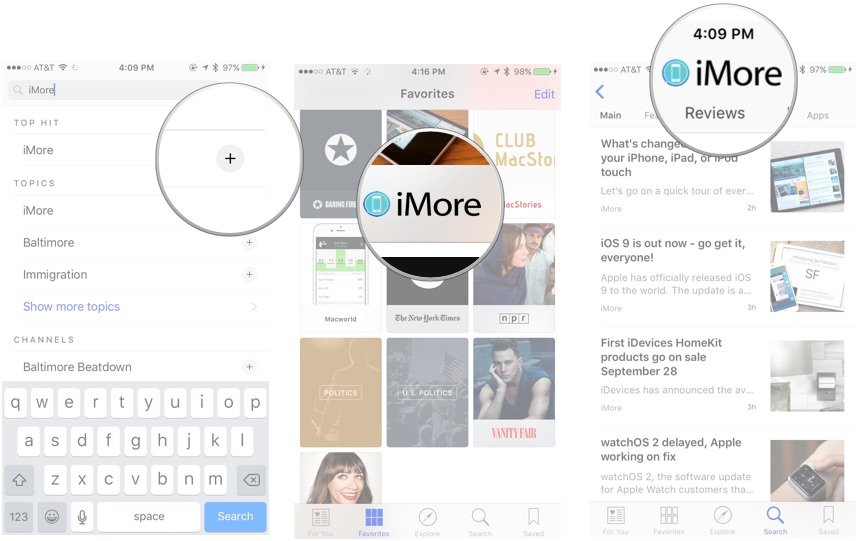
?itok=OMXva4m5' />[/url]
</li> <li>Tap the <strong>plus button (+)</strong> next to the iMore <strong>Top Hit</strong> to add it to your favorites. </li> <li>Tap the title of the iMore Top Hit to view our channel, or go to the <strong>Favorites</strong> tab and tap on the <strong>iMore</strong> icon.</li> </ol><p>We hope you enjoy following our stuff in the News app just as much as you do online or via the iMore app! We haven't yet gotten a chance to experiment with Apple News Format, but as soon as we do, we'll let you folks know.</p> </div></div></div><br clear='all'/>
<a href="
http://rc.feedsportal.com/r/238385945706/u/49/f/616881/c/33998/s/49e9bd99/sc/28/rc/1/rc.htm" rel="nofollow"><img src="
http://rc.feedsportal.com/r/238385945706/u/49/f/616881/c/33998/s/49e9bd99/sc/28/rc/1/rc.img" border="0"/>[/url]
<a href="
http://rc.feedsportal.com/r/238385945706/u/49/f/616881/c/33998/s/49e9bd99/sc/28/rc/2/rc.htm" rel="nofollow"><img src="
http://rc.feedsportal.com/r/238385945706/u/49/f/616881/c/33998/s/49e9bd99/sc/28/rc/2/rc.img" border="0"/>[/url]
<a href="
http://rc.feedsportal.com/r/238385945706/u/49/f/616881/c/33998/s/49e9bd99/sc/28/rc/3/rc.htm" rel="nofollow"><img src="
http://rc.feedsportal.com/r/238385945706/u/49/f/616881/c/33998/s/49e9bd99/sc/28/rc/3/rc.img" border="0"/>[/url]
<img src="[url]http://da.feedsportal.com/r/238385945706/u/49/f/616881/c/33998/s/49e9bd99/sc/28/a2.img" border="0"/>[/url]<img width="1" height="1" src="
http://pi.feedsportal.com/r/238385945706/u/49/f/616881/c/33998/s/49e9bd99/sc/28/a2t.img" border="0"/><img width='1' height='1' src='

' border='0'/><img src="
http://feeds.feedburner.com/~r/TheIphoneBlog/~4/ZXvgei6CNQY" height="1" width="1" alt=""/>
Source:
How to read iMore in Apple News