How to view a Safari website without content blockers on your iPhone or iPad<div class="field field-name-body field-type-text-with-summary field-label-hidden"><div class="field-items"><div class="field-item even" property="content:encoded"><p><a href='
http://www.imore.com/how-view-safari-website-without-content-blockers' title="How to view a Safari website without content blockers on your iPhone or iPad"><img src='
http://www.imore.com/sites/imore.com/files/styles/large_wm_blw/public/field/image/2015/09/content-blockers-reload-hero.jpg?itok=di-x3NQ7' />[/url]</p> <p class="intro">Want to temporarily view a site unencumbered? Here's how.</p> <p>iOS 9's
content blockers are great for speeding up Safari and eliminating annoying trackers and ads from your daily workflow, but they can occasionally go too far on certain sites, blocking content along with ads and throwing the baby out with the bathwater. (If you like viewing statistics for your own website, for example, sites like Parsely's backend will be completely unusable with a content blocker enabled.)</p> <p>If it's a site you visit regularly and don't want the content blocked, consider whitelisting it: You can do this by visiting your content blocker of choice and selecting <strong>Add Unrestricted Site</strong> or <strong>Add Whitelisted Site</strong>. When you visit Safari afterwards, that webpage will now display without blocking.</p> <p><a href='
http://www.imore.com/how-view-safari-website-without-content-blockers' title="How to view a Safari website without content blockers on your iPhone or iPad"><img src='

?itok=92Bcxq-5' />[/url]</p> <p>If it's a site you don't plan to visit regularly, however, there's an even easier way to go about this—right inside Safari.</p> <h2>How to temporarily view a website without content blockers in Safari</h2> <ol><li><strong>Visit</strong> the affected site in Safari.</li> <li><strong>Tap and hold</strong> the Refresh button in the URL bar.</li> <li>Tap <strong>Reload Without Content Blockers</strong>.
<a href='
http://www.imore.com/how-view-safari-website-without-content-blockers' title="How to view a Safari website without content blockers on your iPhone or iPad"><img src='
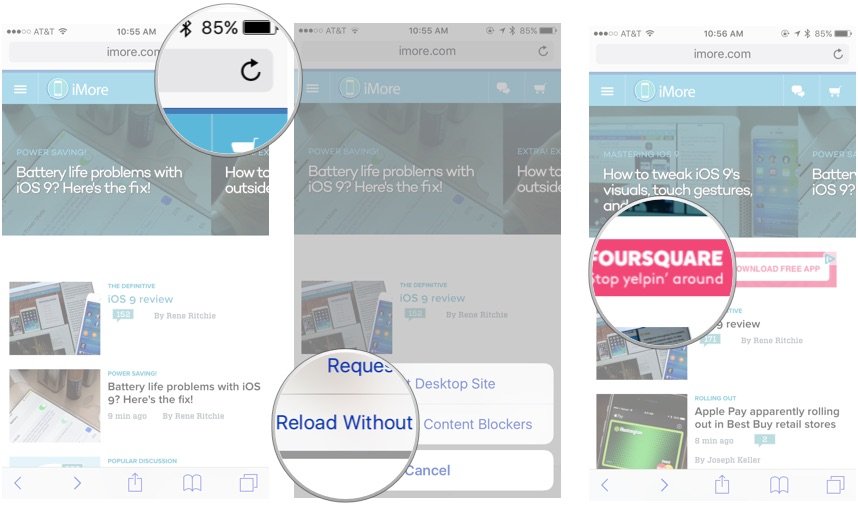
?itok=Ai1rzgBw' />[/url]
</li> <li>The website will then reload as a temporarily whitelisted site.</li> </ol><p>Unlike whitelisting an entire domain, this trick only covers a single page; when you reload, or visit a different page on the site, you'll be back to a content-blocked experience.</p> </div></div></div><br clear='all'/>
<a href="
http://rc.feedsportal.com/r/238385995289/u/49/f/616881/c/33998/s/49f0737d/sc/15/rc/1/rc.htm" rel="nofollow"><img src="
http://rc.feedsportal.com/r/238385995289/u/49/f/616881/c/33998/s/49f0737d/sc/15/rc/1/rc.img" border="0"/>[/url]
<a href="
http://rc.feedsportal.com/r/238385995289/u/49/f/616881/c/33998/s/49f0737d/sc/15/rc/2/rc.htm" rel="nofollow"><img src="
http://rc.feedsportal.com/r/238385995289/u/49/f/616881/c/33998/s/49f0737d/sc/15/rc/2/rc.img" border="0"/>[/url]
<a href="
http://rc.feedsportal.com/r/238385995289/u/49/f/616881/c/33998/s/49f0737d/sc/15/rc/3/rc.htm" rel="nofollow"><img src="
http://rc.feedsportal.com/r/238385995289/u/49/f/616881/c/33998/s/49f0737d/sc/15/rc/3/rc.img" border="0"/>[/url]
<img src="[url]http://da.feedsportal.com/r/238385995289/u/49/f/616881/c/33998/s/49f0737d/sc/15/a2.img" border="0"/>[/url]<img width="1" height="1" src="
http://pi.feedsportal.com/r/238385995289/u/49/f/616881/c/33998/s/49f0737d/sc/15/a2t.img" border="0"/><img width='1' height='1' src='

' border='0'/><img src="
http://feeds.feedburner.com/~r/TheIphoneBlog/~4/8Q67dEIf4b0" height="1" width="1" alt=""/>
Source:
How to view a Safari website without content blockers on your iPhone or iPad