Ask the iTunes Guy: Managing iTunes libraries, and the case of the haywire music volume<article>
<section class="page">
<p>You'll probably have updated your iPhone or iPad to iOS 9 by now, and I expect to have a flurry of questions about using iTunes and the iOS Music app with the new operating system. In the meantime, I explore three questions related to managing iTunes libraries and content in this week's column. And I end the column with an intriguing question about unexpected volume changes on an iPhone, whose resolution was surprising.</p><h2>Playlist view</h2>
<figure class="medium right"><a class="zoom" href="
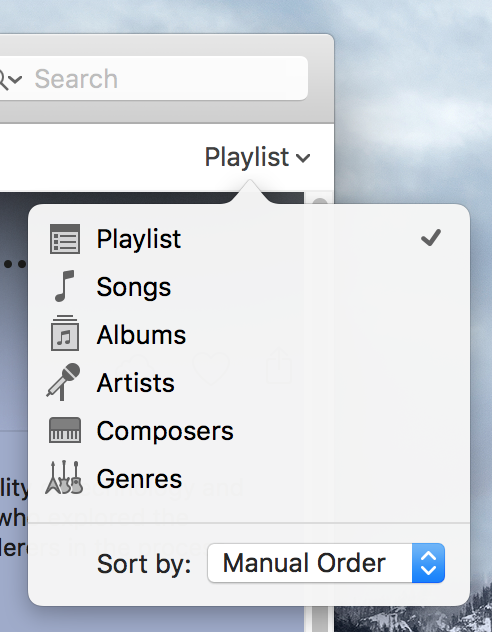
"><img src="
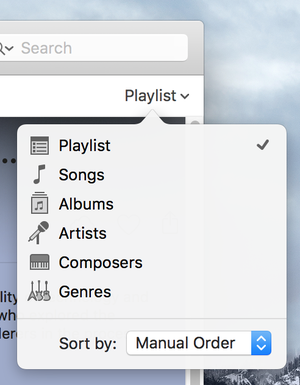
" alt="playlist" width="300" height="385"/>[/url] <figcaption>
<p>Click the popover at the top right of the iTunes window to choose how your playlist displays.</p><p class="jumpTag"><a href="/article/2984207/streaming-media/ask-the-itunes-guy-managing-itunes-libraries-and-the-case-of-the-haywire-music-volume.html#jump">To read this article in full or to leave a comment, please click here[/url]</p></section></article>
Source:
Ask the iTunes Guy: Managing iTunes libraries, and the case of the haywire music volume