iPad mini 4 review<div class="field field-name-body field-type-text-with-summary field-label-hidden"><div class="field-items"><div class="field-item even" property="content:encoded"><p><a href='
http://www.imore.com/ipad-mini-4-review' title="iPad mini 4 review"><img src='
http://www.imore.com/sites/imore.com/files/styles/large_wm_brw/public/field/image/2015/09/ipad-mini-4-review-hero.jpg?itok=4gEKNxTf' />[/url]</p> <p class="intro">The iPad mini 4 packs almost all the power of an Air 2 into the Apple's lightest tablet ever.</p> <p>Last year Apple updated the
iPad Air 2 with the convenience of Touch ID, the clarity of a laminated display, and the power of the A8X chipset. The
iPad mini 3 only scored the first of the three. This year the
iPad mini 4 scores all of it. Well, almost. It sports an A8 instead of an A8X, but the display is every bit as stunning, and the radios faster than ever. Also, thanks to
iOS 9, it can do full-on Split View multitasking.</p> <p>The result is something nearly as powerful as the iPad Air 2 and yet even more portable than previous iPads mini. It is, at least on paper, the small tablet everyone has been waiting for. How does that match up with the reality? Let's find out!</p> <div class="col2"> <div class="good"> <h4>For people who want:</h4> <ul><li>Ultra-compact, ultra-portable tablet.</li> <li>Laminated, high color-gamut Retina display.</li> <li>Apple A8 performance</li> <li>Incredible build quality.</li> </ul></div> <div class="bad"> <h4>Not for people who want:</h4> <ul><li>Big screen, big experience.</li> <li>Access to Apple Pen or Smart Keyboard.</li> <li>Apple A9 performance.</li> <li>Low, low pricing.</li> </ul></div></div> <h2 class="bottomline" data-title="Introduction">Bottom Line</h2> <p>The iPad mini 4 is an iPad Air 2 concentrated down to 7.9-inches. Yes, it has an Apple A8 chipset instead of A8X, but the difference is graphics power is counterbalanced by the portability. The display is first-class, the Split View multitasking compelling and the reduction in weight is enough, ludicrously, to make last year's mini feel like a brick. If you want a small tablet with industry-leading hardware and incredibly approachable software, you want an iPad mini 4.</p> <h2>iPad mini 4
Table of Contents</h2> <ul class="col3"><li><a href="#video">Review video[/url]</li> <li>
Hardware design</li> <li>
Laminated display</li> <li>
Cameras</li> <li>
Performance</li> <li>
Connectivity</li> <li>
Multitasking</li> <li>
Apps</li> <li>
Accessories</li> <li>
Conclusion</li> </ul><p><a name="video" id="video">[/url]</p> <h2>iPad mini 4
Video Review</h2> <div class="video"><div class="video_iframe"><iframe src="
http://www.youtube.com/embed/lucXXM2xU70?rel=0&autoplay=0&wmode=opaque&controls=2&autohide=1&showinfo=0" width="627" height="353" class="video-filter video-youtube vf-lucxxm2xu70" frameborder="0" allowfullscreen="allowfullscreen"></iframe></div></div> <!--/video--> <p>Give us two minutes and we'll give you the iPad mini 4!</p> <p><a name="evolution" id="evolution">[/url]</p> <h2>iPad mini
Evolution</h2> <p><style type="text/css"> <!--/*--><![CDATA[/* ><!--*/ .ios-table {width:auto; overflow:scroll;} .ios-table table, .ios-table th, .ios-table tr, .ios-table td {text-align:center;} .ios-table th, .ios-table td {border:1px solid #71afd3; padding:5px !important; white-space: nowrap; font-size:12px;} .ios-table tbody tr:first-child td {background-color:#71afd3; color:#ffffff; border-left: 1px solid #ffffff; border-right: 1px solid #ffffff !important; font-weight: bold;} .ios-table tbody tr:first-child td:first-child {border-left: 1px solid #71afd3;} .ios-table tbody tr:first-child td:last-child {border-right: 1px solid #71afd3;} .ios-table td:first-child {font-weight:bold; min-width:110px !important;} .ios-table td:last-child {} .ios-table img {height:100px; border: 0px;} @media all and (min-width: 1025px) { .ios-table {margin: auto calc(-50vw + 450px);} } /*--><!]]>*/ </style></p> <div class="ios-table"> <table><thead><tr><th></th> <th>iPad</th> <th>iPad 2</th> <th>iPad 3</th> <th>iPad mini</th> <th>iPad 4</th> <th>iPad Air</th> <th>iPad mini 2</th> <th>iPad mini 3</th> <th>iPad Air 2</th> <th>iPad mini 4</th> </tr></thead><tbody><tr><td></td> <td>

</td> <td>

</td> <td>

</td> <td>

</td> <td>

</td> <td>

</td> <td>

</td> <td>

</td> <td><img src="

" alt="iPad Air 2" title="iPad Air 2" /></td> <td>

</td> </tr><tr><td>Code Name</td> <td>K48</td> <td>K94</td> <td>J1</td> <td>J65</td> <td>P101</td> <td>J72</td> <td>J85</td> <td>J85</td> <td>J81</td> <td>J96</td> </tr><tr><td>Model Name</td> <td>iPad 1,1</td> <td>iPad 2,1</td> <td>iPad 3,1</td> <td>iPad 2,5</td> <td>iPad 3,4</td> <td>iPad 4,1</td> <td>iPad 4,4</td> <td>iPad 4,7</td> <td>iPad 5,3</td> <td>iPad 5,1</td> </tr><tr><td>Launch OS</td> <td>iPhone OS 3.2</td> <td>iOS 4.3</td> <td>iOS 5.1</td> <td>iOS 6</td> <td>iOS 6</td> <td>iOS 7</td> <td>iOS 7</td> <td>iOS 8.1</td> <td>iOS 8.1</td> <td>iOS 9</td> </tr><tr><td>Screen Size</td> <td>9.7 inches</td> <td>9.7 inches</td> <td>9.7 inches</td> <td>7.9 inches</td> <td>9.7 inches</td> <td>9.7 inches</td> <td>7.9 inches</td> <td>7.9 inches</td> <td>9.7 inches</td> <td>7.9 inches</td> </tr><tr><td>Screen Resolution</td> <td>1024x768 (132ppi)</td> <td>1024x768 (132ppi)</td> <td>2048x1536 (264ppi)</td> <td>1024x768 (163ppi)</td> <td>2048x1536 (264ppi)</td> <td>2048x1536 (264ppi)</td> <td>2048x1536 (326ppi)</td> <td>2048x1536 (326ppi)</td> <td>2048x1536 (264ppi)</td> <td>2048x1536 (326ppi)</td> </tr><tr><td>Screen Type</td> <td>IPS LED</td> <td>IPS LED</td> <td>IPS LED</td> <td>IPS LED</td> <td>IPS LED</td> <td>IPS LED</td> <td>IPS LED</td> <td>IPS LED</td> <td>Laminated IPS LED</td> <td>Laminated IPS LED</td> </tr><tr><td>System-on-a-chip</td> <td>Apple A4</td> <td>Apple A5</td> <td>Apple A5X</td> <td>Apple A5</td> <td>Apple A6X</td> <td>Apple A7</td> <td>Apple A7</td> <td>Apple A7</td> <td>Apple A8X</td> <td>Apple A8</td> </tr><tr><td>CPU</td> <td>800MHz ARM Cortex-A8</td> <td>1GHz dual-core ARM Cortex-A9</td> <td>1GHz dual-core ARM Cortex-A9</td> <td>1GHz dual-core ARM Cortex-A9</td> <td>1.4GHz dual-core Swift (ARM v7s)</td> <td>64-bit dual core Apple A7 Cyclone (ARM v8)</td> <td>64-bit dual core Apple A7 Cyclone (ARM v8)</td> <td>64-bit dual core Apple A7 Cyclone (ARM v8)</td> <td>64-bit triple core Apple A8 Typhoon (ARM v8)</td> <td>64-bit dual core Apple A8 Typhoon (ARM v8)</td> </tr><tr><td>GPU</td> <td>PowerVR SGX535</td> <td>PowerVR dual-core SGX543MP2</td> <td>PowerVR dual-core SGX543MP4</td> <td>PowerVR dual-core SGX543MP2</td> <td>PowerVR quad-core SGX554MP4</td> <td>PowerVR G6430</td> <td>PowerVR G6430</td> <td>PowerVR G6430</td> <td>PowerVR GXA6850</td> <td>GX6450</td> </tr><tr><td>Co-processor</td> <td>none</td> <td>none</td> <td>none</td> <td>none</td> <td>none</td> <td>M7 Motion</td> <td>M7 Motion</td> <td>M7 Motion</td> <td>M8 Motion</td> <td>M8 Motion</td> </tr><tr><td>RAM</td> <td>256MB</td> <td>512MB</td> <td>1GB</td> <td>512MB</td> <td>1GB</td> <td>1GB</td> <td>1GB</td> <td>1GB</td> <td>2GB</td> <td></td> </tr><tr><td>Storage</td> <td>16GB/32GB/64GB</td> <td>16GB/32GB/64GB</td> <td>16GB/32GB/64GB</td> <td>16GB/32GB/64GB</td> <td>16GB/32GB/64GB/128GB</td> <td>16GB/32GB/64GB/128GB</td> <td>16GB/32GB/64GB/128GB</td> <td>16GB/64GB/128GB</td> <td>16GB/64GB/128GB</td> <td>16GB/64GB/128GB</td> </tr><tr><td>Cellular Data</td> <td>HSPA</td> <td>LTE</td> <td>LTE</td> <td>LTE</td> <td>LTE</td> <td>LTE</td> <td>LTE</td> <td>LTE</td> <td>LTE Advanced</td> <td>LTE Advanced</td> </tr><tr><td>SIM</td> <td>Micro</td> <td>Micro</td> <td>Micro</td> <td>Nano</td> <td>Micro</td> <td>Nano</td> <td>Nano</td> <td>Nano</td> <td>Apple</td> <td></td> </tr><tr><td>Rear Camera</td> <td>none</td> <td>1.3MP/720p</td> <td>5MP/1080p</td> <td>5MP/1080p</td> <td>5MP/1080p</td> <td>5MP/1080p</td> <td>5MP/1080p</td> <td>5MP/1080P</td> <td>8MP/1080P</td> <td>8MP/1080P</td> </tr><tr><td>Front Camera</td> <td>none</td> <td>0.3MP/VGA</td> <td>0.3MP/VGA</td> <td>1.2MP/720p</td> <td>1.2MP/720p</td> <td>1.2MP/720p</td> <td>1.2MP/720p</td> <td>1.2MP/720p</td> <td>1.2MP/720p</td> <td>1.2MP/720p</td> </tr><tr><td>Bluetooth</td> <td>Bluetooth 2.1+EDR</td> <td>Bluetooth 2.1+EDR</td> <td>Bluetooth 4.0</td> <td>Bluetooth 4.0</td> <td>Bluetooth 4.0</td> <td>Bluetooth 4.0</td> <td>Bluetooth 4.0</td> <td>Bluetooth 4.0</td> <td>Bluetooth 4.0</td> <td>Bluetooth 4.2</td> </tr><tr><td>Wi-Fi</td> <td>802.11a/b/g/n</td> <td>802.11a/b/g/n</td> <td>802.11a/b/g/n</td> <td>802.11a/b/g/n</td> <td>802.11a/b/g/n</td> <td>802.11a/b/g/n MIMO</td> <td>802.11a/b/g/n MIMO</td> <td>802.11a/b/g/n MIMO</td> <td>802.11a/b/g/n/ac MIMO</td> <td>802.11a/b/g/n/ac MIMO</td> </tr><tr><td>GPS</td> <td>aGPS</td> <td>aGPS</td> <td>aGPS, GLONASS</td> <td>aGPS, GLONASS</td> <td>aGPS, GLONASS</td> <td>aGPS, GLONASS</td> <td>aGPS, GLONASS</td> <td>aGPS, GLONASS</td> <td>aGPS, GLONASS</td> <td>aGPS, GLONASS</td> </tr><tr><td>Sensors</td> <td>Ambient light, accelerometer,
compass</td> <td>Ambient light, accelerometer,
compass, gyroscope</td> <td>Ambient light, accelerometer,
compass, gyroscope</td> <td>Ambient light, accelerometer,
compass, gyroscope</td> <td>Ambient light, accelerometer,
compass, gyroscope</td> <td>Ambient light, accelerometer,
compass, gyroscope</td> <td>Ambient light, accelerometer,
compass, gyroscope</td> <td>Ambient light, accelerometer,
compass, gyroscope</td> <td>Ambient light, accelerometer,
compass, gyroscope, barometer</td> <td>Ambient light, accelerometer,
compass, gyroscope, barometer</td> </tr><tr><td>Speakers</td> <td>Mono</td> <td>Mono</td> <td>Mono</td> <td>Stereo</td> <td>Mono</td> <td>Stereo</td> <td>Stereo</td> <td>Stereo</td> <td>Stereo</td> <td>| Stereo</td> </tr><tr><td>Connector</td> <td>30-pin Dock</td> <td>30-pin Dock</td> <td>30-pin Dock</td> <td>Lightning</td> <td>Lightning</td> <td>Lightning</td> <td>Lightning</td> <td>Lightning</td> <td>Lightning</td> <td>Lightning</td> </tr><tr><td>Height</td> <td>9.56 inches (242.8 mm)</td> <td>9.5 inches (241.3 mm)</td> <td>9.5 inches (241.3 mm)</td> <td>7.87 inches (199.9 mm)</td> <td>9.5 inches (241.3 mm)</td> <td>9.4 inches (238.8 mm)</td> <td>7.87 inches (199.9 mm)</td> <td>7.87 inches (199.9 mm)</td> <td>9.4 inches (238.8 mm)</td> <td>8 inches (203.2 mm)</td> </tr><tr><td>Width</td> <td>7.47 inches (189.7 mm)</td> <td>7.31 inches (185.7 mm)</td> <td>7.31 inches (185.7 mm)</td> <td>5.3 inches (134.6 mm)</td> <td>7.31 inches (185.7 mm)</td> <td>6.6 inches (167.6 mm)</td> <td>5.3 inches (134.6 mm)</td> <td>5.3 inches (134.6 mm)</td> <td>6.6 inches (167.6 mm)</td> <td>5.3 inches (134.8 mm)</td> </tr><tr><td>Depth</td> <td>0.53 inches (13.5 mm)</td> <td>0.34 inches (8.6 mm)</td> <td>0.37 inches (9.4 mm)</td> <td>0.28 inches (7.1 mm)</td> <td>0.37 inches (9.4 mm)</td> <td>0.29 inches (7.4 mm)</td> <td>0.29 inches (7.4 mm)</td> <td>0.29 inches (7.4 mm)</td> <td>0.24 inches (6.1 mm)</td> <td>0.24 inches (6.1mm)</td> </tr><tr><td>Weight</td> <td>1.5 lbs (680 g)</td> <td>1.33 lbs (603 g)</td> <td>1.44 lbs (653 g)</td> <td>0.68 lbs (308 g)</td> <td>1.44 lbs (653 g)</td> <td>1.0 lbs (454 g)</td> <td>0.73 lbs (331 g)</td> <td>0.73 lbs (331 g)</td> <td>0.96 lbs (437 g)</td> <td>0.65 lbs (298.8 grams)</td> </tr><tr><td>Battery</td> <td>6600mAh</td> <td>6930mAh</td> <td>11560mAh</td> <td>4440mAh</td> <td>11560mAh</td> <td>8820mAh</td> <td>6471mAh</td> <td>6471mAh</td> <td>6471mAh</td> <td>7,340mAh| 5124mAh</td> </tr><tr><td>Colors</td> <td>Black</td> <td>Black/White</td> <td>Black/White</td> <td>Black/White</td> <td>Black/White</td> <td>Space gray/Silver</td> <td>Space gray/Silver</td> <td>Space gray/Silver/Gold</td> <td>Space gray/Silver/Gold</td> <td></td> </tr><tr><td>Launch Price</td> <td>Wi-Fi: $499, $599, $699
Cellular: $629, $729, $829</td> <td>Wi-Fi: $499, $599, $699
Cellular: $629, $729, $829</td> <td>Wi-Fi: $499, $599, $699
Cellular: $629, $729, $829</td> <td>Wi-Fi: $329, $429, $529
Cellular: $459, $559, $659</td> <td>Wi-Fi: $499, $599, $699, $799
Cellular: $629, $729, $829, $929</td> <td>Wi-Fi: $499, $599, $699, $799
Cellular: $629, $729, $829, $929</td> <td>Wi-Fi: $399, $499, $599, $699
Cellular: $529, $629, $729, $829</td> <td>Wi-Fi: $399, $499, $599, $699
Cellular: $529, $629, $729, $829</td> <td>Wi-Fi: $499, $599, $699, $799
Cellular: $629, $729, $829, $929</td> <td>Wi-Fi: $399, $499, $599
Cellular: $529, $629, $729</td> </tr><tr><td>Release Date</td> <td>4/3/2010</td> <td>3/11/2011</td> <td>3/16/2012</td> <td>11/2/2012</td> <td>11/2/2012</td> <td>11/1/2013</td> <td>11/12/2013</td> <td>10/24/2014</td> <td>10/24/2014</td> <td>09/09/2015</td> </tr></tbody></table></div> <div class="closeup bg-image" style="background-image: url('

')"><div class="extra"> <h3>Previously...</h3> <p>Each generation of iPad mini has built upon the one before. Instead of repeating existing features here, please check out all the details in our preview reviews.</p> <ul><li>
iPad mini 3 review</li> <li>
iPad mini 2 review</li> <li>
iPad mini review</li> </ul></div></div> <p><a name="design" id="design">[/url]</p> <h2>iPad mini 4
Design</h2> <p>The original iPad mini, alongside the 5th generation iPod touch, kickstarted Apple's current industrial design language. That's what everything from the iPad Air to iPhones 6 to new MacBook have followed. The iPad mini 4 doesn't change anything when it comes to that language, nor does it move it forward the way the iPhones have with the rounded edges. Instead, like the iPad Air 2, it reduces it to new levels of minimalism, trying to make even the small of amount of casing it has further disappeared.</p> <p><a href='
http://www.imore.com/ipad-mini-4-review' title="iPad mini 4 review"><img src='
http://www.imore.com/sites/imore.com/files/styles/large_wm_blw/public/field/image/2015/09/ipad-mini-4-review-design-hero.jpg?itok=Giu9edoo' />[/url]</p> <p>Where the magic of the iPad Air was getting an iPad mini at 9.7-inches, and the Air 2 was making it even thinner and lighter, the magic of the mini 4 is taking that new thinness and lightness and distilling it back down to 7.9-inches. Overall the iPad mini 4 is 0.13 inches taller than previous iPads mini, a full 8-inches high. The width remains 5.3 inches, but the depth has been whittled down 0.05 inches to 0.24 inches, same as the iPad Air 2. And that's cut the weight down to just 0.65 lbs.</p> <p>That doesn't sound like much of a difference but when spread out over the surface area, it feels significant. I didn't really appreciate it until, after having used the iPad mini 4 for a few days, I went to pick up last year's iPad mini 3 and couldn't believe how "heavy" it was.</p> <div class="media-gallery-flat"><div data-title="" data-big="/sites/imore.com/files/styles/xlarge_wm_blw/public/field/image/2015/09/ipad-mini-4-stack-bottom.jpg?itok=xLrfyhUl" class="flat-img " style="background-image:url(/sites/imore.com/files/styles/w800h450crop/public/field/image/2015/09/ipad-mini-4-stack-bottom.jpg?itok=xLrfyhUl);"></div><div data-title="" data-big="/sites/imore.com/files/styles/xlarge_wm_blw/public/field/image/2015/09/ipad-mini-4-stack-side.jpg?itok=9wmStDcH" class="flat-img " style="background-image:url(/sites/imore.com/files/styles/w800h450crop/public/field/image/2015/09/ipad-mini-4-stack-side.jpg?itok=9wmStDcH);"></div></div> <!--/media-gallery-flat--> <p>That's a relativistic prank played on us by the human brain, of course, but it's an important one. Thinness isn't and has never been about thinness. It's always been about lightness. A light device is a more usable device because you can very literally use it for longer than a heavy device would allow. You can hold it out for longer when you're sitting or walking and hold it up for longer when you're lying down.</p> <p>When it comes to phones and tablets nothing—not durability, not battery life, not anything—matters as much as lightness. Everything else can be added back with a rugged or power case. Lightness can't.</p> <div class="media-gallery-flat"><div data-title="" data-big="/sites/imore.com/files/styles/xlarge/public/field/image/2015/09/ipad-mini-4-lineup-front-hero2.jpg?itok=YtlcZg-J" class="flat-img " style="background-image:url(/sites/imore.com/files/styles/w800h450crop/public/field/image/2015/09/ipad-mini-4-lineup-front-hero2.jpg?itok=YtlcZg-J);"></div><div data-title="" data-big="/sites/imore.com/files/styles/xlarge_wm_blw/public/field/image/2015/09/ipad-mini-4-lineup-back-hero.jpg?itok=JGBrdmfR" class="flat-img " style="background-image:url(/sites/imore.com/files/styles/w800h450crop/public/field/image/2015/09/ipad-mini-4-lineup-back-hero.jpg?itok=JGBrdmfR);"></div></div> <!--/media-gallery-flat--> <p>Lightness aside there's another design cue the iPad mini 4 takes from the iPad Air 2: No. More. Switch. If you want to lock or unlock orientation, you can no longer do it with hardware. You have to use Control Center. (You can still mute by holding the volume down button.)</p> <p>I know some people loved it, but I never used it. Since it wasn't on the iPhone my muscle memory was trained to use software. That's the same reason I keep finding myself accidentally mashing the volume buttons on the iPads—that's where Apple has moved the power button on the iPhones.</p> <p>Consistency is a user benefit. Before Touch ID came to the iPad, it kept taking me precious seconds to remember it wasn't there. Now I'm bearing the cognitive load of different buttons in the same place. Next I'll be trying to 3D Touch for Home screen options on an iPad Pro. Where does it end?</p> <p>That's tongue-in-cheek, of course, but it really is maddening. Apple is a singular company lauded for their designs and in cases where hardware interactions can be consistent across devices they absolutely should be. Especially for secondary devices like tablets.</p> <p><a href='
http://www.imore.com/ipad-mini-4-review' title="iPad mini 4 review"><img src='
http://www.imore.com/sites/imore.com/files/styles/large_wm_blw/public/field/image/2015/09/ipad-air-2-ipad-mini-3-iphone-6-plus-hero.jpg?itok=2BqGihC_' />[/url]</p> <p>Colors for 2015 remain the same: space gray, silver, and gold. There's no rose gold option like the Apple Watch and iPhones 6s currently enjoy, and no multicolor options like the iPods touch have had since 2012. That's likely a reflection of the iPad mini positioning. It's restrained, like all Apple flagships, but it's not at the leading edge, like Apple's more fashionable products.</p> <p>Perhaps the most interesting aspect, though, is where the iPad mini goes next. Not in terms of functionality, since Apple's already hinting at that 3D Touch and Apple Pencil and other technologies. But in terms of design. We've lost some weight and we've even lost a button. What happens when Apple's done with less and once again does different?</p> <p><a name="display" id="display">[/url]</p> <h2>iPad mini 4
Laminated display</h2> <p>The original iPad mini has a 1024x768 display. Yes, back in those days you could actually
see the pixels with your naked eye. The iPad mini 2 jumped to 2048x1536 for Retina resolution, but that's where the iPad mini 3 stayed. Neither got the higher color gamut or, eventually, the laminated display of their bigger, visually better cousin, the iPad Air 2.</p> <p><a href='
http://www.imore.com/ipad-mini-4-review' title="iPad mini 4 review"><img src='
http://www.imore.com/sites/imore.com/files/styles/large_wm_blw/public/field/image/2015/09/ipad-mini-4-review-display-hero_0.jpg?itok=TUZ989sU' />[/url]</p> <p>The iPad mini 4 rectifies that. With it, we get both the deep, rich magentas, reds, and purples of the original iPad Air and the crystal clear panel lamination of the iPad Air 2. No more blandness, no more screen gap.</p> <p>The result of Apple fusing what was once three layers into one, unified layer not only makes the display look alive, it substantially reduces glare. Thanks to an additional antiglare coating and the iPad mini 4 is now much more legible and useful in direct incandescent or florescent light—even in sunlight.</p> <p>Like the iPad Air 2, Apple pegs the reduction in glare at 56 percent. The real difference, of course, is the real world. I took it out on a bright September day and alternated between using it and a mini 3. Then I took both under the lights I use for podcasting. In both cases, the difference was impressive. Even more, to my eyes, than between Air and Air 2, thanks to the improved color saturation as well, no doubt.</p> <div class="media-gallery-flat"><div data-title="" data-big="/sites/imore.com/files/styles/xlarge/public/field/image/2015/09/ipad-mini-4-review-display-laminated-hero.jpg?itok=0TsT17nV" class="flat-img " style="background-image:url(/sites/imore.com/files/styles/w800h450crop/public/field/image/2015/09/ipad-mini-4-review-display-laminated-hero.jpg?itok=0TsT17nV);"></div><div data-title="" data-big="/sites/imore.com/files/styles/xlarge/public/field/image/2015/09/ipad-mini-4-review-anti-glare-hero.jpg?itok=tJwAPATU" class="flat-img " style="background-image:url(/sites/imore.com/files/styles/w800h450crop/public/field/image/2015/09/ipad-mini-4-review-anti-glare-hero.jpg?itok=tJwAPATU);"></div></div> <!--/media-gallery-flat--> <p>It's still not as advanced as what Apple is doing in the iPhones 6 and 6s, or what they'll soon be releasing with the iPad Pro, but it's a major leap forward for the 7.9 inch iPad.</p> <p>Like with the Air 2, the pixels are no longer look like they're somewhere beneath the glass. They look like they're in it. It's like a filter has been pulled aside and everything suddenly, stunningly, made clear.</p> <p><a name="camera" id="camera">[/url]</p> <h2>iPad mini 4
Cameras</h2> <p>The iPad mini might not have gotten the terrific new 12 megapixel iSight camera shipping with the iPhones 6s, nor even the state-of-the-8 megapixel camera in last year's iPhones 6, but it has gotten the same same rear-facing cameras as the iPad Air 2. That allows for 3264-by-2448 resolution stills and up to 43-megapixel panoramas.</p> <p><a href='
http://www.imore.com/ipad-mini-4-review' title="iPad mini 4 review"><img src='
http://www.imore.com/sites/imore.com/files/styles/large_wm_blw/public/field/image/2015/09/ipad-mini-4-review-camera-hero.jpg?itok=lSQcjBjj' />[/url]</p> <p>Thanks to the image signal processor (ISP) in the Apple A8 chipset, it can now shoot in burst mode as well. Capturing at 10 frames a second and then intelligently analyzes and presents the individual photos it determines turned out best.</p> <p>That same ISP also provides for better facial detection, even on smaller faces. (And, based on our video review, even on videographers bombing from the background.) It also does better noise reduction.</p> <p><a href='
http://www.imore.com/ipad-mini-4-review' title="iPad mini 4 review"><img src='

?itok=qt-cs9jL' />[/url]</p> <ul><li>Full size crops: <a href="

">iPad mini 3[/url], <a href="

">iPad mini 4[/url], <a href="

">iPad Air 2[/url], <a href="

">iPhone 6 Plus[/url].</li> </ul><div class="tablebox"> <table class="spec-table"><thead><tr><th></th> <th>iPad mini 3</th> <th>iPad mini 4</th> <th>iPad Air 2</th> <th>iPhone 6 Plus</th> </tr></thead><tbody><tr><td>Aperture</td> <td>ƒ/2.4</td> <td>ƒ/2.4</td> <td>ƒ/2.4</td> <td>ƒ/2.2</td> </tr><tr><td>ISO</td> <td>40</td> <td>40</td> <td>50</td> <td>32</td> </tr><tr><td>Focal length</td> <td>3.3mm</td> <td>3.3mm</td> <td>3.3mm</td> <td>4.15mm</td> </tr><tr><td>Exposure time</td> <td>1/30</td> <td>1/24</td> <td>1/30</td> <td>1/30</td> </tr></tbody></table></div> <p>The iSight camera can still shoot 1080p and Time Lapse, but now slow motion at 120 frames-per-second (fps) in 720p.</p> <p>The iPad mini 4's front-mounted FaceTime camera is still 1.2 megapixels, but now it has a larger, f/2.2 aperture as well. It's also got improved backside illumination that, according to Apple, can drink in 81 percent more light.</p> <p><a href='
http://www.imore.com/ipad-mini-4-review' title="iPad mini 4 review"><img src='
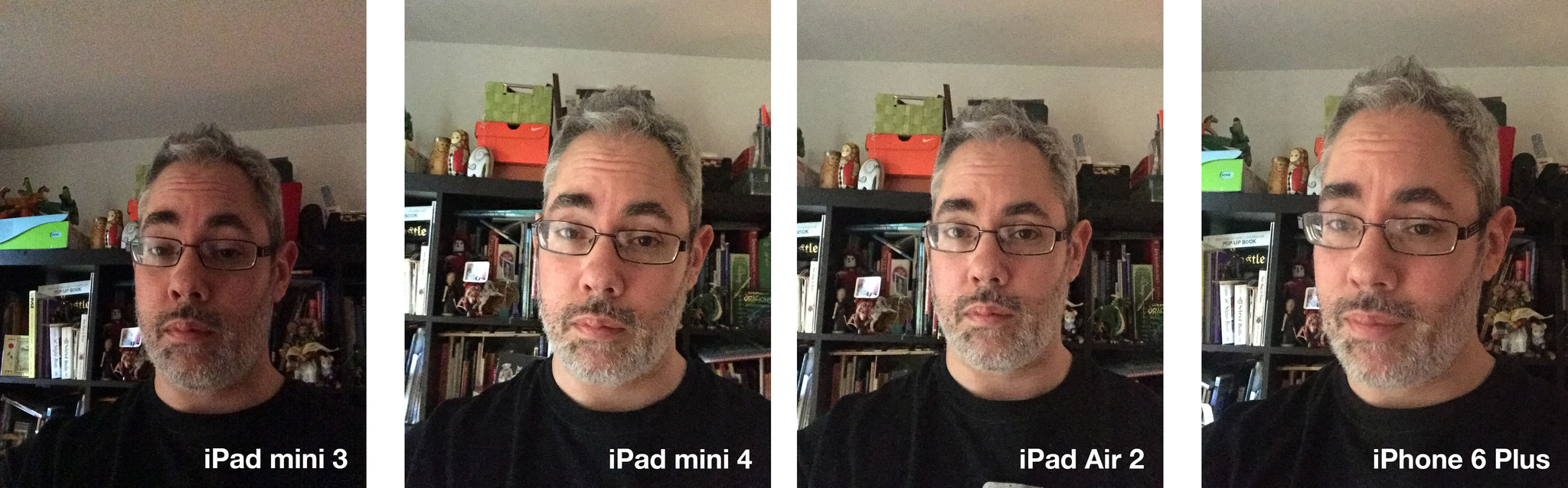
?itok=BtZkfcyC' />[/url]</p> <ul><li>Full size crops: <a href="

">iPad mini 3[/url], <a href="
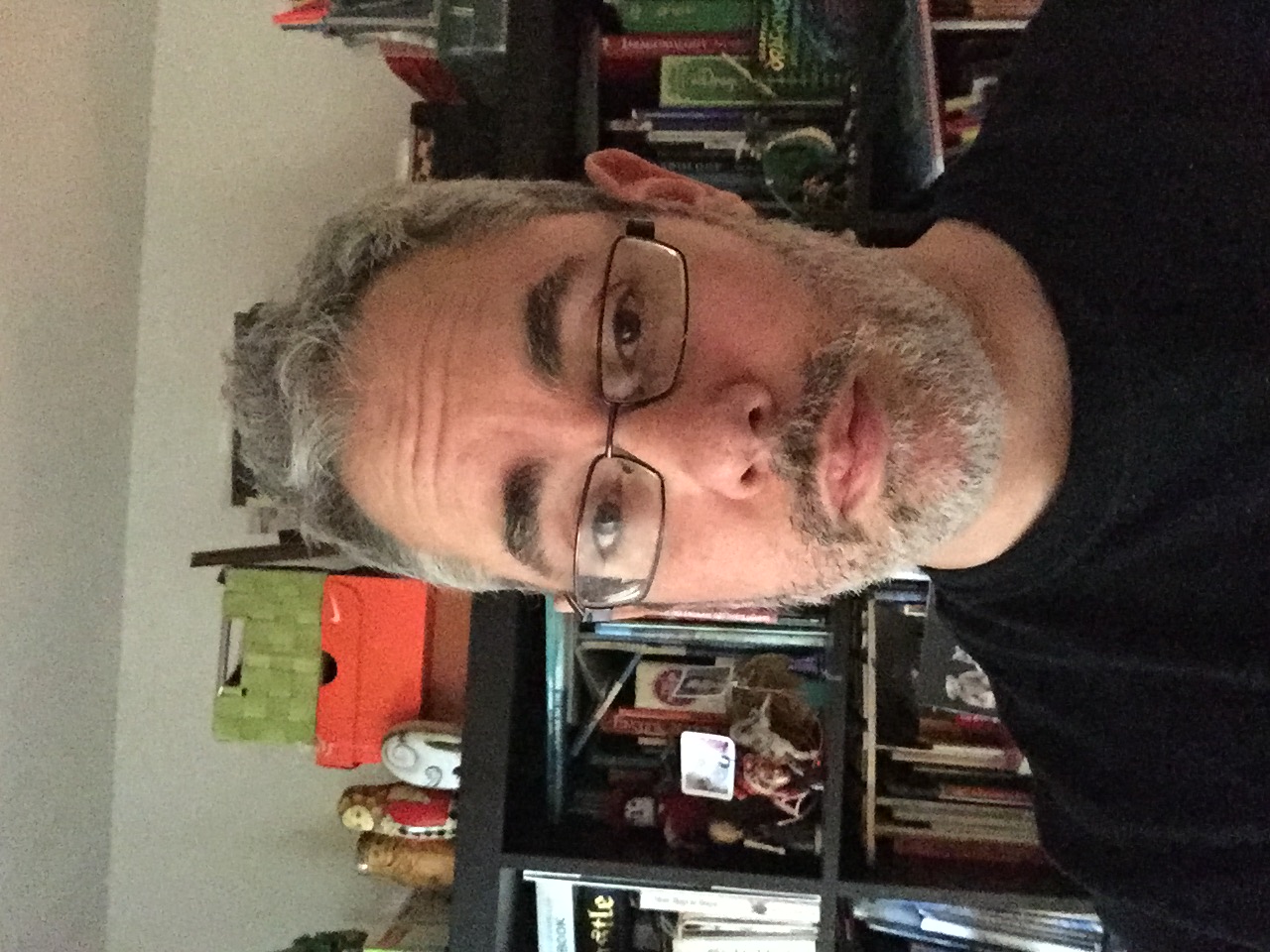
">iPad mini 4[/url], <a href="
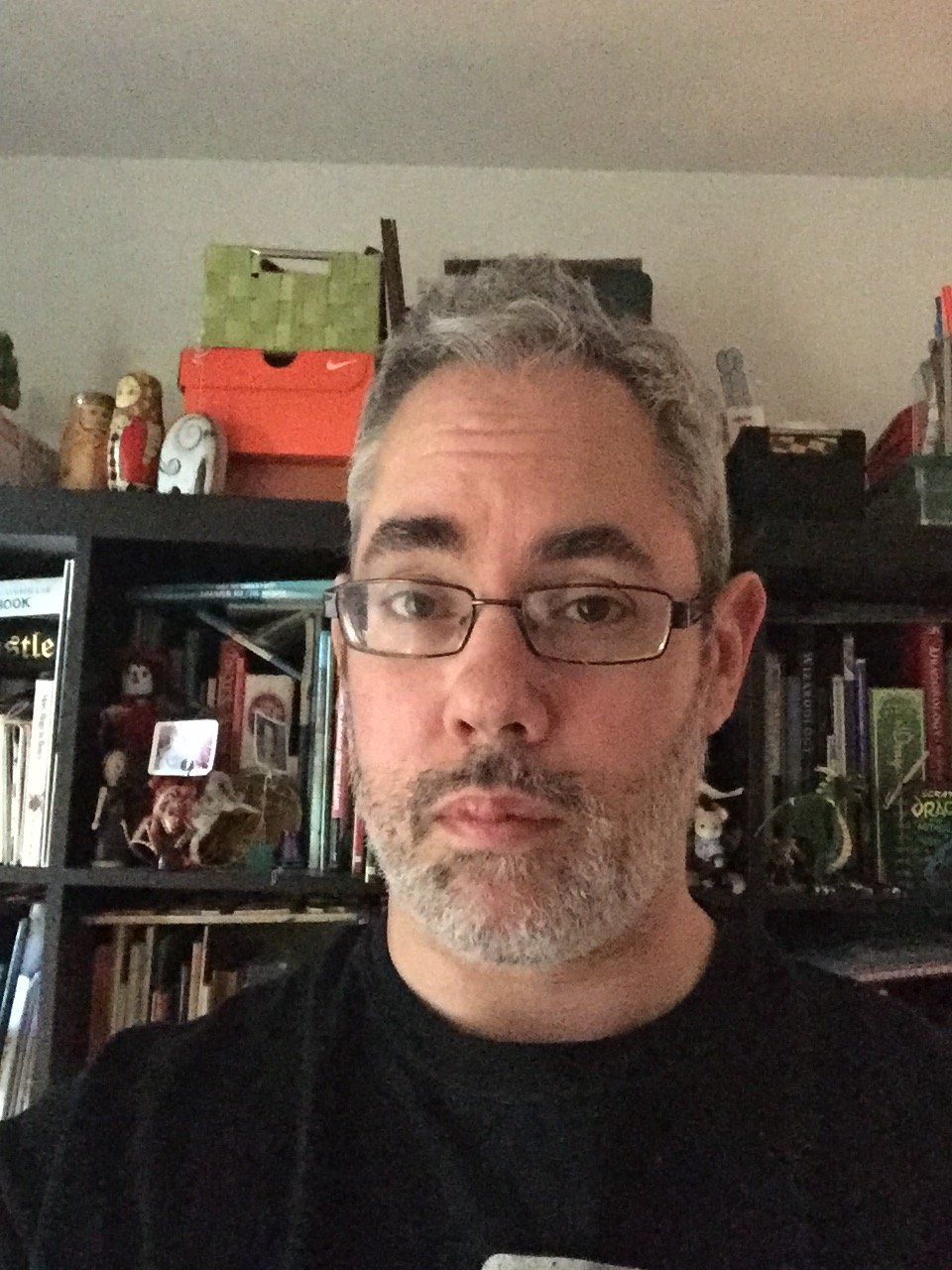
">iPad Air 2[/url], <a href="
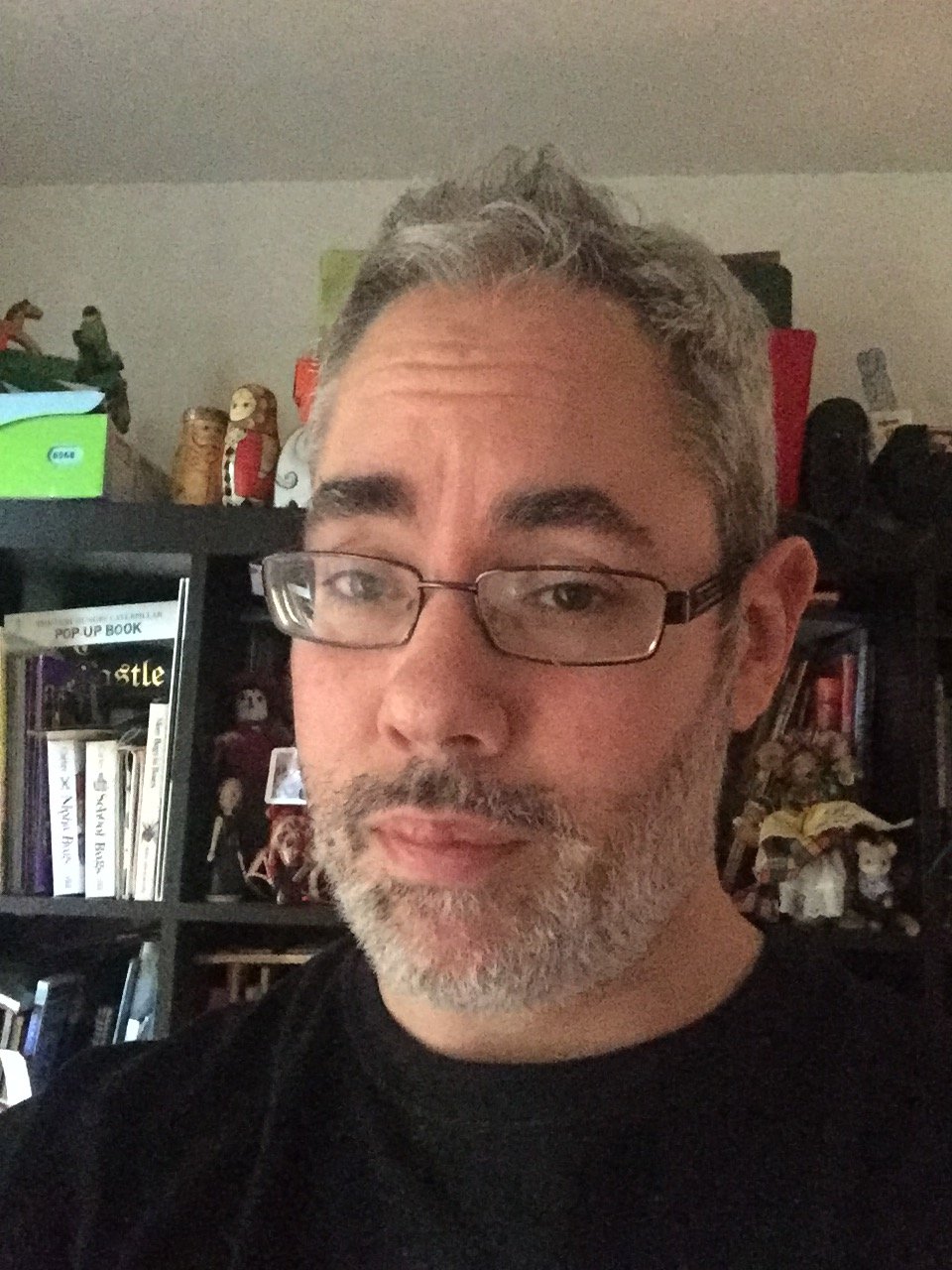
">iPhone 6 Plus[/url].</li> </ul><div class="tablebox"> <table class="spec-table"><thead><tr><th></th> <th>iPad mini 3</th> <th>iPad mini 4</th> <th>iPad Air 2</th> <th>iPhone 6 Plus</th> </tr></thead><tbody><tr><td>Aperture</td> <td>ƒ/2.4</td> <td>ƒ/2.2</td> <td>ƒ/2.2</td> <td>ƒ/2.2</td> </tr><tr><td>ISO</td> <td>1600</td> <td>1600</td> <td>1600</td> <td>1600</td> </tr><tr><td>Focal length</td> <td>2.15 mm</td> <td>2.65 mm</td> <td>2. 65 mm</td> <td>2.65 mm</td> </tr><tr><td>Exposure time</td> <td>1/15</td> <td>1/15</td> <td>1/15</td> <td>1/15</td> </tr></tbody></table></div> <p>It still works better in portrait mode than landscape, of course, where the FaceTime camera is centered and not far off to one side or the other. But low-light selfies and video chats are clearer now and better. And thanks to iOS 9's picture-in-picture FaceTime, it's also much more flexible. Especially on the smaller screen.</p> <p>For 2015, none of this is spectacular, especially when compared to Apple's latest and greatest cameras. But it's serviceable. As I've said before, we've used the iPad mini as a close-up camera for CES because the view finder was bigger than a camera but not quite as big as a full-sized iPad. The only downside was the resolution. It was fine for video but not for any stills we wanted to pull.</p> <p>Now it's fine for both.</p> <p><a name="performance" id="performance">[/url]</p> <h2>iPad mini 4
Performance</h2> <p>The iPad mini 4 is powered by the same Apple A8 system-on-a-chip (SoC) as the iPhones 6. It combines Apple's third-generation custom silicon, a 1.5GHz dual-core 64-bit ARMv8 central processor unit dubbed Typhoon with an Imagination PowerVR GX6450 quad-core graphics processor. That's a notable difference from the Apple A8X inside the iPad Air 2, which has a custom PowerVR GXA6850 octo-core graphics processor.</p> <p><a href='
http://www.imore.com/ipad-mini-4-review' title="iPad mini 4 review"><img src='
http://www.imore.com/sites/imore.com/files/styles/large_wm_blw/public/field/image/2015/09/ipad-mini-4-review-performance-hero.jpg?itok=kJd4ylwy' />[/url]</p> <p>The A8X is simply too much chip to fit inside the iPad mini 4's chassis. And since the A8 drives the almost-as-numerous pixels of the iPhone 6 Plus just fine, driving the iPad mini 4 isn't a concern at all. While more is always better, I'm hard-pressed to think of more than a couple times I've even come close to pegging my iPhone 6 Plus, much less my iPad Air 2.</p> <p>For those who appreciate them, here are the benchmarks for, from left to right, iPad mini 3, iPhone 6 Plus, iPad mini 4, and iPad Air 2, on both, from top to bottom, Geekbench 3 and SunSpider.</p> <p><a href='
http://www.imore.com/ipad-mini-4-review' title="iPad mini 4 review"><img src='
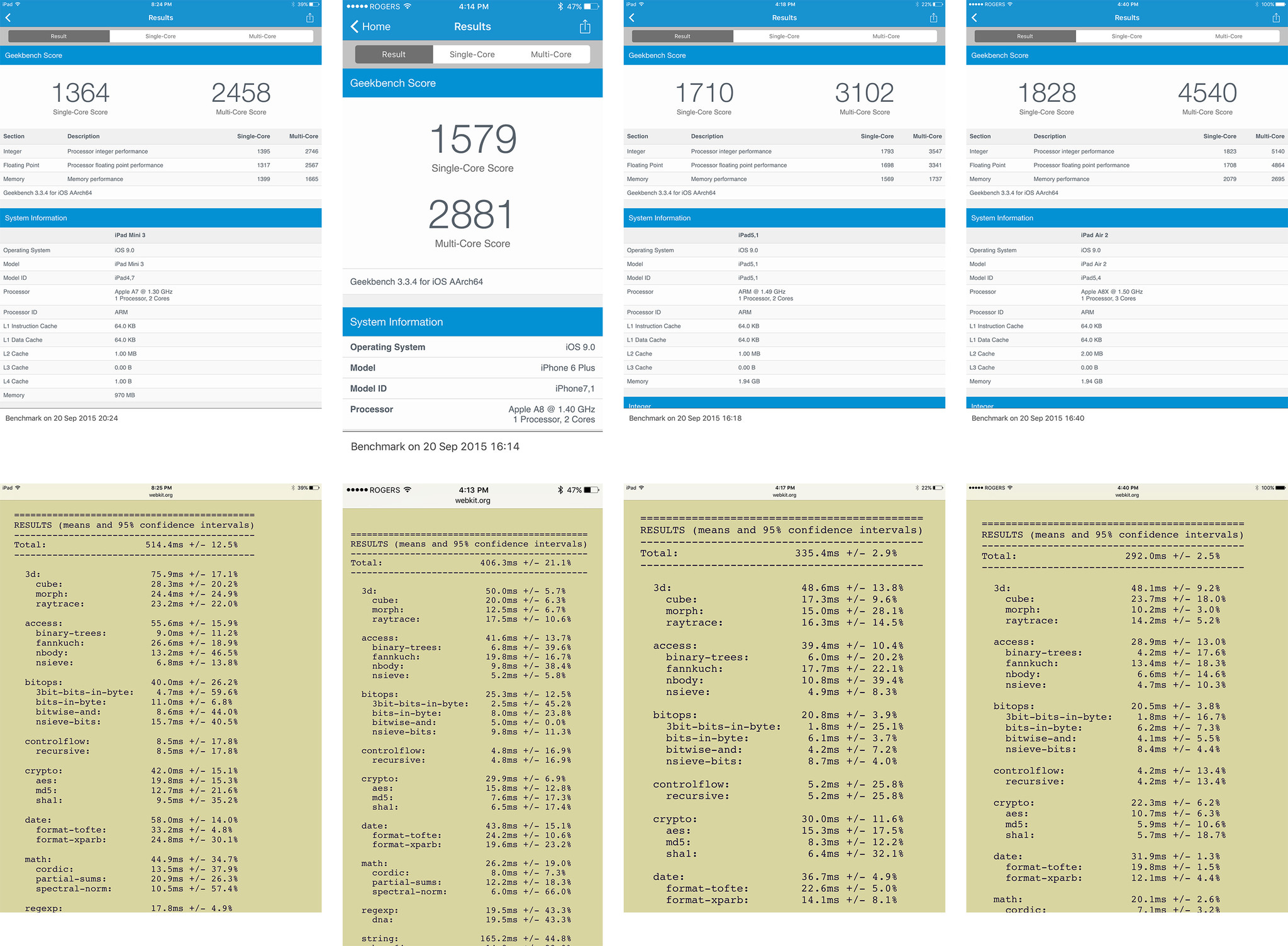
?itok=yINFtwj1' />[/url]</p> <p>Apple claims the A8 in the iPad mini 4 is 30% faster for CPU and 60% faster for GPU than the A7 in the previous generation. That, in addition to Apple's Metal framework, which with iOS 9 takes over for OpenCL as well as OpenGL and takes on both CoreGraphics and CoreAnimation, let it achieve those performance gains while maintaining the same battery life estimate as every previous iPad—10 hours.</p> <p>I'll need to spend substantially more time with the iPad mini 4 to see how that battery life holds up under repeated daily use but so far, even under the heavier-than-normal load of a review, it's holding up well.</p> <p>What's already apparent is the 2 GB of RAM built in. Since running Split View apps means literally having two apps sharing resources at the same time, 2 GB was a necessity. Otherwise, the iPad mini 4 wouldn't simply risk overloading the processor and introducing lag, but overloading the memory and causing both apps to be jettisoned. So, twice as many apps on screen at the same time finally brings us twice as much memory on board. And so far, so smooth.</p> <p>There's also the Apple M8 motion co-processor along for the ride. It's not built into the chipset like the Apple A9's M9 for the iPhones 6s, so no "Hey Siri!" unplugged yet, but it does allow for energy efficient motion tracking.</p> <p>Combined with the new image signal processor for the cameras, it may not be the same radical leap forward the first-to-64-bit A7 was, but it's a solid improvement and, most importantly, it lets the iPad mini 2
fly.</p> <p><a name="connectivity" id="connectivity">[/url]</p> <h2>iPad mini 4
Connectivity</h2> <p>While the iPad mini 4 didn't get the X for its processor, it absolutely got the bump in its networking. Just like the iPad Air 2, the iPad mini 4 now supports 802.11ac Wi-Fi for up to 866 Mbps when connected to a compatible base station. That's thanks to twin antennas with multiple-input, multiple-output (MIMO), which is just as fast as the iPhones 6s and twice as fast as last year's iPhones 6.</p> <p><a href='
http://www.imore.com/ipad-mini-4-review' title="iPad mini 4 review"><img src='
http://www.imore.com/sites/imore.com/files/styles/large_wm_blw/public/field/image/2015/09/ipad-mini-review-connectivity-hero.jpg?itok=OwGmc4dh' />[/url]</p> <p>I tested it on 5GHz on my Apple's 802.11ac AirPort Extreme Time Capsule, but my ISP speeds weren't sufficient to see any difference at 5 GHz, not even against the iPad mini 4.</p> <p><a href='
http://www.imore.com/ipad-mini-4-review' title="iPad mini 4 review"><img src='
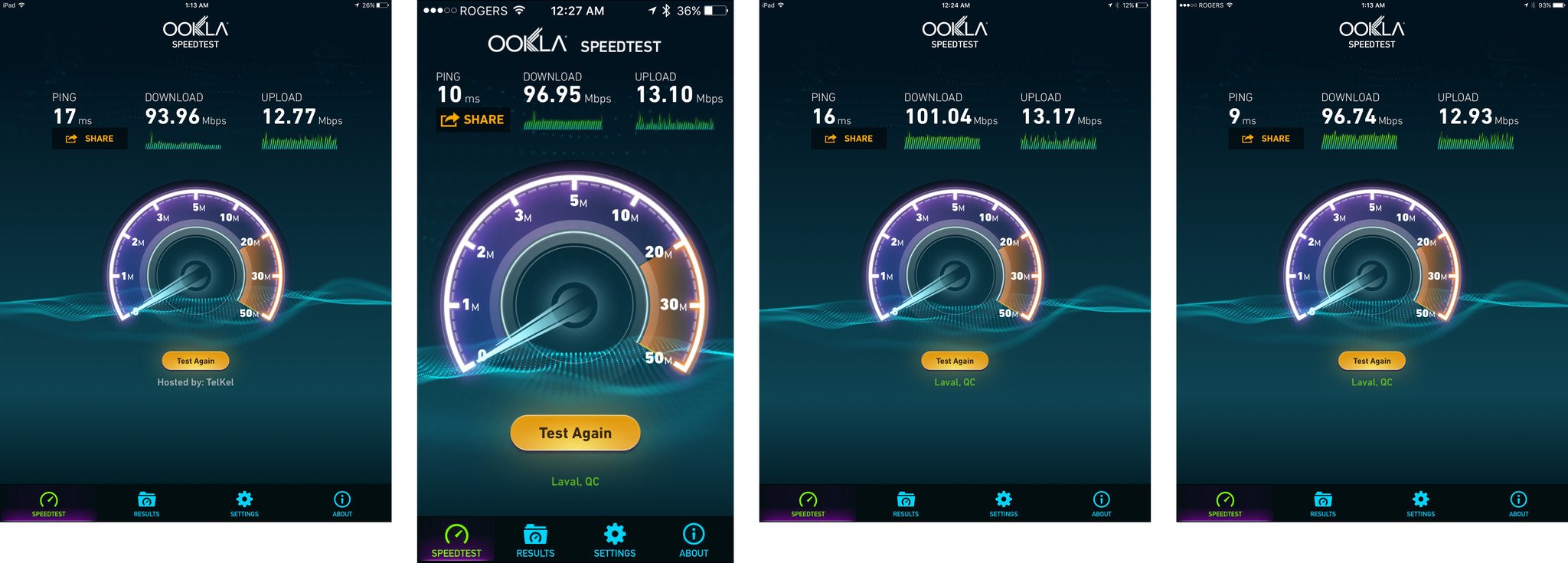
?itok=RrKGjk9B' />[/url]</p> <p>The cellular radio has also been improved to support 20 bands of LTE, with connection speeds of up to 150 Mbps. That's equal to last year's iPhones 6, though this year's iPhones 6s now hit 23 bands of LTE at up to 300 Mbps. Bluetooth has also been bumped to BT LE 4.2, also matching the iPad Air.</p> <p>I haven't been able to test an LTE version of the iPad mini 4 yet but will update when I do.</p> <div class="closeup bg-image" style="background-image: url('

')"><div class="extra"> <h3>iOS 9</h3> <p>Not a radical redesign or a functional revolution, iOS 9 instead focuses on making the iPad smarter, more polished, more well-rounded, and more productive than ever. Here's all the information on all the new features:</p> <ul><li>
iOS 9 review</li> <li>
iOS 9 help</li> </ul></div></div> <p><a name="multitasking" id="multitasking">[/url]</p> <h2>iPad mini 4
Multitasking</h2> <p>The most important feature iOS 9 brings to iPad in multi-app multitasking. With it,</p> <p><a href='
http://www.imore.com/ipad-mini-4-review' title="iPad mini 4 review"><img src='
http://www.imore.com/sites/imore.com/files/styles/large_wm_blw/public/field/image/2015/09/ipad-mini-4-review-multitasking-hero.jpg?itok=0aLthgfn' />[/url]</p> <p>There are three types of multi-app multitasking in iOS 9 and the iPad mini 4, thanks to its 2 GB of memory, can provide for all of them.</p> <ul><li><p>Slide Over lets you quickly access a secondary app as a sidebar-style overlay so you can respond to messages or mail, add to notes or check the web, or do another brief task without having to switch completely away from the primary app.</p></li> <li><p>Split View lets you pin a secondary app so it shares the screen, side by side, with the primary app so you can reference, copy and paste, or otherwise use them both at the same time.</p></li> <li><p>Picture-in-Picture, which has been available on TVs for decades, lets you float a video on top of whatever other app you're using at the time, or even two apps if you're in Slide Over or Split View modes.</p></li> </ul><p>You can find out more about them in my
iOS 9 review, and much more in my
Slide Over and Split View explainer and
Picture-in-Picture explainer.</p> <p>When it comes to the iPad mini 4, however, the smaller display size needs to be addressed specifically. With the upcoming iPad Pro, you'll essentially be able to use two roughly iPad Air sized windows side-by-side. That's huge. With the iPad Air 2, you essentially get two roughly iPad mini-sized windows side-by-side. With the iPad mini 4, as you might expect, that drops down to two roughly iPhone 6 Plus windows.</p> <p><a href='
http://www.imore.com/ipad-mini-4-review' title="iPad mini 4 review"><img src='
http://www.imore.com/sites/imore.com/files/styles/large_wm_blw/public/field/image/2015/09/ipad-mini-4-review-size-classes-gag-hero_0.jpg?itok=Adqv7QSN' />[/url]</p> <p>I say "roughly" because a lot depends on landscape vs. portrait and 70/30 or 50/50 in landscape, and 60/40 in portrait. It's a good rule of thumb though, especially if you're worried about touch targets—the size of buttons and other interactivity elements—in Slide Over or Split View mode.</p> <p>If you're okay on an iPhone 6 Plus, you should be okay on an iPad mini 4 while multitasking. Text is smaller than an iPad Air, and so are buttons, but I had no problem using them and using them quickly. I did find that while I used Slide Over and Split View mainly for productivity on the iPad Air 2, on the iPad mini 4 I ended up using them more for convenience. I didn't dwell in them as much, but I went to them just as often. That not doubt has more to do with me having multiple devices than the iPad mini 4 being limited in any way.</p> <p>Likewise the smallest of the PiP windows on the iPad mini 4 is
small and I found myself leaving it in its larger state much longer, but also tucking it away more often when I needed the screen space. And yes, that's especially hilarious when using PiP for FaceTime calls.</p> <p>So, as expected, multi-app multitasking on iPad mini 4 may not be as
big as it is on the iPad Air 2 and certainly not as
huge as it'll no doubt be on the iPad Pro. But, it makes responding to messages, taking notes, looking something up on the web, watching a video, and a dozen other tasks so much faster and less disruptive that's its every bit as
massive an improvement.</p> <p><a name="apps" id="apps">[/url]</p> <h2>iPad mini 4
Apps + Accessories</h2> <p>The iPad mini 4 is compatible with all the 850,000 plus tablet-optimized apps in the iOS App Store, and can also run most of the rest of the 1.5 million apps in boxed or pixel-doubled mode if you really want to. Since the iPad mini 4 has a 64-bit processor, that includes
content blockers as well.</p> <p><a href='
http://www.imore.com/ipad-mini-4-review' title="iPad mini 4 review"><img src='
http://www.imore.com/sites/imore.com/files/styles/large_wm_blw/public/field/image/2015/09/ipad-mini-4-review-bb-8-hero.jpg?itok=LfjAhxYw' />[/url]</p> <p>Because the iPad mini 4 is thinner than the iPad mini 3, however, not all existing cases will fit it. That's especially true of anything that wraps around the body of the iPad, like form-fitting cases with lips designed to catch onto the front edges of the iPad.</p> <p>Apple has released updated
Smart Covers and new
Silicon Cases especially for the iPad mini 4. They come in white, charcoal gray, stone, blue, turquoise, midnight blue, lavender, pink, orange, and (product) red.</p> <p>Yes, that means the Smart Cases are no more, but you can combine a Smart Cover and a Silicon Case to get a similar effect, and now you can mix and match for a two-tone look as well.</p> <p>Other accessories, like universal stands and mounts, should be fine, as should any remote accessories that connect over Wi-Fi or Bluetooth. Yes, that includes <a href="
http://www.amazon.com/Sphero-R001USA-BB-8-App-Enabled-Droid/dp/B0107H5FJ6/?tag=imoreb-20&m1k=d_im" title="" rel="nofollow">BB-8[/url].</p> <ul><li><a href="
http://www.amazon.com/s/ref=nb_sb_ss_c_0_15?url=search-alias%3Daps&field-keywords=ipad+mini+4+accessories&sprefix=ipad+mini+4+accessories%2Caps%2C166&rh=i%3Aaps%2Ck%3Aipad+mini+4+accessories&tag=imoreb-20&m1k=d_im" title="" rel="nofollow">All iPad mini 4 accessories at Amazon.com[/url]</li> </ul><p><a name="conclusion" id="conclusion">[/url]</p> <h2>iPad mini 4
Bottom Line</h2> <p>Many are going to say the iPad mini 4 is what the iPad mini 3 was meant to be. That sounds like a cliche because it is. It took engineering time to get almost everything from the iPad Air 2 distilled down to 7.9 inches. To get the higher color gamut, laminated display, the Apple A8 processor, the 8 megapixel iSight and improved FaceTime cameras, and the 2 GB of memory needed to run Split View apps, all into the smallest iPad ever.</p> <p><a href='
http://www.imore.com/ipad-mini-4-review' title="iPad mini 4 review"><img src='
http://www.imore.com/sites/imore.com/files/styles/large_wm_blw/public/field/image/2015/09/ipad-mini-4-review-back-hero_0.jpg?itok=40ptsRpn' />[/url]</p> <p>The iPad mini 3, then, was more about getting Touch ID and in-app Apple Pay out as Apple was trying to push the former across the line and get the latter off to a strong start. It was a stop-gap. iPad Air 4 is a close-gap. With the exception of the octo-core graphics engine in the iPad Air's A8X, the iPad mini 4 is now a first-class tablet again.</p> <p>Sure, that'll change when the
iPad Pro and it's 12.9 inches of variable refresh, Apple A9X-powered glass and silicon hit the market this November. But that's a very different product for a very different set of use cases.</p> <p><a href='
http://www.imore.com/ipad-mini-4-review' title="iPad mini 4 review"><img src='
http://www.imore.com/sites/imore.com/files/styles/large_wm_blw/public/field/image/2015/09/ipad-mini-4-box-hero.jpg?itok=Usscemk3' />[/url]</p> <p>The iPad Pro will appeal to professionals, creatives, and those who want an accessible mainstream computing appliance. To those who want canvases and portfolios and laptop replacements. The iPad mini will appeal to travelers, to the on-call, to those who want a point-of-sale that doesn't take up the whole counter or a video or medical viewer that can fit in a coat pocket.</p> <p>If you already have an Air 2, then you have to seriously want to switch to the smaller size, and if you have a mini 3, you have to seriously want the better screen and/or camera, for the iPad mini 4 to make any sense. If you're interested in your first tablet and you want something small and impossibly light, or if you have an older iPad and you've been waiting for the mini to go state-of-the-small-tablet-art before upgrading, then this is it.</p> <p>In other words, if you've been wanting an iPad Air 2 concentrated down to 7.9 inches, then that's just exactly what the iPad mini 4 delivers.</p> </div></div></div><br clear='all'/>
<a href="
http://rc.feedsportal.com/r/238386250709/u/49/f/616881/c/33998/s/4a11cc5b/sc/28/rc/1/rc.htm" rel="nofollow"><img src="
http://rc.feedsportal.com/r/238386250709/u/49/f/616881/c/33998/s/4a11cc5b/sc/28/rc/1/rc.img" border="0"/>[/url]
<a href="
http://rc.feedsportal.com/r/238386250709/u/49/f/616881/c/33998/s/4a11cc5b/sc/28/rc/2/rc.htm" rel="nofollow"><img src="
http://rc.feedsportal.com/r/238386250709/u/49/f/616881/c/33998/s/4a11cc5b/sc/28/rc/2/rc.img" border="0"/>[/url]
<a href="
http://rc.feedsportal.com/r/238386250709/u/49/f/616881/c/33998/s/4a11cc5b/sc/28/rc/3/rc.htm" rel="nofollow"><img src="
http://rc.feedsportal.com/r/238386250709/u/49/f/616881/c/33998/s/4a11cc5b/sc/28/rc/3/rc.img" border="0"/>[/url]
<img src="[url]http://da.feedsportal.com/r/238386250709/u/49/f/616881/c/33998/s/4a11cc5b/sc/28/a2.img" border="0"/>[/url]<img width="1" height="1" src="
http://pi.feedsportal.com/r/238386250709/u/49/f/616881/c/33998/s/4a11cc5b/sc/28/a2t.img" border="0"/><img width='1' height='1' src='

' border='0'/><img src="
http://feeds.feedburner.com/~r/TheIphoneBlog/~4/S92qq8_tp30" height="1" width="1" alt=""/>
Source:
iPad mini 4 review