How to install OS X El Capitan over the El Cap GM beta seed<div class="field field-name-body field-type-text-with-summary field-label-hidden"><div class="field-items"><div class="field-item even" property="content:encoded"><p><a href='
http://www.imore.com/how-install-os-x-el-capitan-over-el-cap-gm-beta-seed' title="How to install OS X El Capitan over the El Cap GM beta seed"><img src='
http://www.imore.com/sites/imore.com/files/styles/large_wm_brw/public/field/image/2015/09/os-x-el-capitan-imac-5k-hero.jpg?itok=1YwVPvsS' />[/url]</p> <p class="intro">Want to upgrade to the production version of OS X El Capitan? Here's how to go about doing it.</p> <p>OS X
El Capitan is here for the masses, and for beta users, that means a chance to once again live on the production software seed. The OS X El Capitan GM is a few version numbers behind the production software, so if you want the latest and greatest, here's how to hop back on to the production train. Unfortunately, it doesn't look like there's a delta update, so you will have to download the full 6GB installer to proceed.</p> <p>Remember: Always make sure you have
a backup of your information before attempting any OS X upgrades, for safety's sake.</p> <ol><li>Launch the <strong>Mac App Store</strong> from your Dock (or by typing <strong>Command-Spacebar</strong> to launch Spotlight and then entering in <strong>App Store</strong>).</li> <li>Click on the <strong>Featured</strong> tab.</li> <li>When OS X launches, there should be a gigantic OS X El Capitan banner atop the Featured page. If you don't see this, you can also go to the <strong>OS X El Capitan</strong> link under <strong>Quick Links</strong> and above <strong>Apps Made by Apple</strong>. Or you can <a href="
https://itunes.apple.com/us/app/os-x-el-capitan/id1018109117?mt=12&at=10l3Vy&ct=d_im" title="" rel="nofollow">click here[/url] for the direct link.
<a href='
http://www.imore.com/how-install-os-x-el-capitan-over-el-cap-gm-beta-seed' title="How to install OS X El Capitan over the El Cap GM beta seed"><img src='
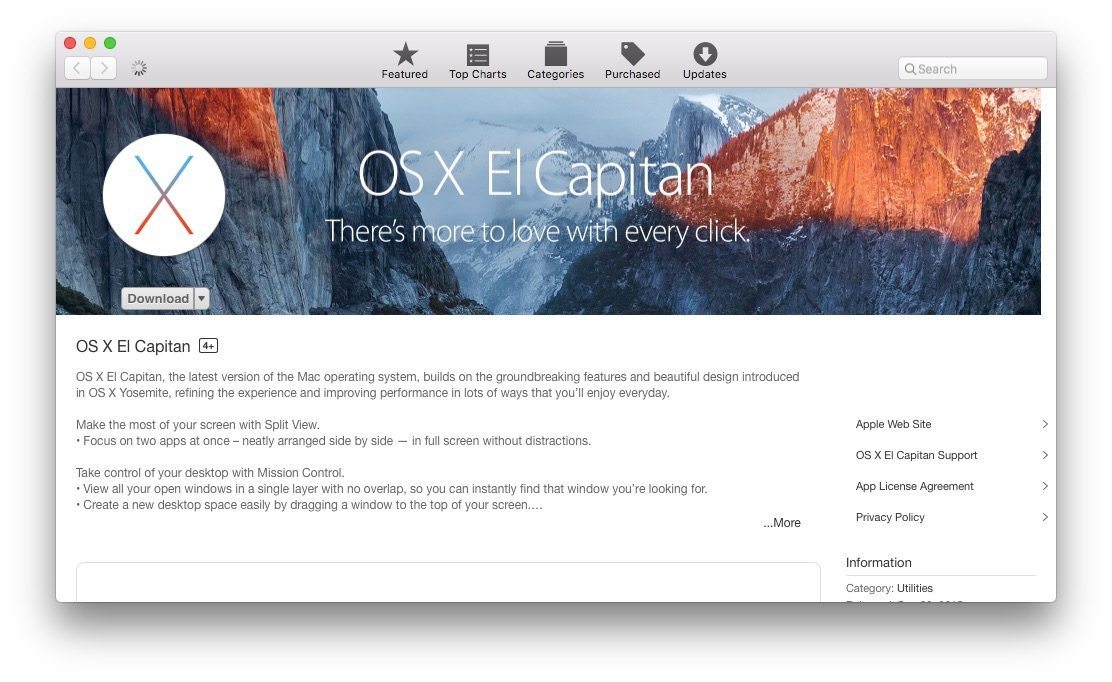
?itok=yUAUSL6s' />[/url]
</li> <li>Click the <strong>Download</strong> button underneath the OS X El Capitan icon. </li> <li>When the App Store asks if you'd like to continue, press <strong>Continue</strong>. The installer will then proceed to download.
<a href='
http://www.imore.com/how-install-os-x-el-capitan-over-el-cap-gm-beta-seed' title="How to install OS X El Capitan over the El Cap GM beta seed"><img src='

?itok=eZWX4kM4' />[/url]
</li> <li>When the installer launches, go ahead and install it.</li> </ol><p>We'll also have instructions for folks trying to roll back from the beta version of OS X 10.11.1 very soon.</p> <h2>Questions?</h2> <p>Let us know in the comments and we'll try to get you sorted out.</p> <div class="devicebox"> <h3>
OS X El Capitan</h3> <p>
<img src=" " alt="OS X El Capitan" />
" alt="OS X El Capitan" /></p> <ul><li>
OS X El Capitan review</li> <li>
OS X El Capitan help</li> <li>
OS X El Capitan news</li> <li>
OS X El Capitan discussion</li> </ul></div> <div> <style> <!--/*--><![CDATA[/* ><!--*/ <!--/*--><![CDATA[/* ><!--*/ <!--/*--><![CDATA[/* ><!--*/ .devicebox { background-color: #5CB8DB; border: 1px solid #E2E9EB; float: right; display: block; margin: 0 0px 10px 10px; max-width: 350px; overflow: hidden; width: 50%; } .devicebox h3 { background: #8D98BD; font-family: "camptonmedium",sans-serif; font-size: 20px; margin-bottom: 0; margin-top: 0; padding: 0; text-align: center; } .devicebox h3 a { display: block; line-height: 30px; padding: 0 10px; } .devicebox h3 a:hover { background: #7e88aa; text-decoration: none; } .devicebox .video { margin: auto; } .devicebox p, .entry-content .devicebox p > img, .devicebox img { margin: 0px; max-width: 100%; padding: 0px; } div .devicebox *, div .devicebox li, div .devicebox a:active, div .devicebox a:hover, div .devicebox a:link, div .devicebox a:visited { color: #fff; } .devicebox a:hover { text-decoration: underline; } .devicebox p, .devicebox ul li, .devicebox ol li { font-size: 16px; padding: initial; } .devicebox ul { margin: 0; padding: 0.5em 1em 1em 30px; } .devicebox ul li { display: list-item; line-height: 24px; list-style: disc outside none; } .devicebox ul li:before { display: none; } .devicebox p ~ p { padding: 0px 15px 15px; line-height: 1.25; } .devicebox p:first-of-type + p { padding: 15px; } div *:last-of-type + .devicebox, div *:last-of-type + div ~ .devicebox { float: none; margin: 0 auto 30px; max-width: 700px; min-height: 225px; position: relative; width: 100%; } div *:last-of-type + .devicebox .video, div *:last-of-type + div ~ .devicebox .video { bottom: 0px; left: 50%; position: absolute; right: 0px; top: 30px; } div *:last-of-type + .devicebox .video_iframe, div *:last-of-type + div ~ .devicebox .video_iframe { height: 100%; padding: 0px; } div *:last-of-type + .devicebox h3 + p, div *:last-of-type + div ~ .devicebox h3 + p { bottom: 0; left: 50%; overflow: hidden; position: absolute; right: 0; top: 30px; width: 50% } div *:last-of-type + .devicebox h3 + p img, div *:last-of-type + div ~ .devicebox h3 + p img { height: 100%; width: auto; } div *:last-of-type + .devicebox ul, div *:last-of-type + div ~ .devicebox ul, div *:last-of-type + .devicebox p, div *:last-of-type + div ~ .devicebox p { width: 43%; } @media all and (max-width: 500px) { .devicebox { float: none; margin: 0 0 30px; max-width: 100%; width: 100%; } div *:last-of-type + .devicebox .video, div *:last-of-type + div ~ .devicebox .video { left: 0; position: relative; top: 0; } div *:last-of-type + .devicebox .video_iframe, div *:last-of-type + div ~ .devicebox .video_iframe { padding-bottom: 56.25%; } div *:last-of-type + .devicebox h3 + p, div *:last-of-type + div ~ .devicebox h3 + p { left: 0; position: relative; top: 0; width: 100%; } div *:last-of-type + .devicebox ul, div *:last-of-type + div ~ .devicebox ul { width: auto; } } /*--><!]]]]]]><![CDATA[><![CDATA[>*/ /*--><!]]]]><![CDATA[>*/ /*--><!]]>*/ </style></div> </div></div></div><br clear='all'/>
<a href="
http://rc.feedsportal.com/r/241225216897/u/49/f/616881/c/33998/s/4a4c6bc8/sc/28/rc/1/rc.htm" rel="nofollow"><img src="
http://rc.feedsportal.com/r/241225216897/u/49/f/616881/c/33998/s/4a4c6bc8/sc/28/rc/1/rc.img" border="0"/>[/url]
<a href="
http://rc.feedsportal.com/r/241225216897/u/49/f/616881/c/33998/s/4a4c6bc8/sc/28/rc/2/rc.htm" rel="nofollow"><img src="
http://rc.feedsportal.com/r/241225216897/u/49/f/616881/c/33998/s/4a4c6bc8/sc/28/rc/2/rc.img" border="0"/>[/url]
<a href="
http://rc.feedsportal.com/r/241225216897/u/49/f/616881/c/33998/s/4a4c6bc8/sc/28/rc/3/rc.htm" rel="nofollow"><img src="
http://rc.feedsportal.com/r/241225216897/u/49/f/616881/c/33998/s/4a4c6bc8/sc/28/rc/3/rc.img" border="0"/>[/url]
<img src="[url]http://da.feedsportal.com/r/241225216897/u/49/f/616881/c/33998/s/4a4c6bc8/sc/28/a2.img" border="0"/>[/url]<img width="1" height="1" src="
http://pi.feedsportal.com/r/241225216897/u/49/f/616881/c/33998/s/4a4c6bc8/sc/28/a2t.img" border="0"/><img width='1' height='1' src='

' border='0'/><img src="
http://feeds.feedburner.com/~r/TheIphoneBlog/~4/u4jjLzr16FY" height="1" width="1" alt=""/>
Source:
How to install OS X El Capitan over the El Cap GM beta seed