How to transfer your old Hue lights to your new HomeKit bridge<div class="field field-name-body field-type-text-with-summary field-label-hidden"><div class="field-items"><div class="field-item even" property="content:encoded"><p><a href='
http://www.imore.com/how-transfer-your-old-hue-lights-your-new-homekit-bridge' title="How to transfer your old Hue lights to your new HomeKit bridge"><img src='
http://www.imore.com/sites/imore.com/files/styles/large_wm_blw/public/field/image/2015/10/philips-hue-homekit-hub-hero.jpg?itok=D5y2bT-Q' />[/url]</p> <p class="intro">Philips has released a new, HomeKit-compatible bridge. If you have an old bridge, you'll need to transfer over!</p> <p>I've been using Hue lights from Philips for a while now so when the new, HomeKit-compatible bridge came out, I jumped on it. Serenity Caldwell has already shown you
how to get started with HomeKit and Hue, but if you're upgrading, you're going to need to know how to transfer. It's not difficult, but I'll walk you through it just so you don't have to worry about any surprises. <!--break--></p> <h2>How to transfer your Hue lights from your old bridge to your new HomeKit-compatible bridge</h2> <ol><li>Leave your <strong>old bridge</strong> plugged into both power and Ethernet. You'll need it active for the transfer.</li> <li>Plug in your <strong>new bridge</strong> to both power and Ethernet as well. (I had to "borrow" my Apple TV connection; do what must be done.)</li> <li>Launch the <strong>Hue</strong> app on your iPhone, iPod touch, or iPad.</li> <li>Tap the <strong>Hamburger</strong> button to open the sidebar.</li> <li>Tap <strong>Bridge transfer</strong> under Notifications.</li> <li>Tap <strong>Transfer settings</strong> to begin the process.
<a href='
http://www.imore.com/how-transfer-your-old-hue-lights-your-new-homekit-bridge' title="How to transfer your old Hue lights to your new HomeKit bridge"><img src='
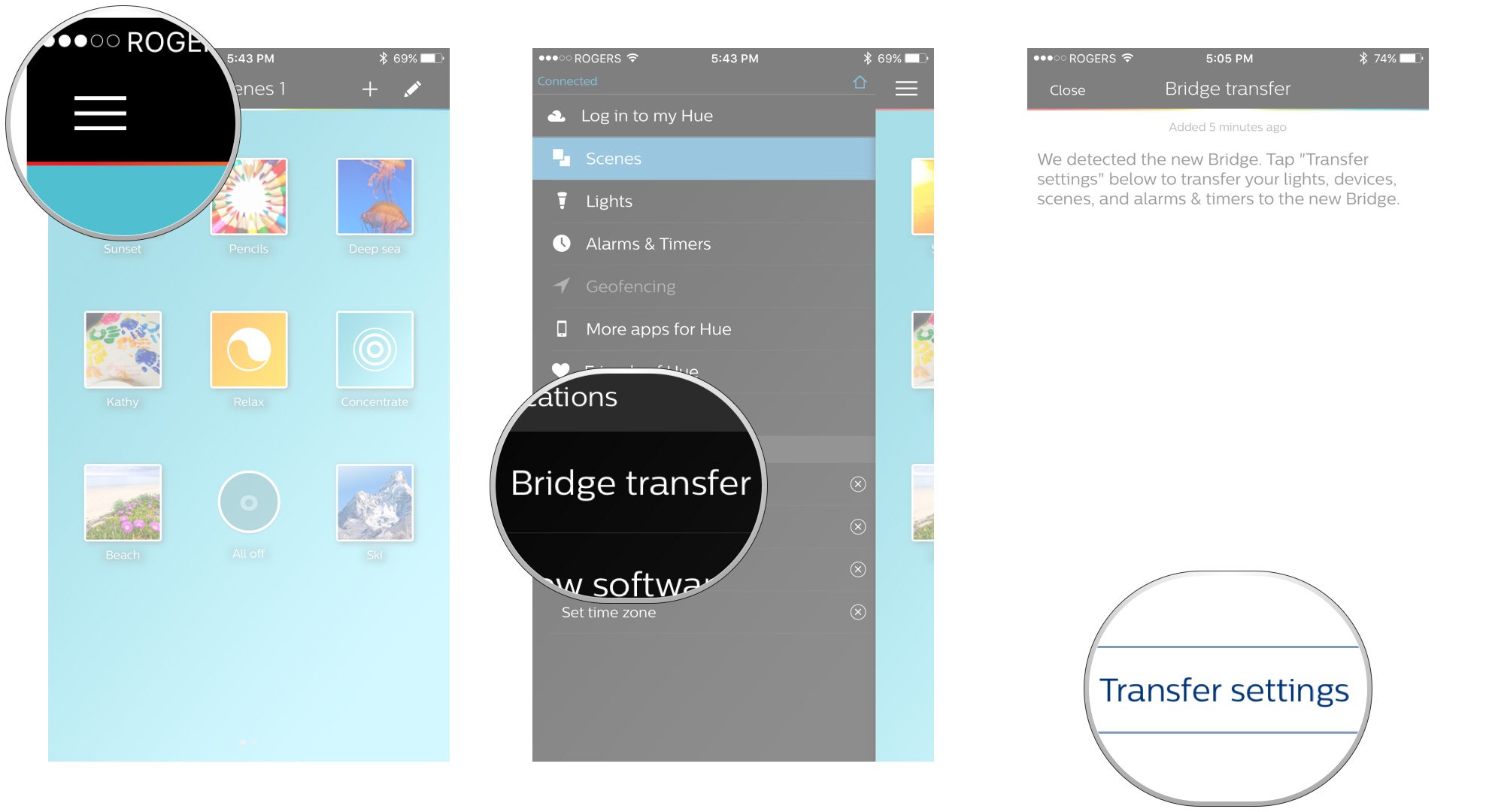
?itok=SV_Jdsa8' />[/url]
</li> <li>Tap <strong>Prepare transfer</strong> at the bottom.</li> <li>Press the button your <strong>old bridge</strong>.</li> <li>Press the button on your <strong>new bridge</strong>.
<a href='
http://www.imore.com/how-transfer-your-old-hue-lights-your-new-homekit-bridge' title="How to transfer your old Hue lights to your new HomeKit bridge"><img src='
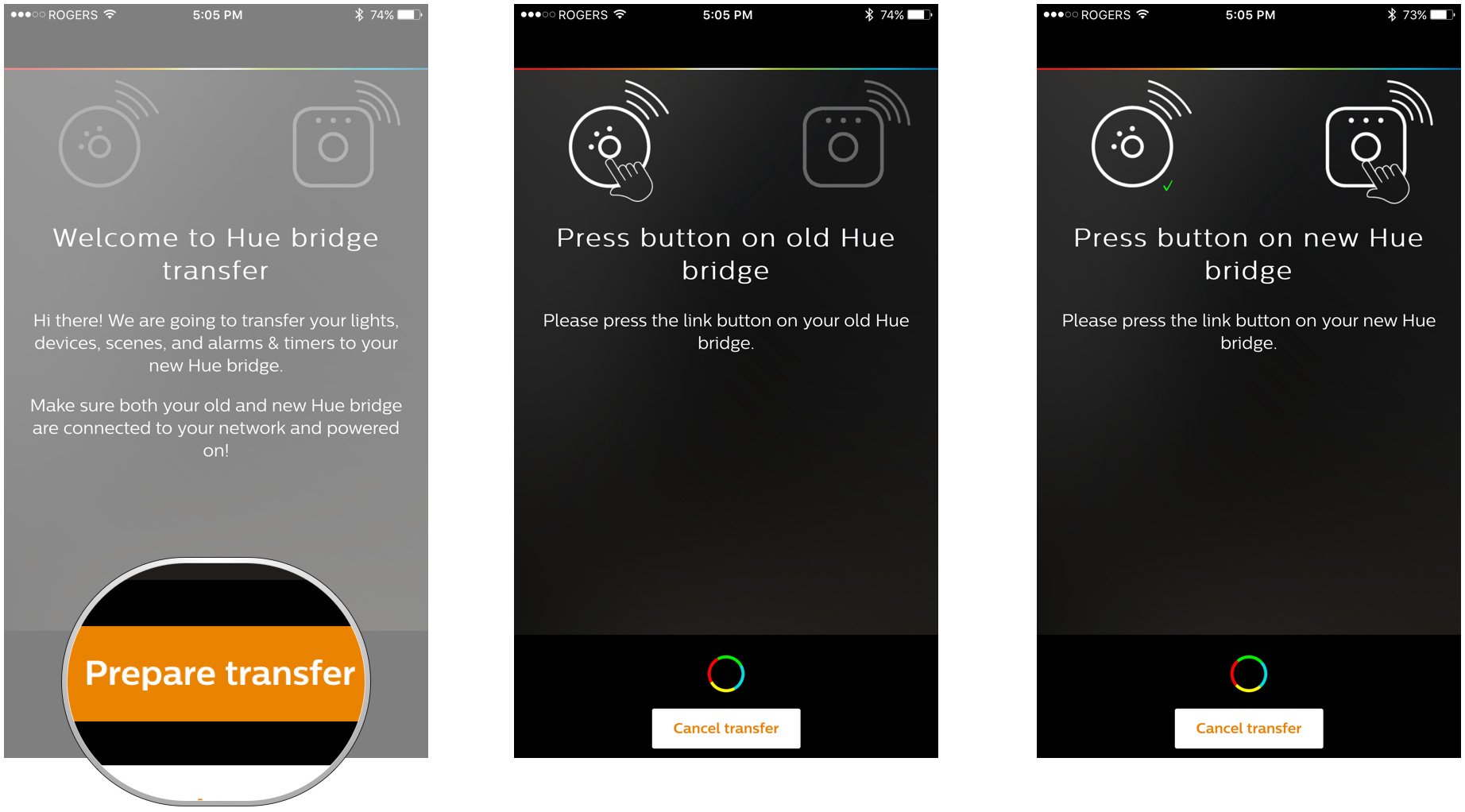
?itok=-1Sh41OQ' />[/url]
<ol><li>If your <strong>new bridge</strong> came as part of a kit, you'll first have to reset it to clear the pre-paired lights.</li> <li>Press the <strong>reset</strong> button on the back of the <strong>new bridge</strong> with a pin or pen tip (I used a SIM ejector tool, because!)</li> <li>Wait a minute for the <strong>new bridge</strong> to reset.</li> </ol></li> <li>Tap <strong>Start transfer</strong>.</li> <li>Tap <strong>blink lights</strong> to test if the transfer worked.</li> <li>Tap <strong>Next</strong> when you're happy.
<a href='
http://www.imore.com/how-transfer-your-old-hue-lights-your-new-homekit-bridge' title="How to transfer your old Hue lights to your new HomeKit bridge"><img src='
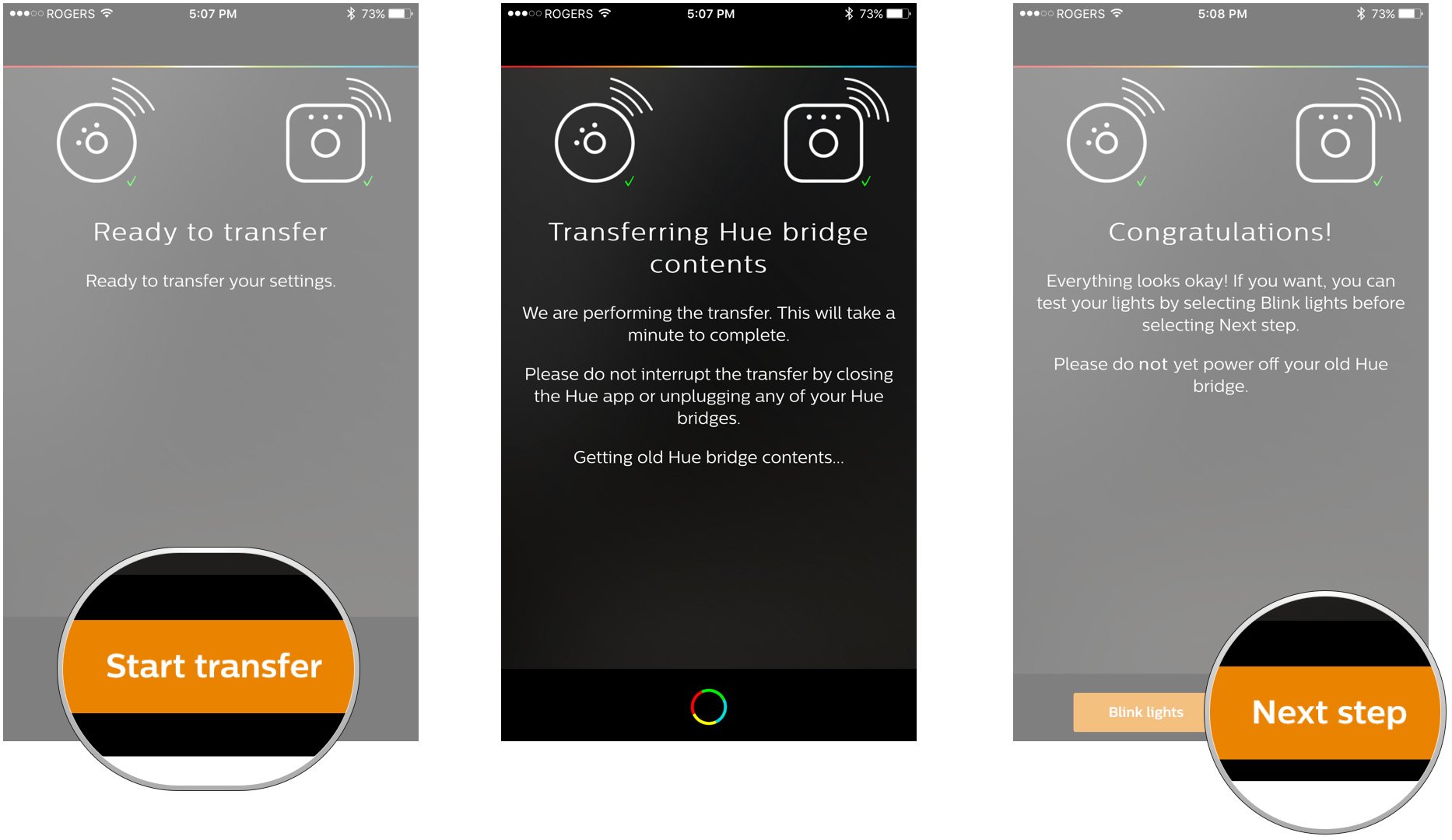
?itok=tkOL0xAM' />[/url]
</li> <li>Press the <strong>reset</strong> button on the back of the <strong>old bridge</strong> with a pin or pen tip (I used a SIM ejector tool, because!) to prevent any future conflicts.</li> <li>Unplug your <strong>old bridge</strong> and do what you will with it. </li> <li>Tap <strong>Done</strong>. </li> </ol><p>Your new, HomeKit-compatible, Siri-powered Hue light system should now be good to go!</p> <p><a href="
http://www.amazon.com/gp/product/B014H2P4KW?tag=imoreb-20&m1k=d_im" title="" rel="nofollow">Buy now from Amazon[/url]</p> <p>(I was too impatient to wait for the solo Hub to be available so I just bought the new starter pack. You may or may not want to do what I did...)</p> <div class="devicebox"> <h3>
HomeKit</h3> <p><img src="

" alt="HomeKit" /></p> <ul><li>
HomeKit FAQ</li> <li>
HomeKit accessories</li> <li>
HomeKit help</li> <li>
HomeKit explainer</li> <li>
HomeKit news</li> <li>
HomeKit discussion</li> </ul></div> <div> <style> <!--/*--><![CDATA[/* ><!--*/ <!--/*--><![CDATA[/* ><!--*/ <!--/*--><![CDATA[/* ><!--*/ .devicebox { background-color: #5CB8DB; border: 1px solid #E2E9EB; float: right; display: block; margin: 0 0px 10px 10px; max-width: 350px; overflow: hidden; width: 50%; } .devicebox h3 { background: #8D98BD; font-family: "camptonmedium",sans-serif; font-size: 20px; margin-bottom: 0; margin-top: 0; padding: 0; text-align: center; } .devicebox h3 a { display: block; line-height: 30px; padding: 0 10px; } .devicebox h3 a:hover { background: #7e88aa; text-decoration: none; } .devicebox .video { margin: auto; } .devicebox p, .entry-content .devicebox p > img, .devicebox img { margin: 0px; max-width: 100%; padding: 0px; } div .devicebox *, div .devicebox li, div .devicebox a:active, div .devicebox a:hover, div .devicebox a:link, div .devicebox a:visited { color: #fff; } .devicebox a:hover { text-decoration: underline; } .devicebox p, .devicebox ul li, .devicebox ol li { font-size: 16px; padding: initial; } .devicebox ul { margin: 0; padding: 0.5em 1em 1em 30px; } .devicebox ul li { display: list-item; line-height: 24px; list-style: disc outside none; } .devicebox ul li:before { display: none; } .devicebox p ~ p { padding: 0px 15px 15px; line-height: 1.25; } .devicebox p:first-of-type + p { padding: 15px; } div *:last-of-type + .devicebox, div *:last-of-type + div ~ .devicebox { float: none; margin: 0 auto 30px; max-width: 700px; min-height: 225px; position: relative; width: 100%; } div *:last-of-type + .devicebox .video, div *:last-of-type + div ~ .devicebox .video { bottom: 0px; left: 50%; position: absolute; right: 0px; top: 30px; } div *:last-of-type + .devicebox .video_iframe, div *:last-of-type + div ~ .devicebox .video_iframe { height: 100%; padding: 0px; } div *:last-of-type + .devicebox h3 + p, div *:last-of-type + div ~ .devicebox h3 + p { bottom: 0; left: 50%; overflow: hidden; position: absolute; right: 0; top: 30px; width: 50% } div *:last-of-type + .devicebox h3 + p img, div *:last-of-type + div ~ .devicebox h3 + p img { height: 100%; width: auto; } div *:last-of-type + .devicebox ul, div *:last-of-type + div ~ .devicebox ul, div *:last-of-type + .devicebox p, div *:last-of-type + div ~ .devicebox p { width: 43%; } @media all and (max-width: 500px) { .devicebox { float: none; margin: 0 0 30px; max-width: 100%; width: 100%; } div *:last-of-type + .devicebox .video, div *:last-of-type + div ~ .devicebox .video { left: 0; position: relative; top: 0; } div *:last-of-type + .devicebox .video_iframe, div *:last-of-type + div ~ .devicebox .video_iframe { padding-bottom: 56.25%; } div *:last-of-type + .devicebox h3 + p, div *:last-of-type + div ~ .devicebox h3 + p { left: 0; position: relative; top: 0; width: 100%; } div *:last-of-type + .devicebox ul, div *:last-of-type + div ~ .devicebox ul { width: auto; } } /*--><!]]]]]]><![CDATA[><![CDATA[>*/ /*--><!]]]]><![CDATA[>*/ /*--><!]]>*/ </style></div> </div></div></div><br clear='all'/>
<a href="
http://rc.feedsportal.com/r/241225974454/u/49/f/616881/c/33998/s/4aadf09f/sc/15/rc/1/rc.htm" rel="nofollow"><img src="
http://rc.feedsportal.com/r/241225974454/u/49/f/616881/c/33998/s/4aadf09f/sc/15/rc/1/rc.img" border="0"/>[/url]
<a href="
http://rc.feedsportal.com/r/241225974454/u/49/f/616881/c/33998/s/4aadf09f/sc/15/rc/2/rc.htm" rel="nofollow"><img src="
http://rc.feedsportal.com/r/241225974454/u/49/f/616881/c/33998/s/4aadf09f/sc/15/rc/2/rc.img" border="0"/>[/url]
<a href="
http://rc.feedsportal.com/r/241225974454/u/49/f/616881/c/33998/s/4aadf09f/sc/15/rc/3/rc.htm" rel="nofollow"><img src="
http://rc.feedsportal.com/r/241225974454/u/49/f/616881/c/33998/s/4aadf09f/sc/15/rc/3/rc.img" border="0"/>[/url]
<img src="[url]http://da.feedsportal.com/r/241225974454/u/49/f/616881/c/33998/s/4aadf09f/sc/15/a2.img" border="0"/>[/url]<img width="1" height="1" src="
http://pi.feedsportal.com/r/241225974454/u/49/f/616881/c/33998/s/4aadf09f/sc/15/a2t.img" border="0"/><img width='1' height='1' src='

' border='0'/><img src="
http://feeds.feedburner.com/~r/TheIphoneBlog/~4/Ly4cZapPZMw" height="1" width="1" alt=""/>
Source:
How to transfer your old Hue lights to your new HomeKit bridge