Worried about Wi-Fi assist using too much cellular data? Here's how to turn it off!<div class="field field-name-body field-type-text-with-summary field-label-hidden"><div class="field-items"><div class="field-item even" property="content:encoded"><p><a href='
http://www.imore.com/how-to-turn-off-wifi-assist-ios-9-iphone' title="Worried about Wi-Fi assist using too much cellular data? Here's how to turn it off!"><img src='
http://www.imore.com/sites/imore.com/files/styles/large_wm_brw/public/field/image/2015/10/wi-fi-assist-hero-iphone-6s_fixed.jpg?itok=40RzfEJp' />[/url]</p> <p class="intro">Wi-Fi Assist is great for maintaining connections on shaky Wi-Fi. But it can also quickly eat up your data plan.</p> <p>One of
iOS 9's new features, Wi-Fi Assist, lets you automatically pop over to cellular data if you end up on a Wi-Fi network with a poor connection. That's great for maintaining your Netflix stream or Facebook browsing, but not so great for your data usage.</p> <p>If you have an incredibly high or unlimited plan, you probably won't care about the data usage as long as you're always getting the best performance possible. If you're on a limited plan, however, especially one with hefty charges for overages, you can easily turn Wi-Fi assist off.</p> <h2>How to disable Wi-Fi Assist</h2> <ol><li>Open the <strong>Settings</strong> app.</li> <li>Tap <strong>Cellular</strong>.</li> <li>Scroll down to the bottom of the screen and switch the <strong>Wi-Fi Assist</strong> toggle to <strong>Off</strong>.
<a href='
http://www.imore.com/how-to-turn-off-wifi-assist-ios-9-iphone' title="Worried about Wi-Fi assist using too much cellular data? Here's how to turn it off!"><img src='
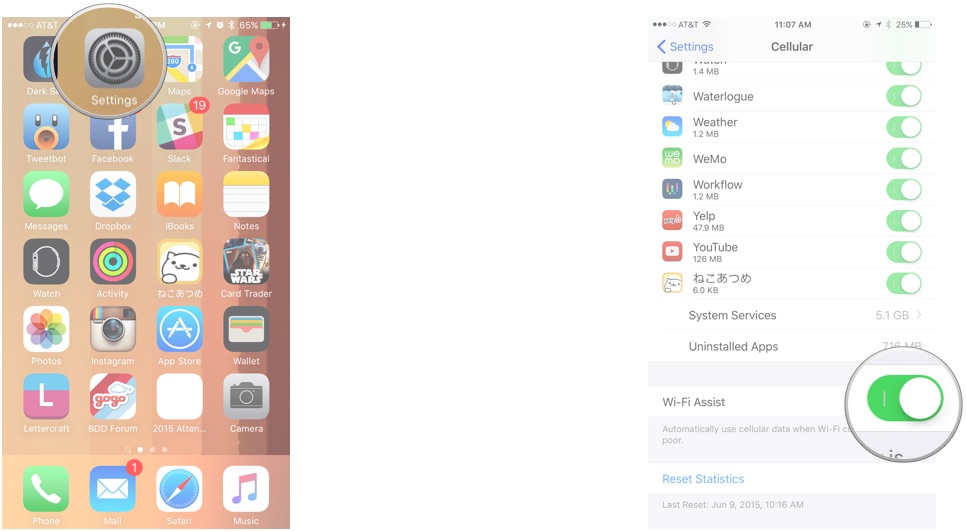
?itok=VuyaQHEc' />[/url]
</li> </ol><p>If you want to quickly return to this toggle at any point to turn it
on when you have bad Wi-Fi signal but good cell service, we recommend using the following Siri command: <strong>"Open Cellular preferences"</strong>.</p> <h2>Questions?</h2> <p>Let us know below.</p> </div></div></div><br clear='all'/>
<a href="
http://rc.feedsportal.com/r/243250412532/u/49/f/616881/c/33998/s/4af13799/sc/15/rc/1/rc.htm" rel="nofollow"><img src="
http://rc.feedsportal.com/r/243250412532/u/49/f/616881/c/33998/s/4af13799/sc/15/rc/1/rc.img" border="0"/>[/url]
<a href="
http://rc.feedsportal.com/r/243250412532/u/49/f/616881/c/33998/s/4af13799/sc/15/rc/2/rc.htm" rel="nofollow"><img src="
http://rc.feedsportal.com/r/243250412532/u/49/f/616881/c/33998/s/4af13799/sc/15/rc/2/rc.img" border="0"/>[/url]
<a href="
http://rc.feedsportal.com/r/243250412532/u/49/f/616881/c/33998/s/4af13799/sc/15/rc/3/rc.htm" rel="nofollow"><img src="
http://rc.feedsportal.com/r/243250412532/u/49/f/616881/c/33998/s/4af13799/sc/15/rc/3/rc.img" border="0"/>[/url]
<img src="[url]http://da.feedsportal.com/r/243250412532/u/49/f/616881/c/33998/s/4af13799/sc/15/a2.img" border="0"/>[/url]<img width="1" height="1" src="
http://pi.feedsportal.com/r/243250412532/u/49/f/616881/c/33998/s/4af13799/sc/15/a2t.img" border="0"/><img width='1' height='1' src='

' border='0'/><img src="
http://feeds.feedburner.com/~r/TheIphoneBlog/~4/sunNJ2bDNw0" height="1" width="1" alt=""/>
Source:
Worried about Wi-Fi assist using too much cellular data? Here's how to turn it off!