How to set up multiple accounts on your new Apple TV<div class="field field-name-body field-type-text-with-summary field-label-hidden"><div class="field-items"><div class="field-item even" property="content:encoded"><p><a href='
http://www.imore.com/how-set-multiple-accounts-your-new-apple-tv' title="How to set up multiple accounts on your new Apple TV"><img src='
http://www.imore.com/sites/imore.com/files/styles/large_wm_blw/public/field/image/2015/10/apple-tv-siri-remote-macbook-hero.jpg?itok=nji7oc9i' />[/url]</p> <p class="intro">More than one person using the Apple TV? Set up multiple accounts!</p> <p>Since the
new Apple TV is meant for rooms—family rooms, classrooms, meeting rooms—it needs to support more than one person. That means it needs to support more than one Apple ID (iTunes/App Store account) at a time. And it does! It may not be as smooth or as powerful as multiuser on the Mac, but it's more than we've had on any iPhone or iPad to date. Here's how it works!</p> <h2>How to add multiple accounts to Apple TV</h2> <p>Before you can use multiple accounts, you need to log into any and all additional accounts you want available.</p> <ol><li>Launch <strong>Settings</strong> from your Home screen.</li> <li>Click on <strong>Accounts</strong>.</li> <li>Click on <strong>iTunes and App Store</strong>.</li> <li>Click on <strong>Add new Apple ID</strong>.</li> <li>Enter the additional <strong>Apple ID username</strong>.</li> <li>Click on <strong>Continue</strong>.</li> <li>Enter the additional <strong>Apple ID password</strong>.</li> <li>Click on <strong>Sign In</strong>.
<a href='
http://www.imore.com/how-set-multiple-accounts-your-new-apple-tv' title="How to set up multiple accounts on your new Apple TV"><img src='
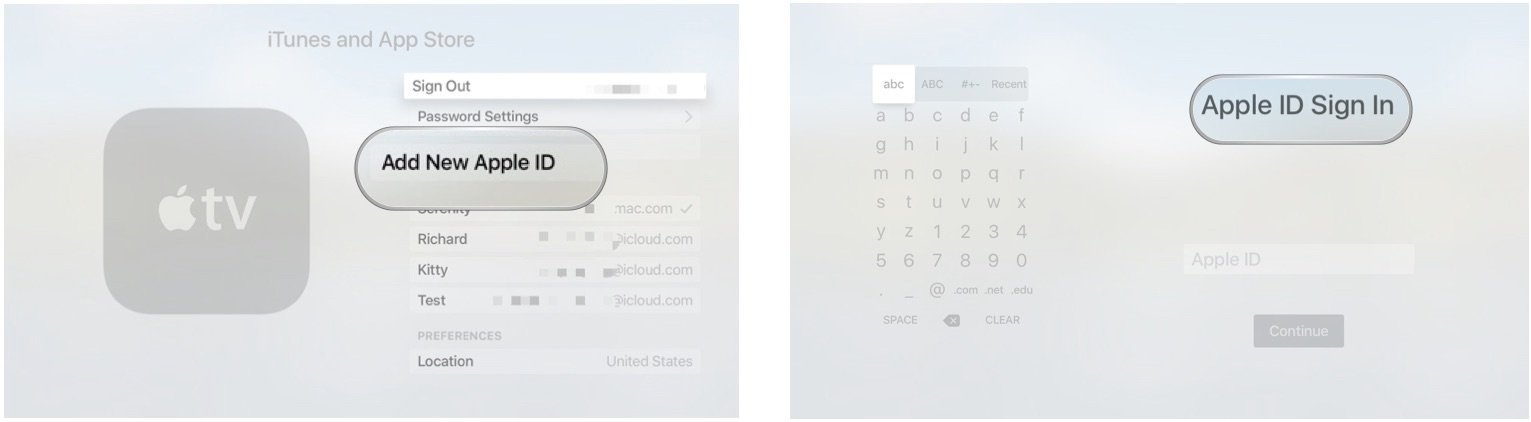
?itok=K9PoeGqg' />[/url]
</li> </ol><h2>How to switch between multiple accounts on Apple TV</h2> <p>While you have multiple accounts you can only use one account at a time. That means switching!</p> <ol><li>Launch <strong>Settings</strong> from your Home screen.</li> <li>Click on <strong>Accounts</strong>.</li> <li>Click on <strong>iTunes and App Store</strong>.</li> <li>Click on the <strong>account</strong> you want to use.
<a href='
http://www.imore.com/how-set-multiple-accounts-your-new-apple-tv' title="How to set up multiple accounts on your new Apple TV"><img src='
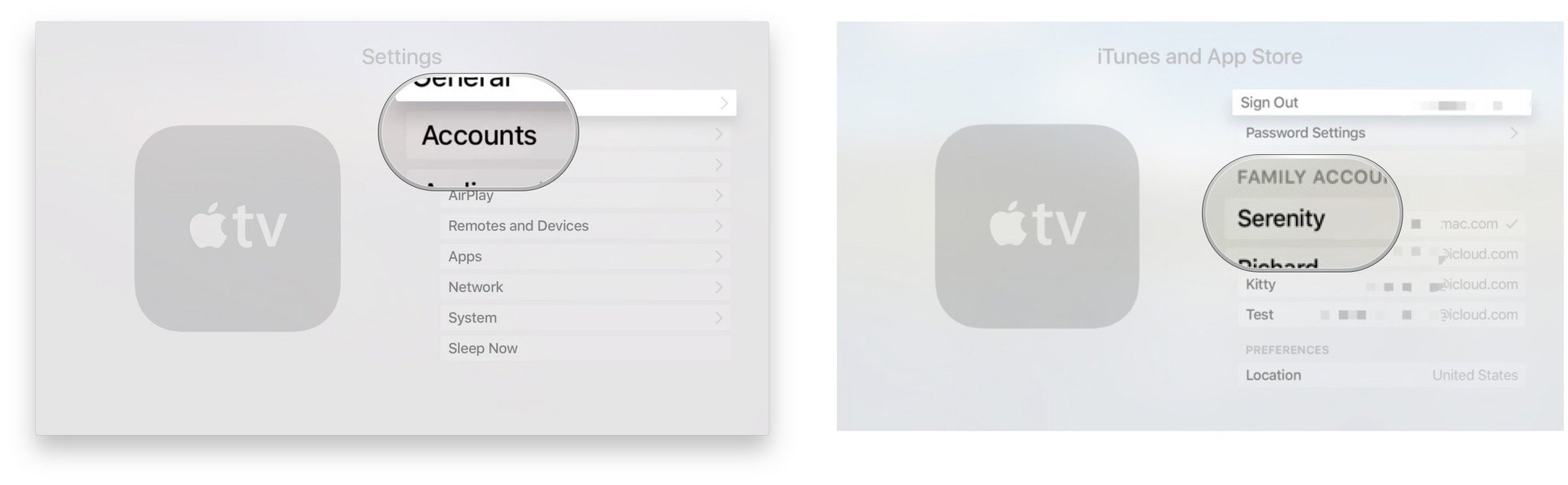
?itok=OBy-ia5C' />[/url]
</li> </ol><p>You'll now be able to download or re-download any apps or content available on that account.</p> <h2>Family Sharing</h2> <p>Multiple accounts work with
Family Sharing, so kids can switch to their accounts and "ask to buy" just like on iPhone or iPad.</p> <div class="devicebox"> <h3>
Apple TV</h3> <p>
<img src=" " />
" /></p> <ul><li>
Apple TV preview</li> <li>
Apple TV buyers guide</li> <li>
Apple TV users guide</li> <li>
Apple TV FAQ</li> <li>
Apple TV help</li> <li>
Apple TV news</li> <li>
Apple TV discussion</li> </ul></div> <div> <style> <!--/*--><![CDATA[/* ><!--*/ <!--/*--><![CDATA[/* ><!--*/ <!--/*--><![CDATA[/* ><!--*/ .devicebox { background-color: #5CB8DB; border: 1px solid #E2E9EB; float: right; display: block; margin: 0 0px 10px 10px; max-width: 350px; overflow: hidden; width: 50%; } .devicebox h3 { background: #8D98BD; font-family: "camptonmedium",sans-serif; font-size: 20px; margin-bottom: 0; margin-top: 0; padding: 0; text-align: center; } .devicebox h3 a { display: block; line-height: 30px; padding: 0 10px; } .devicebox h3 a:hover { background: #7e88aa; text-decoration: none; } .devicebox .video { margin: auto; } .devicebox p, .entry-content .devicebox p > img, .devicebox img { margin: 0px; max-width: 100%; padding: 0px; } div .devicebox *, div .devicebox li, div .devicebox a:active, div .devicebox a:hover, div .devicebox a:link, div .devicebox a:visited { color: #fff; } .devicebox a:hover { text-decoration: underline; } .devicebox p, .devicebox ul li, .devicebox ol li { font-size: 16px; padding: initial; } .devicebox ul { margin: 0; padding: 0.5em 1em 1em 30px; } .devicebox ul li { display: list-item; line-height: 24px; list-style: disc outside none; } .devicebox ul li:before { display: none; } .devicebox p ~ p { padding: 0px 15px 15px; line-height: 1.25; } .devicebox p:first-of-type + p { padding: 15px; } div *:last-of-type + .devicebox, div *:last-of-type + div ~ .devicebox { float: none; margin: 0 auto 30px; max-width: 700px; min-height: 225px; position: relative; width: 100%; } div *:last-of-type + .devicebox .video, div *:last-of-type + div ~ .devicebox .video { bottom: 0px; left: 50%; position: absolute; right: 0px; top: 30px; } div *:last-of-type + .devicebox .video_iframe, div *:last-of-type + div ~ .devicebox .video_iframe { height: 100%; padding: 0px; } div *:last-of-type + .devicebox h3 + p, div *:last-of-type + div ~ .devicebox h3 + p { bottom: 0; left: 50%; overflow: hidden; position: absolute; right: 0; top: 30px; width: 50% } div *:last-of-type + .devicebox h3 + p img, div *:last-of-type + div ~ .devicebox h3 + p img { height: 100%; width: auto; } div *:last-of-type + .devicebox ul, div *:last-of-type + div ~ .devicebox ul, div *:last-of-type + .devicebox p, div *:last-of-type + div ~ .devicebox p { width: 43%; } @media all and (max-width: 500px) { .devicebox { float: none; margin: 0 0 30px; max-width: 100%; width: 100%; } div *:last-of-type + .devicebox .video, div *:last-of-type + div ~ .devicebox .video { left: 0; position: relative; top: 0; } div *:last-of-type + .devicebox .video_iframe, div *:last-of-type + div ~ .devicebox .video_iframe { padding-bottom: 56.25%; } div *:last-of-type + .devicebox h3 + p, div *:last-of-type + div ~ .devicebox h3 + p { left: 0; position: relative; top: 0; width: 100%; } div *:last-of-type + .devicebox ul, div *:last-of-type + div ~ .devicebox ul { width: auto; } } /*--><!]]]]]]><![CDATA[><![CDATA[>*/ /*--><!]]]]><![CDATA[>*/ /*--><!]]>*/ </style></div> </div></div></div><br clear='all'/>
<a href="
http://rc.feedsportal.com/r/243659802967/u/49/f/616881/c/33998/s/4b1d0195/sc/28/rc/1/rc.htm" rel="nofollow"><img src="
http://rc.feedsportal.com/r/243659802967/u/49/f/616881/c/33998/s/4b1d0195/sc/28/rc/1/rc.img" border="0"/>[/url]
<a href="
http://rc.feedsportal.com/r/243659802967/u/49/f/616881/c/33998/s/4b1d0195/sc/28/rc/2/rc.htm" rel="nofollow"><img src="
http://rc.feedsportal.com/r/243659802967/u/49/f/616881/c/33998/s/4b1d0195/sc/28/rc/2/rc.img" border="0"/>[/url]
<a href="
http://rc.feedsportal.com/r/243659802967/u/49/f/616881/c/33998/s/4b1d0195/sc/28/rc/3/rc.htm" rel="nofollow"><img src="
http://rc.feedsportal.com/r/243659802967/u/49/f/616881/c/33998/s/4b1d0195/sc/28/rc/3/rc.img" border="0"/>[/url]
<img src="[url]http://da.feedsportal.com/r/243659802967/u/49/f/616881/c/33998/s/4b1d0195/sc/28/a2.img" border="0"/>[/url]<img width="1" height="1" src="
http://pi.feedsportal.com/r/243659802967/u/49/f/616881/c/33998/s/4b1d0195/sc/28/a2t.img" border="0"/><img width='1' height='1' src='

' border='0'/><img src="
http://feeds.feedburner.com/~r/TheIphoneBlog/~4/6Vf1lylGMnU" height="1" width="1" alt=""/>
Source:
How to set up multiple accounts on your new Apple TV