Google Docs, Sheets, Slides update brings quick access to file templates, reading mode<article>
<section class="page">
<p>If you still have work to finish off before the holidays start, some new updates to Google Docs, Sheets, and Slides could help you bust it out more quickly.</p><p>Both the Android and iOS versions of Google’s productivity apps now give you one-tap access to the company’s growing catalog of templates. To access them, tap the red floating action button and select
choose template.</p><p>This way you can launch a new letter, résumé, or project proposal without the need to design one from scratch. There are a number of different templates targeted specifically for Docs, Sheets, and Slides.</p><figure class="large "><img src="
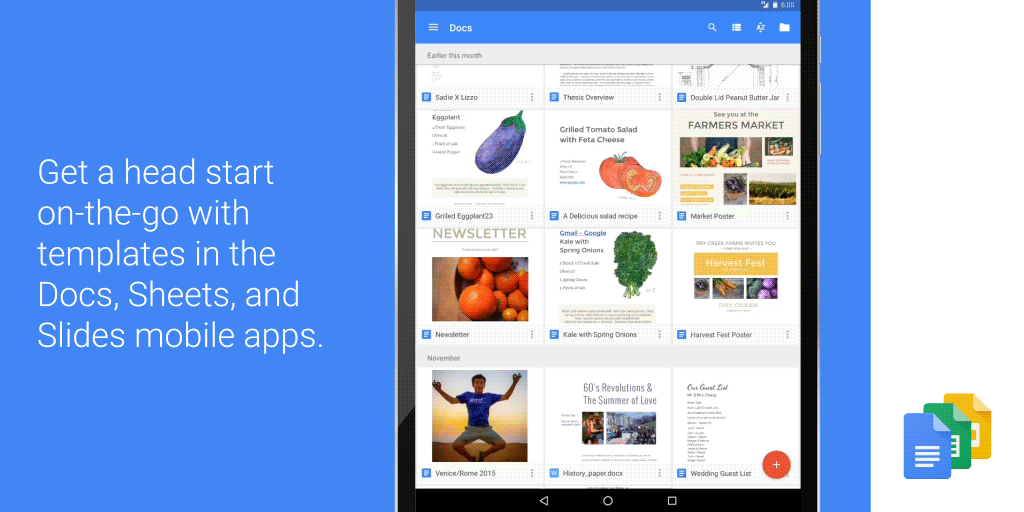
" alt="google apps templates" width="580" height="290"/> <small class="credit"><a href="
http://googleappsupdates.blogspot.com/2015/12/use-templates-to-create-files-in-google.html" target="_blank">Google Apps blog[/url] </small> <figcaption>
<p>Templates are probably even more useful on mobile, where formatting is a pain, than on desktop.</p><p class="jumpTag"><a href="/article/3016172/google-apps/google-docs-sheets-slides-update-brings-quick-access-to-file-templates-reading-mode.html#jump">To read this article in full or to leave a comment, please click here[/url]</p></section></article>
Source:
Google Docs, Sheets, Slides update brings quick access to file templates, reading mode