macOS Sierra Tidbits: Apple File System, RAID Support, and MoreApple yesterday
announced macOS Sierra, the latest version of its Mac software platform and renamed successor to
OS X El Capitan. The first beta was released to developers following yesterday's keynote, providing early adopters with a closer look at what's new.
<strong>Apple File System</strong>
Apple File System, or APFS, is a next-generation file system for Apple products based upon the iOS, macOS, tvOS, and watchOS software platforms, ranging from the
Apple Watch to a
Mac Pro.
<img src="
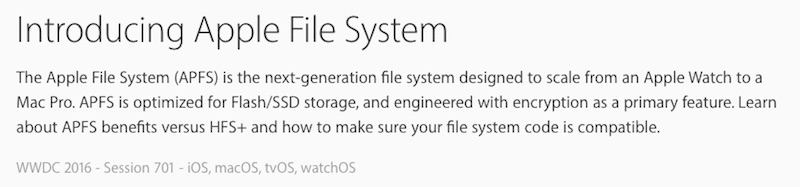
" alt="macOS-Sierra-Apple-File-System" width="800" height="187" class="aligncenter size-full wp-image-506989" />
APFS, which supports nearly all of the features of HFS+, is optimized for Flash/SSD storage and features strong encryption, copy-on-write metadata, space sharing, cloning for files and directories, snapshots, fast directory sizing, atomic safe-save primitives, and improved file system fundamentals.
Apple has posted an Apple File System Guide on its Developer Portal with
technical details and other documentation.
The file system is available in pre-release beta for Apple developers on
macOS Sierra and is scheduled to ship in 2017.
<strong>RAID Support</strong>
<img src="
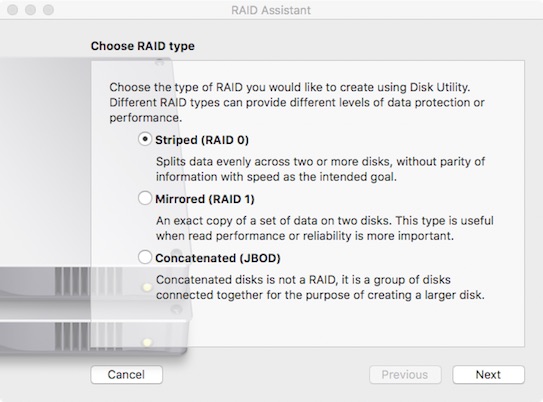
" alt="RAID-Assistant-macOS-Sierra" width="543" height="402" class="aligncenter size-full wp-image-507024" />
Apple has reintroduced the ability to create and manage RAID volumes in Disk Utility on macOS Sierra, pleasing a number of Mac users who were left disappointed when the functionality disappeared in OS X El Capitan.
<strong>"Anywhere" Dropped From Gatekeeper</strong>
Apple has removed the Gatekeeper option to allow apps to be downloaded from "anywhere" by default in System Preferences > Security & Privacy, resulting in a warning dialog when you attempt to open an app from an unidentified developer. "
Mac App Store" and "Mac
App Store and identified developers" remain selectable.<center><blockquote class="twitter-tweet" data-lang="en"><p lang="en" dir="ltr">'Anywhere' option missing? Does OS X 10.12 fully disallow unsigned apps?
#Gatekeeper #Sierra pic.twitter.com/yBfrhllaJA</p>— patrick wardle (@patrickwardle)
June 14, 2016<script async src="//platform.twitter.com/widgets.js" charset="utf-8"></script></center>Apps from unidentified developers can normally be opened by clicking the
"Open Anyway" button in System Preferences > Security & Privacy, but the macOS Sierra release notes indicate that this button does not work in the first beta. A workaround solution is to hold down the Control key, click on an application, and choose "open."
<strong>Default Text Size in Notes</strong>
<img src="
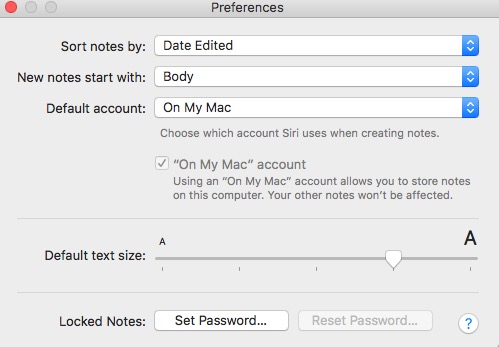
" alt="Notes-Default-Text-Size" width="499" height="347" class="aligncenter size-full wp-image-507039" />
<strong>Optimized Storage</strong>
macOS Sierra has a new optimized storage function that frees disk space on your Mac by automatically storing rarely used files in the cloud and keeping them available on demand. It can also help you find and remove old files you no longer use.
During its
WWDC 2016 keynote, Apple briefly showed slides that indicate which types of files are stored or deleted.
<img src="
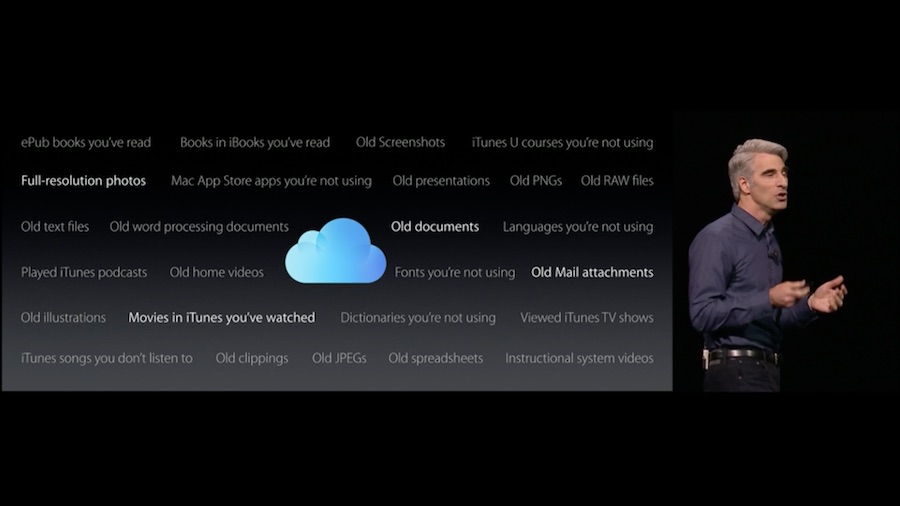
" alt="iCloud-1" width="900" height="506" class="aligncenter size-full wp-image-507051" />
Old files that are backed up to
iCloud include ePub books you've read, books in
iBooks you've read, old screenshots, iTunes U courses you're not using, full-resolution photos, Mac App Store apps you're not using, old presentations, old PNGs and JPEGs, old RAW files, old text files, old word processing documents, old documents, languages you're not using, played iTunes podcasts, old home videos, fonts you're not using, old Mail attachments, old illustrations, movies in iTunes you've watched, dictionaries you're not using, viewed iTunes TV shows, iTunes songs you don't listen to, old clippings, old spreadsheets, and instructional system videos.
<img src="
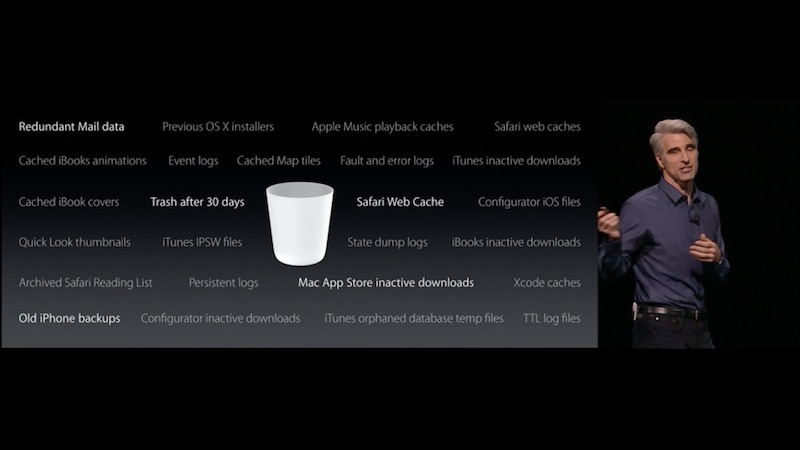
" alt="iCloud-2" width="800" height="450" class="aligncenter size-full wp-image-507050" />
Old files that can be found and removed include redundant Mail data, previous OS X installers,
Apple Music playback caches, Safari web caches, cached iBooks animations, event logs, cached Map tiles, fault and error logs, iTunes inactive downloads, cached iBooks covers, trash after 30 days, Safari Web Cache, Configurator iOS files, Quick Look thumbnails, iTunes IPSW files, state dump logs, iBooks inactive downloads, archived Safari Reading List, persistent logs, Mac App Store inactive downloads, Xcode caches, old iPhone backups, Configurator inactive downloads, iTunes orphaned database temporary files, and TTL log files.
<strong>
Siri Preferences</strong>
<img src="
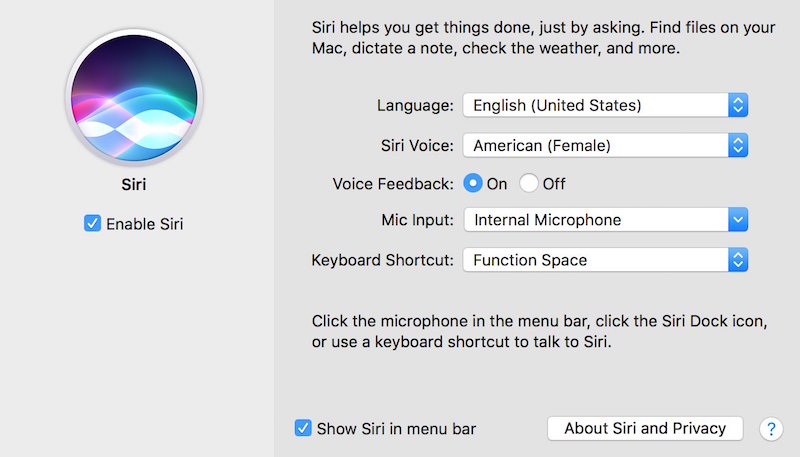
" alt="Siri" width="800" height="457" class="aligncenter size-full wp-image-507045" />
Share your own tidbits in our
macOS Sierra: All The Little Things discussion thread.
<div class="linkback">Related Roundup:
macOS Sierra Tag:
Apple File System </div>
Discuss this article in our forums
<div class="feedflare">
<img src="[url]http://feeds.feedburner.com/~ff/MacRumors-Front?d=yIl2AUoC8zA" border="0"></img>[/url]
<img src="[url]http://feeds.feedburner.com/~ff/MacRumors-Front?d=6W8y8wAjSf4" border="0"></img>[/url]
<img src="[url]http://feeds.feedburner.com/~ff/MacRumors-Front?d=qj6IDK7rITs" border="0"></img>[/url]
</div><img src="
http://feeds.feedburner.com/~r/MacRumors-Front/~4/wgYsJDsNKkw" height="1" width="1" alt=""/>
Source:
macOS Sierra Tidbits: Apple File System, RAID Support, and More