How to adjust mailbox behavior for sent mail via iCloud from a Mac<article>
<section class="page">
<p>David Whitton finds that when he sends email using iCloud from Apple’s Mail app in macOS that the outgoing messages can wind up arbitrarily in the Sent mailbox in either the iCloud account or the On My Mac section.</p>
<p>Seems there is no way of knowing which will happen, nor to force one or the other. They get sent from On My Mac or from iCloud for no apparent reason!</p>
<p>This is a concern for him, because the On My Mac archived messages don’t appear to him on other devices, like his iPhone.</p><figure class="medium right"><img src="
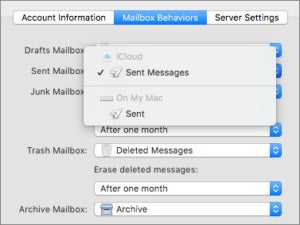
" border="0" alt="mac911 mail choose mailbox behaviors" width="300" height="225" data-imageid="100723637"/> <small class="credit">IDG</small> <figcaption>
<p>You can pick whether special mailboxes store messages locally or on the mail server.</p><p class="jumpTag"><a href="/article/3198145/data-center-cloud/how-to-adjust-mailbox-behavior-for-sent-mail-via-icloud-from-a-mac.html#jump">To read this article in full or to leave a comment, please click here[/url]</p></section></article>
Source:
How to adjust mailbox behavior for sent mail via iCloud from a Mac