How to turn off government alerts on iPhone<div class="feat-image">
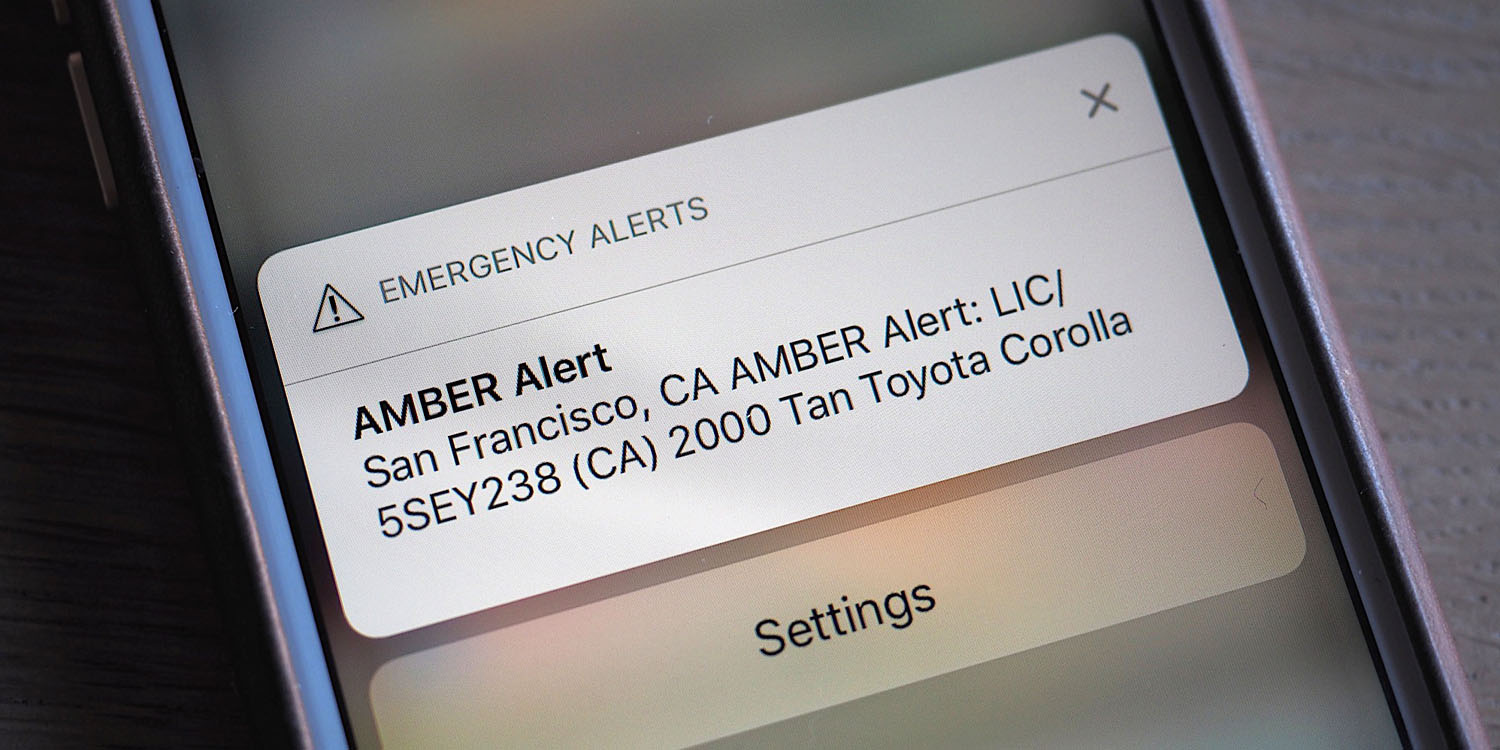
</div>
<p>Generally speaking, government issued alerts are important and should be kept enabled at all times. In fact, government alerts on iPhone are enabled by default, being buried deep in iOS settings.</p>
<p>If for whatever reason you’d like to disable them, follow along to learn how.</p>
<p> <a href="
https://9to5mac.com/2018/10/11/turn-off-government-alerts-on-iphone/#more-557100" class="more-link">more…[/url]</p>
<p>The post <a rel="nofollow" href="
https://9to5mac.com/2018/10/11/turn-off-government-alerts-on-iphone/">How to turn off government alerts on iPhone[/url] appeared first on <a rel="nofollow" href="
https://9to5mac.com">9to5Mac[/url].</p><div class="feedflare">
<img src="[url]http://feeds.feedburner.com/~ff/9To5Mac-MacAllDay?i=wrTe_8WnwKY:nqCcLC0rXis:D7DqB2pKExk" border="0"></img>[/url]
</div><img src="
http://feeds.feedburner.com/~r/9To5Mac-MacAllDay/~4/wrTe_8WnwKY" height="1" width="1" alt=""/>
Source:
How to turn off government alerts on iPhone