Apple Removes 11 Categories From the Mac App Store Categories Tab [Update: They're Back]Apple has slashed the number of app categories listed in the
Mac App Store's Categories tab, an apparently intentional move that may irk Mac users and developers who rely on the tab to aid app discoverability.
<img src="
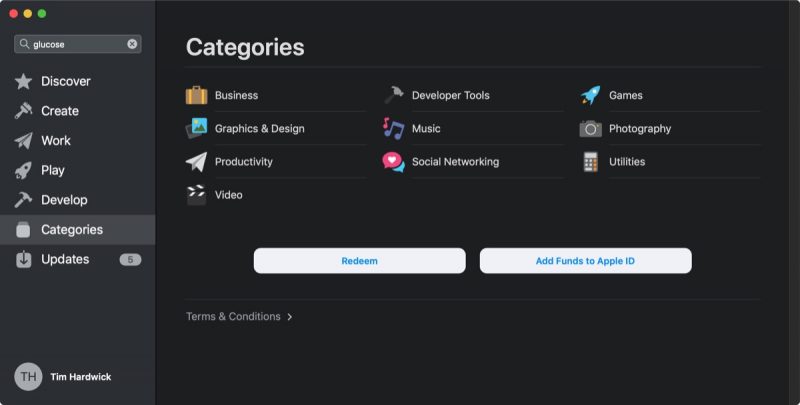
" alt="" width="800" height="405" class="aligncenter size-large wp-image-664097" />
The tab now lists just 10 categories, down from the 21 it had listed since the revamped <!---->Mac App Store<!----> debuted with the launch of
macOS Mojave in September. The missing categories include Finance, Lifestyle, Sports, Weather, Medical, Travel, Education, Reference, Entertainment, Health & Fitness, and News. That leaves the following 10 categories that users can still browse individually:
<div style="float: left; width: 50%;"><ul><li>Business</l>
<li>Developer Tools</li>
<li>Games </li>
<li>Graphics & Design</li>
<li>Music </li></ul> </div><div style="float: right; width: 50%;"><ul><li> Photography </li>
<li> Productivity </li>
<li>Social Networking</li>
<li>Utilities </li>
<li>Video</li>
<li></li></ul></div>
When a developer submits their app to Apple for inclusion on the <!---->Mac App Store<!---->, they can assign the app a primary category and a secondary category. The primary category is particularly important for discoverability, as this is the one in which the app appears when users browse the <!---->Mac App Store<!----> or filter search results. Up until yesterday, it also determined the app's placement among the 21 categories listed in the Categories tab.
<center><blockquote class="twitter-tweet" data-cards="hidden" data-lang="en"><p lang="en" dir="ltr">
@AppleSupport <!---->Mac App Store<!----> is no longer showing all categories, missing Finance, Medical and other categories. Reproducible on different Macs.
pic.twitter.com/PUtN95GxdN</p>— Debit & Credit (@DebitCreditApp)
November 1, 2018 <blockquote class="twitter-tweet" data-conversation="none" data-lang="en"><p lang="en" dir="ltr">OK, thanks. As it turns out, what you are noticing is expected behavior. We always appreciate hearing customer feedback. You can leave your thoughts here:
https://t.co/eTPVYVFyd8</p>— Apple Support (@AppleSupport)
November 1, 2018 <script async src="
https://platform.twitter.com/widgets.js" charset="utf-8"></script>
</center>It's unclear at present why Apple has decided to hamstring the Categories tab, as the categories that are missing are still being used to classify apps in the <!---->Mac App Store<!---->, and Apple's documentation for developers on
choosing a category for their Mac app hasn't changed. Currently, iPhone and
iPad users remain able to browse all 21 iOS app categories individually in the iOS
App Store app.
We've reached out to Apple for comment regarding the change to the <!---->Mac App Store<!----> and will update this article if we learn more.
<strong>Update: </strong>Apple brought back the 11 missing categories in the Categories tab as of Saturday morning. Why they were removed in the first place remains a mystery.
<div class="linkback">Related Roundup:
macOS Mojave</div><div class="linkback">Tag:
Mac App Store</div>
Discuss this article in our forums
<div class="feedflare">
<img src="[url]http://feeds.feedburner.com/~ff/MacRumors-Front?d=yIl2AUoC8zA" border="0"></img>[/url]
<img src="[url]http://feeds.feedburner.com/~ff/MacRumors-Front?d=6W8y8wAjSf4" border="0"></img>[/url]
<img src="[url]http://feeds.feedburner.com/~ff/MacRumors-Front?d=qj6IDK7rITs" border="0"></img>[/url]
</div><img src="
http://feeds.feedburner.com/~r/MacRumors-Front/~4/ZdZXbgXHXzo" height="1" width="1" alt=""/>
Source:
Apple Removes 11 Categories From the Mac App Store Categories Tab [Update: They're Back]