How to upgrade RAM on the 2018 Mac mini – multiple guides<div class="feat-image">
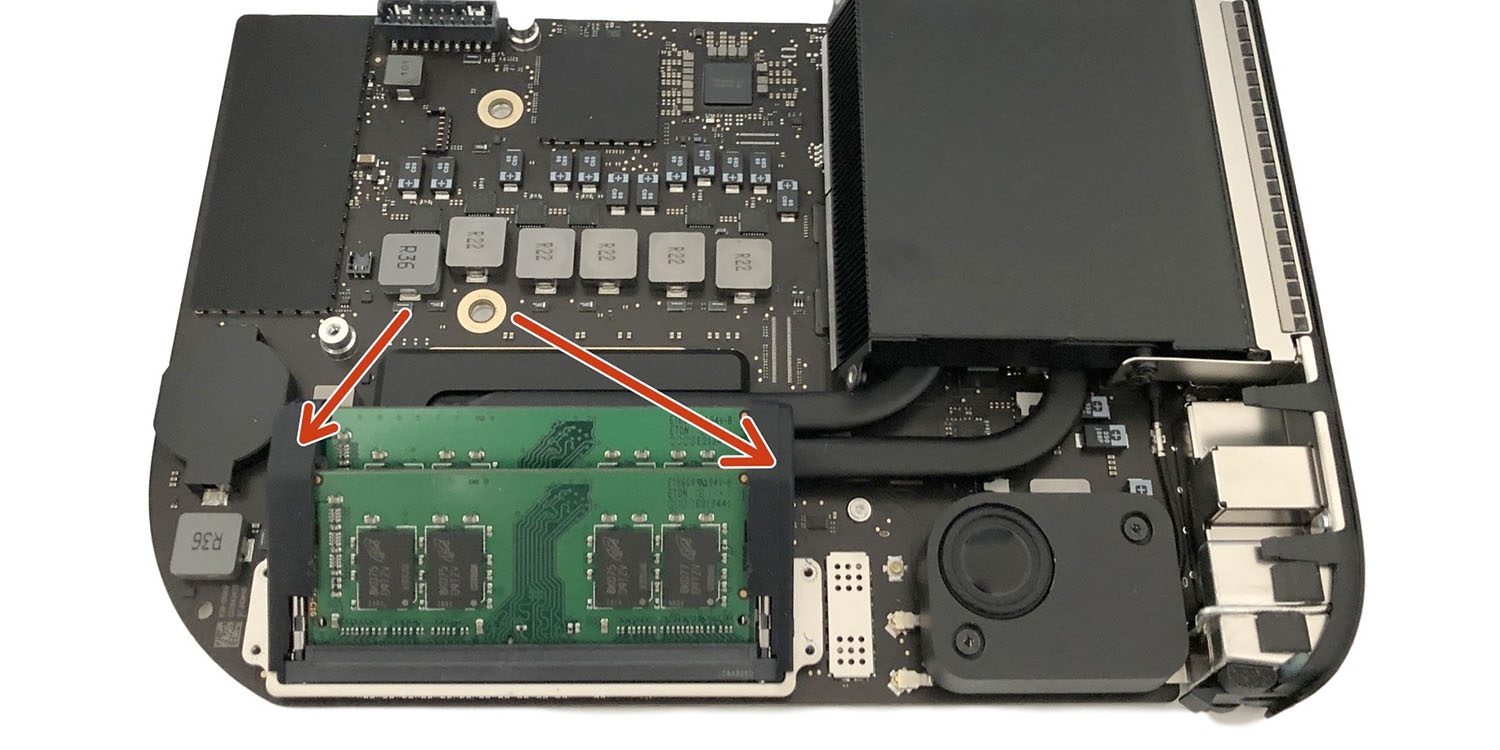
</div>
<p>One of the changes Apple made in <a href="
https://9to5mac.com/2018/10/30/after-1475-days-of-waiting-apple-unveils-new-mac-mini-quad-core-space-gray/" target="_blank" rel="noopener">the 2018 version[/url] of the <a href="
https://9to5mac.com/guides/mac-mini/" target="_blank" rel="noopener">Mac mini[/url] is that the RAM is now removable. If you’re wondering how to upgrade RAM on the 2018 Mac mini, iFixit has an 11-step guide …</p>
<p> <a href="
https://9to5mac.com/2018/11/08/how-to-upgrade-ram-on-2018-mac-mini/#more-562033" class="more-link">more…[/url]</p>
<p>The post <a rel="nofollow" href="
https://9to5mac.com/2018/11/08/how-to-upgrade-ram-on-2018-mac-mini/">How to upgrade RAM on the 2018 Mac mini – multiple guides[/url] appeared first on <a rel="nofollow" href="
https://9to5mac.com">9to5Mac[/url].</p><div class="feedflare">
<img src="[url]http://feeds.feedburner.com/~ff/9To5Mac-MacAllDay?i=U8llY1oxJeE:kJKMi05kCas:D7DqB2pKExk" border="0"></img>[/url]
</div><img src="
http://feeds.feedburner.com/~r/9To5Mac-MacAllDay/~4/U8llY1oxJeE" height="1" width="1" alt=""/>
Source:
How to upgrade RAM on the 2018 Mac mini – multiple guides