How to turn off Safari website notifications on macOS<div class="feat-image">
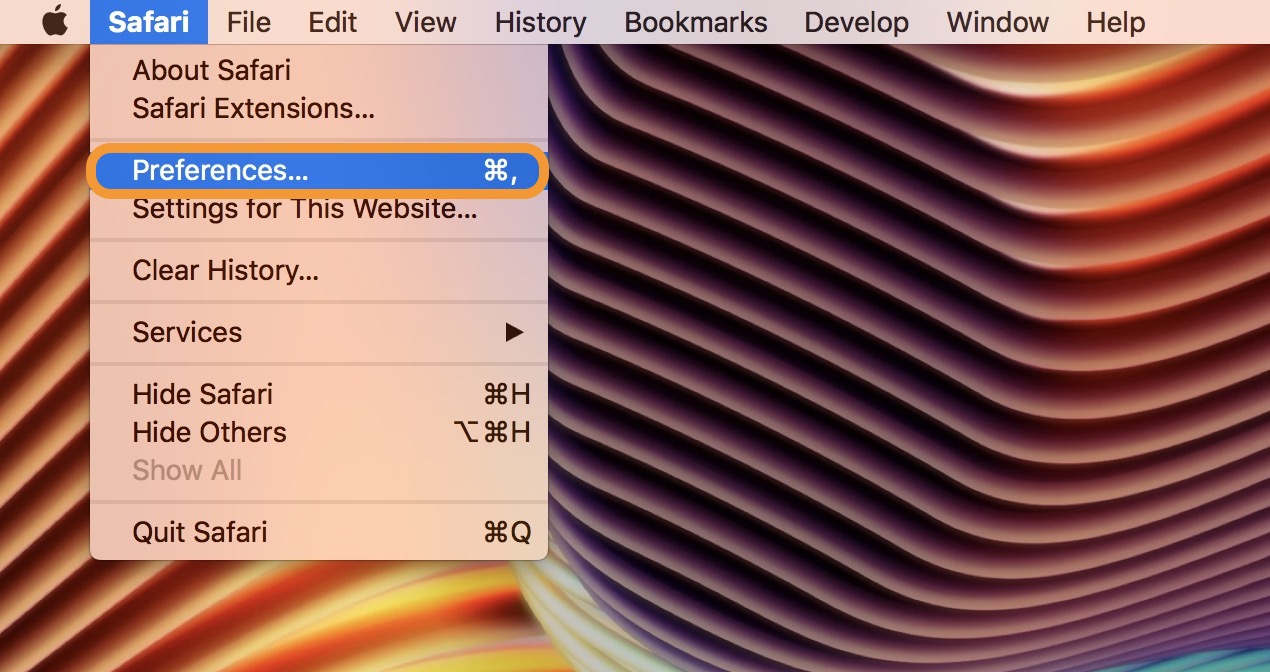
</div>
<p>
Safari website notifications are great to get up to date news as they are published. However, it can sometime be overwhelming and you might want to turn off Safari website notifications for certain sites.</p>
<p> <a href="
https://9to5mac.com/2018/11/20/turn-off-safari-website-notifications-on-macos/#more-564232" class="more-link">more…[/url]</p>
<p>The post <a rel="nofollow" href="
https://9to5mac.com/2018/11/20/turn-off-safari-website-notifications-on-macos/">How to turn off Safari website notifications on macOS[/url] appeared first on <a rel="nofollow" href="
https://9to5mac.com">9to5Mac[/url].</p><div class="feedflare">
<img src="[url]http://feeds.feedburner.com/~ff/9To5Mac-MacAllDay?i=dt4tfcb0qBI:JiHx0whc930:D7DqB2pKExk" border="0"></img>[/url]
</div><img src="
http://feeds.feedburner.com/~r/9To5Mac-MacAllDay/~4/dt4tfcb0qBI" height="1" width="1" alt=""/>
Source:
How to turn off Safari website notifications on macOS