Pixelmator Pro adds new feature to automatically match colors of two images<div class="feat-image">
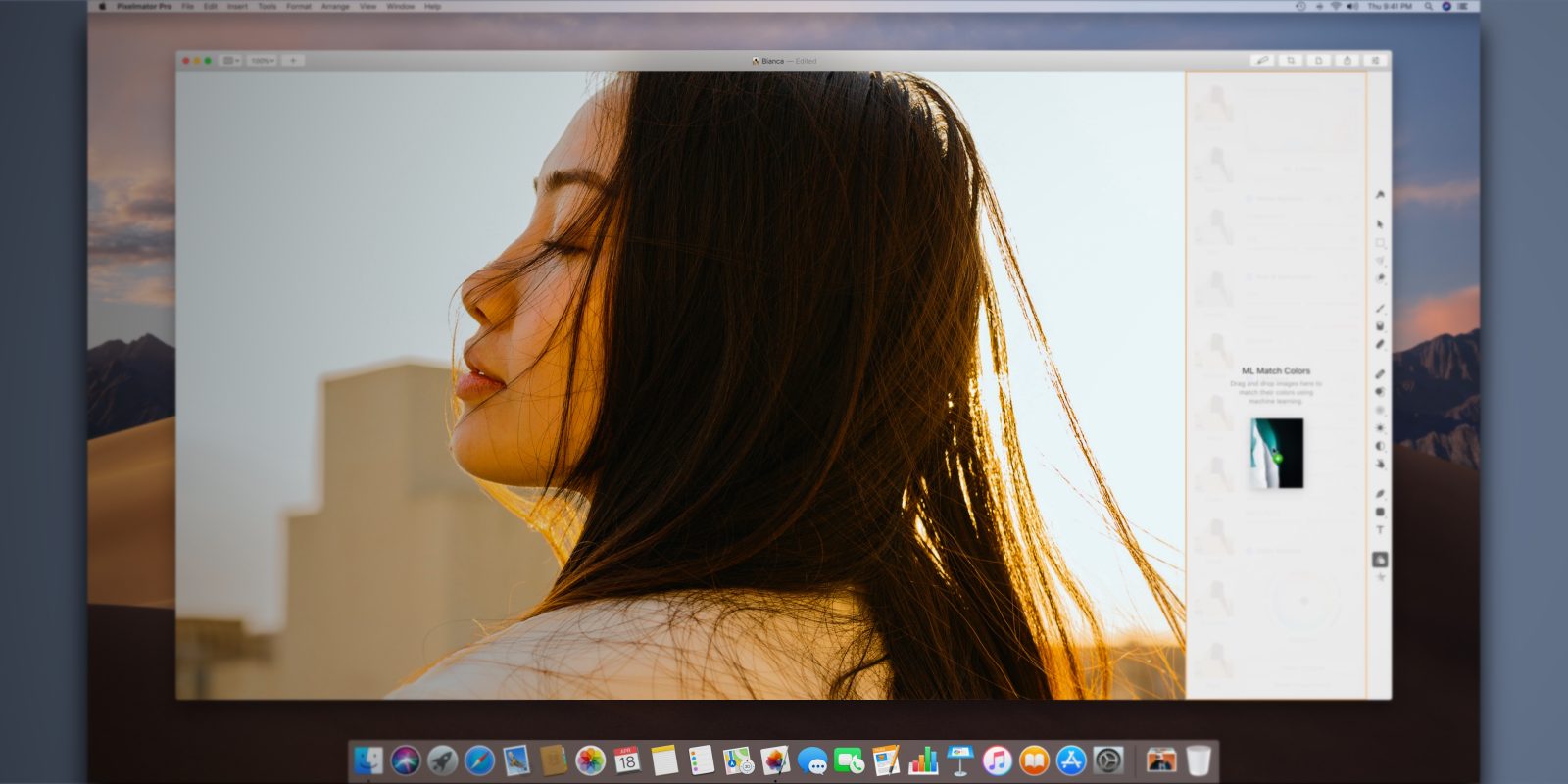
</div>
<p>Pixelmator Pro today
released version 1.3.4 with two major new features. ML Match Colors lets you drag an image into the Color Adjustments sidebar. Pixelmator Pro analyzes the image, pulls out the dominant colors, and then sets the adjustments such that the image in the canvas adopts the same color palette.</p>
<p>Pixelmator Pro also adds a new Free Transform tools to skew and perspective transform layers in the canvas. The original Pixelmator offered a Transform option, and now the developers have brought the same feature to Pixelmator Pro … and improved on it further.</p>
<p> <a href="
https://9to5mac.com/2019/05/14/pixelmator-pro-adds-new-feature-to-automatically-match-colors-of-two-images/#more-592727" class="more-link">more…[/url]</p>
<p>The post <a rel="nofollow" href="
https://9to5mac.com/2019/05/14/pixelmator-pro-adds-new-feature-to-automatically-match-colors-of-two-images/">Pixelmator Pro adds new feature to automatically match colors of two images[/url] appeared first on <a rel="nofollow" href="
https://9to5mac.com">9to5Mac[/url].</p><div class="feedflare">
<img src="[url]http://feeds.feedburner.com/~ff/9To5Mac-MacAllDay?i=clMipV0gtLg:SEbYM20OHIE:D7DqB2pKExk" border="0"></img>[/url]
</div><img src="
http://feeds.feedburner.com/~r/9To5Mac-MacAllDay/~4/clMipV0gtLg" height="1" width="1" alt=""/>
Source:
Pixelmator Pro adds new feature to automatically match colors of two images