macOS Catalina's Preview App Lets You Sign Documents on Mac Using iPhone or iPadIn
macOS Catalina, the Preview app has a new feature that makes it easier to sign PDFs and other documents by leveraging an iPhone or an
iPad running the
iOS 13/
iPadOS operating system.
Rather than using the Trackpad to create a signature, or scanning a piece of paper, you can connect to your iPhone or <!---->iPad<!----> to sign there using either a finger or an
Apple Pencil.
<img src="
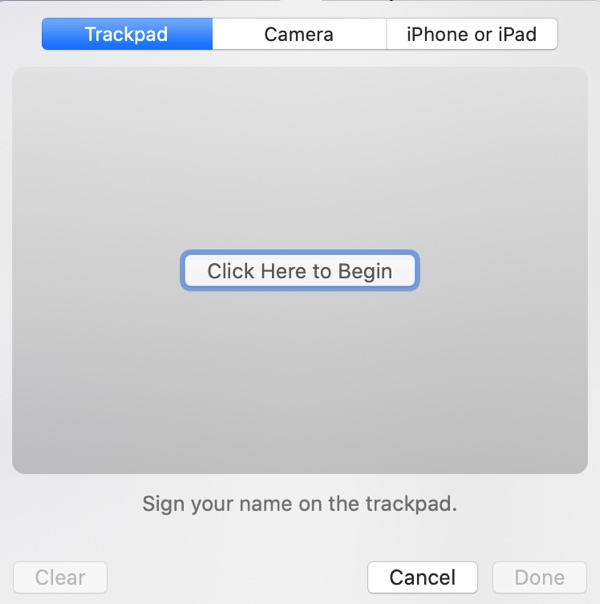
" alt="" width="600" height="604" class="aligncenter size-full wp-image-696871" />
In the Preview app, under Tools > Annotate > Signature > Manage Signatures > Create Signatures, there is a new option to choose to create a signature with an iOS device. Clicking on this option lets you select an available iPhone or <!---->iPad<!----> to use.
<img src="
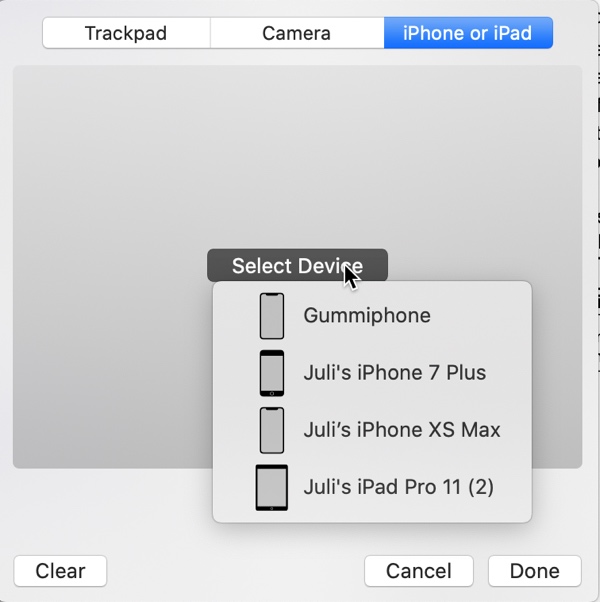
" alt="" width="600" height="602" class="aligncenter size-full wp-image-696872" />
Devices running
iOS 12 will show up in this list, but creating a signature only works on a device running <!---->iOS 13<!---->. Selecting an iPhone or <!---->iPad<!----> with <!---->iOS 13<!----> will pop up a simple signature interface on the device in question, where you can sign with a finger on the iPhone or a finger or <!---->Apple Pencil<!----> on <!---->iPad<!---->.
<img src="
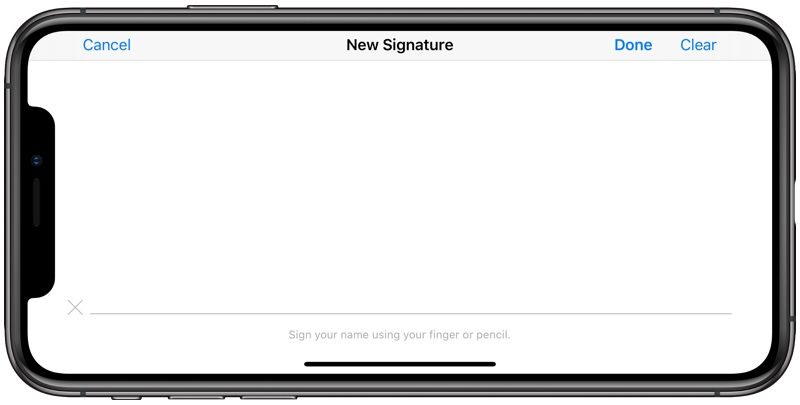
" alt="" width="800" height="405" class="aligncenter size-large wp-image-696873" />
After you've signed, tap the done button, and your signature is instantly made available in the Preview app as an option to be inserted into your documents.
<img src="

" alt="" width="360" height="309" class="aligncenter size-full wp-image-696874" />
We needed to have the devices unlocked to get the signature interface to pop up, but this may be a bug that will be addressed in a later beta.
You can already sign PDFs right on the iPhone or <!---->iPad<!----> using Markup features, but the new Preview option is a useful, streamlined way to get a signature on a document if you start the process using a Mac.
<div class="linkback">Related Roundup:
macOS Catalina</div>
This article, "
macOS Catalina's Preview App Lets You Sign Documents on Mac Using iPhone or iPad" first appeared on
MacRumors.comDiscuss this article in our forums
<div class="feedflare">
<img src="[url]http://feeds.feedburner.com/~ff/MacRumors-Front?d=yIl2AUoC8zA" border="0"></img>[/url]
<img src="[url]http://feeds.feedburner.com/~ff/MacRumors-Front?d=6W8y8wAjSf4" border="0"></img>[/url]
<img src="[url]http://feeds.feedburner.com/~ff/MacRumors-Front?d=qj6IDK7rITs" border="0"></img>[/url]
</div><img src="
http://feeds.feedburner.com/~r/MacRumors-Front/~4/QxAQMqYHn8E" height="1" width="1" alt=""/>
Source:
macOS Catalina's Preview App Lets You Sign Documents on Mac Using iPhone or iPad