Maps: What's New in iOS 13Apple introduced updates to many of the built-in iOS apps in
iOS 13, and Maps is no exception. The updated version of Maps has a long list of new features that are designed to make the Apple Maps app better able to compete with mapping apps from other companies.
There's a new Look Around street view level feature, a Collections feature for aggregating lists of your favorite places, a Favorites option for getting to your most frequently traveled places quickly, and some other smaller updates that are worth knowing about.
<center><iframe width="560" height="315" src="
https://www.youtube.com/embed/pCws1WB6Or0" frameborder="0" allow="accelerometer; autoplay; encrypted-media; gyroscope; picture-in-picture" allowfullscreen></iframe></center><center>
Subscribe to the MacRumors YouTube channel for more videos.</center>
In this guide, we've highlighted all of the new features that are in the Apple Maps app in <!---->iOS 13<!---->.
<h2>Maps Redesign</h2>
Apple in
iOS 12 debuted a rebuilt, updated Maps app that uses an Apple-designed Maps engine to bring more detailed views of things like foliage, pools, buildings, pedestrian pathways, and more.
The work done in <!---->iOS 12<!----> is continuing in <!---->iOS 13<!----> as Apple expands the new Maps app to additional states in the U.S. in 2019 and new countries in 2020.
<img src="
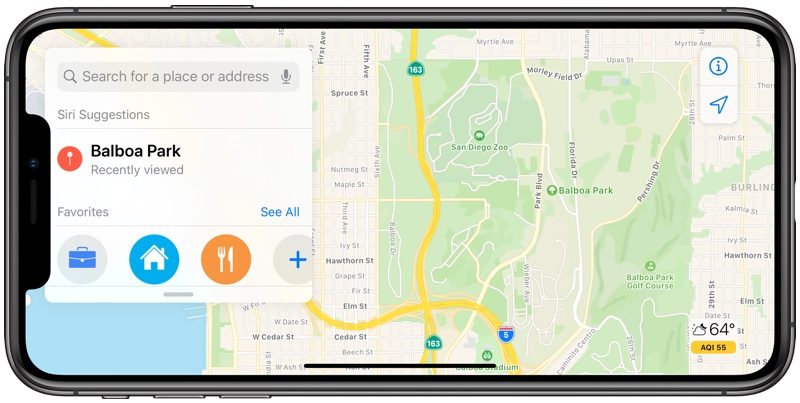
" alt="new maps app in iOS 13" width="800" height="403" class="aligncenter size-large wp-image-700358" />
Apple on stage when introducing <!---->iOS 13<!----> mentioned these map updates and promised improved detailing for roads, beaches, parks, buildings, and more. Maps in <!---->iOS 12<!----> overall looks similar to <!---->iOS 13<!----> in states where new Maps have already rolled out, but there could be more detail coming in the future and there are some small changes worth pointing out.
<h3>Road Hazards and Traffic Conditions</h3>
When viewing the main Maps interface, the app now displays road hazards and traffic conditions so you can see the route ahead at a glance. Previously, this information was available, but only when turn-by-turn directions were activated.
<img src="

" alt="traffic conditions in maps in iOS 13" width="800" height="405" class="aligncenter size-large wp-image-696717" />
In <!---->iOS 13<!---->, traffic information is visible on the main map too.
<h3>Junction View</h3>
<!---->iOS 13<!----> adds a Junction View option that's meant to help drivers avoid wrong turns and directional misses by lining them up in the correct lane before a turn or an elevated road.
<h3>
Siri Directions</h3>
<!---->Siri<!----> gives more natural directions in <!---->iOS 13<!---->. Instead of saying something like "in 1,000 feet turn left," <!---->Siri<!----> might instead choose to say "turn left at the next traffic light," which is an easier instruction to follow since there's no distance estimation involved.
<h3>Venue Navigation Improvements</h3>
When you're navigating to something like a concert at a large venue, Apple Maps now offers up improvements that are better suited towards getting you to your end-point destination.
<h3>Real-Time Transit Schedules</h3>
The Maps app now includes real-time transit schedules, arrival times, network stops, and system connections for transit directions to provide better overall route planning.
<img src="
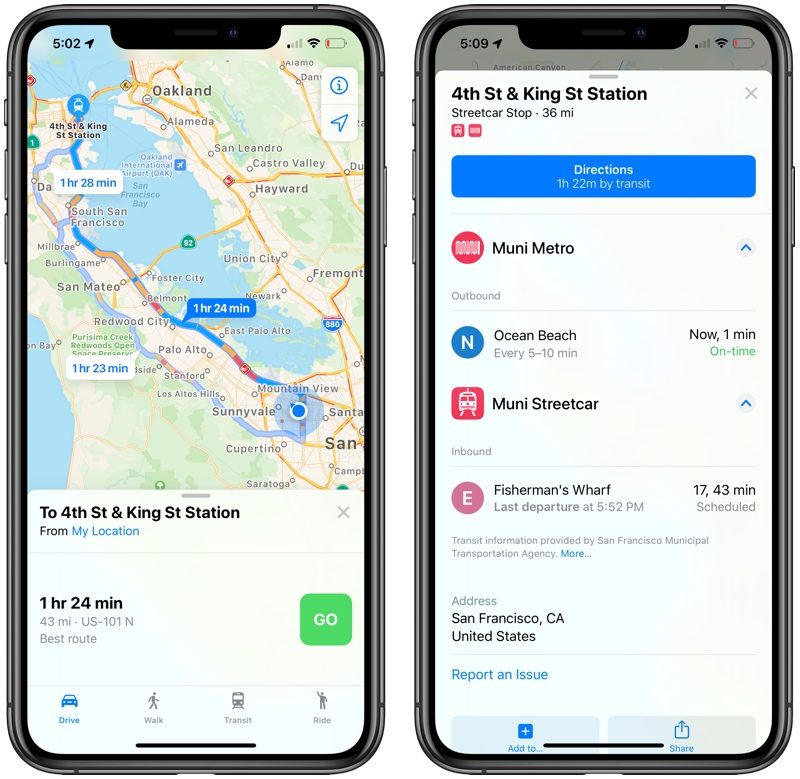
" alt="transit information in maps in iOS 13" width="800" height="779" class="aligncenter size-large wp-image-700352" />
Real-time information like outages, cancellations, and other changes are also listed in the Apple Maps app.
<img src="
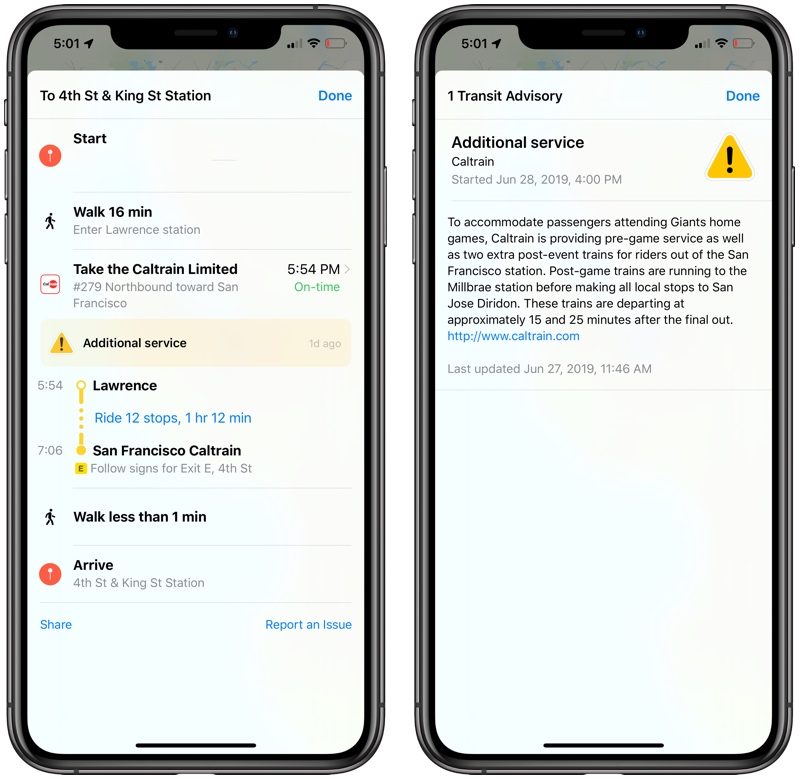
" alt="real-time notifications of traffic information in iOS 13" width="800" height="779" class="aligncenter size-large wp-image-700353" />
<h3>ETA Sharing</h3>
There's a new option to share your estimated time of arrival with friends, family, and coworkers. Your ETA will update dynamically, changing even when there's a significant traffic delay.
<h3>Flight Status</h3>
Maps is now able to display up-to-the-minute information about flight terminals, gate locations, departure times, and more.
<h3>Place Cards for Businesses</h3>
Place Cards for businesses have been updated to be more helpful and easier to use. You'll see information like times of Today at Apple sessions when looking up an Apple Store, for example, or movie times when looking up a movie theater.
<img src="
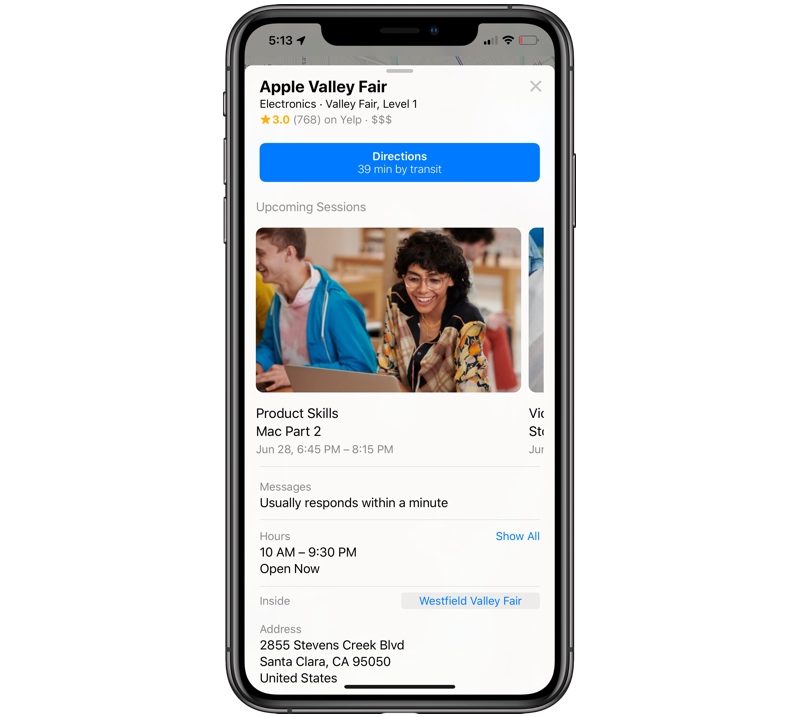
" alt="cards in maps in iOS 13" width="800" height="717" class="aligncenter size-large wp-image-700354" />
<h2>Look Around</h2>
Look Around is a new Apple Maps feature that's designed to be Apple's equivalent of Google Street View. Look Around offers up a street-level view of what's around you or a location you search for in the Maps app.
<img src="

" alt="look around in maps in iOS 13" width="800" height="415" class="aligncenter size-large wp-image-696131" />
You can use Look Around in the main Apple Maps view whenever there's a pair of binoculars visible. Tapping on the binoculars icon delves into a close-up street level view of the location in a little card, which you can tap again to get to a full screen Look Around view.
<img src="

" alt="look around in maps in iOS 13" width="800" height="779" class="aligncenter size-large wp-image-700355" />
Look Around can also be brought up when searching for specific supported locations by tapping on the Look Around card in the search results.
<img src="

" alt="look around in maps in iOs 13" width="800" height="403" class="aligncenter size-large wp-image-700356" />
When in Look Around mode, tapping on the display lets you move through the Look Around area, and tapping a spot far off in the distance does a neat zoom in maneuver that's fun to watch.
In Look Around, all notable points of interest, like restaurants, businesses, parks, and more, are highlighted with identifying icons and place names so you can tell what's what.
<img src="

" alt="look around in apps in iOS 13" width="800" height="403" class="aligncenter size-large wp-image-700357" />
Look Around is limited to areas where a car can go because it's using data captured from a 360-degree camera on a vehicle. That means you can't zoom into areas like parks or beaches, for example, but you can see what's visible from the street.
<img src="

" alt="look around in maps in iOS 13" width="800" height="405" class="aligncenter size-large wp-image-696718" />
Right now, Look Around is limited to parts of California, Nevada, and Hawaii, but Apple plans to expand availability over the course of 2019.<ul><li>
How to Use Look Around in Apple Maps</li></ul><h2>Collections</h2>
Collections lets you search for and aggregate lists of different locations, such as restaurants you might want to try or places you might want to visit.
<img src="
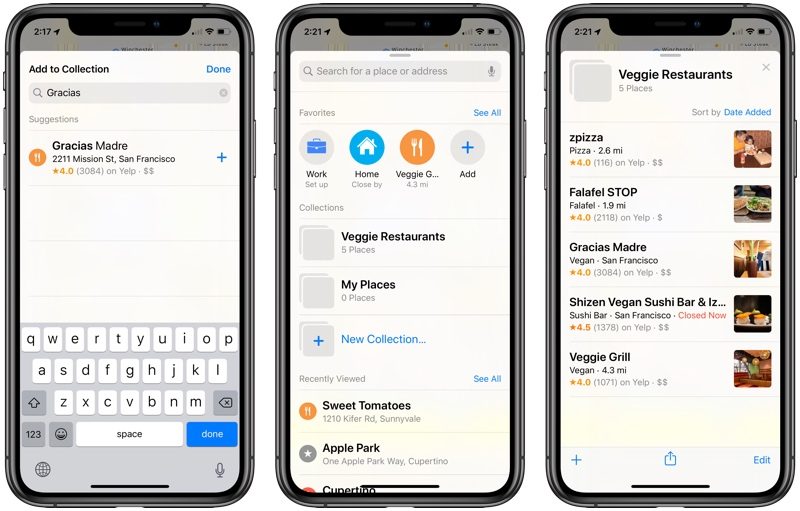
" alt="collections in maps in iOS 13" width="800" height="511" class="aligncenter size-large wp-image-696715" />
Collection lists can be shared, so you can make up lists of places for friends and family visiting you in your city and then share it with them, for example.<ul><li>
How to Create a Collection in Apple Maps</li></ul><h2>Favorites</h2>
Favorites is a new Maps feature that lets you search for specific places and then add them to a list. Favorites are meant for places that you visit frequently, and Home and Work are already added by default.
<img src="
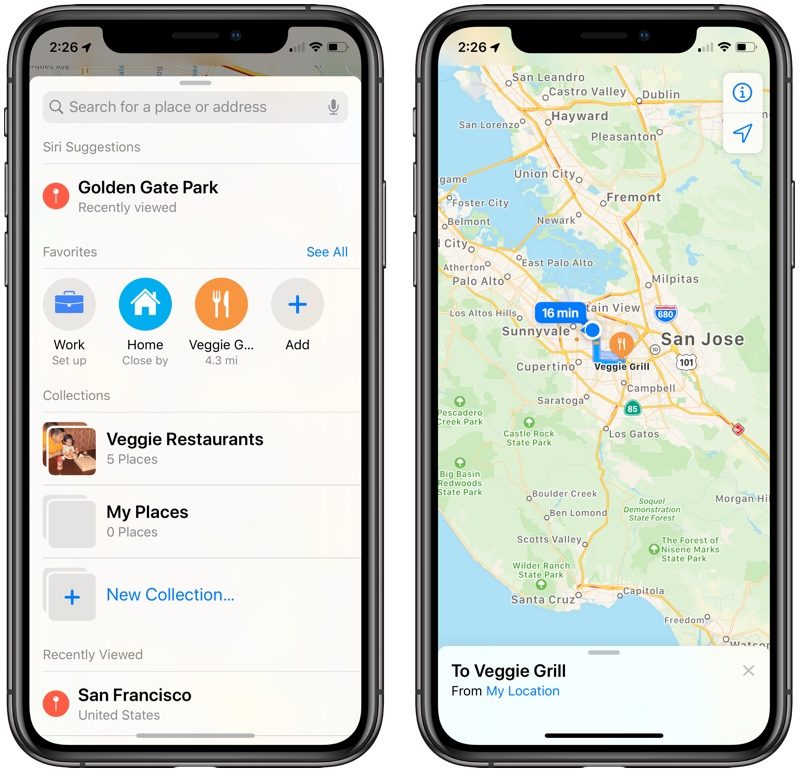
" alt="favorites in maps in iOS 13" width="800" height="772" class="aligncenter size-large wp-image-696714" />
You can add any place you go to often to the Favorites list, such as a favorite restaurant or coffee shop, or a friend's house. Tapping on one of your Favorites brings up directions to that spot right away, so think of it like a speed dial option for Maps.<ul><li>
How to Add Places to Your Favorites List in Apple Maps</li></ul><h2>Maps Feedback Form</h2>
Apple introduced a redesigned customer feedback interface in <!---->iOS 13<!---->, which is designed to make it easier for Apple Maps users to submit corrections for things like incorrect addresses, business locations, or operating hours.<ul><li>
How to Send Feedback About Errors in Apple Maps</li></ul><h2>
CarPlay</h2>
All of the new features introduced in the Maps app in <!---->iOS 13<!---->, such as Favorites, Collections, and Junction View have been added to <!---->CarPlay<!---->. The Maps app in <!---->CarPlay<!----> also provides updated route planning, search, and navigation.
<h2>Guide Feedback</h2>
Have questions about Maps, know of an <!---->iOS 13<!----> Maps feature we left out, or want to offer feedback on this guide?
Send us an email here.
<div class="linkback">Tag:
Apple Maps</div>
This article, "
Maps: What's New in iOS 13" first appeared on
MacRumors.comDiscuss this article in our forums
<div class="feedflare">
<img src="[url]http://feeds.feedburner.com/~ff/MacRumors-Front?d=yIl2AUoC8zA" border="0"></img>[/url]
<img src="[url]http://feeds.feedburner.com/~ff/MacRumors-Front?d=6W8y8wAjSf4" border="0"></img>[/url]
<img src="[url]http://feeds.feedburner.com/~ff/MacRumors-Front?d=qj6IDK7rITs" border="0"></img>[/url]
</div><img src="
http://feeds.feedburner.com/~r/MacRumors-Front/~4/_THs-GUa8gE" height="1" width="1" alt=""/>
Source:
Maps: What's New in iOS 13