Here’s how to control the new Battery Health Management feature in macOS Catalina<div class="feat-image">
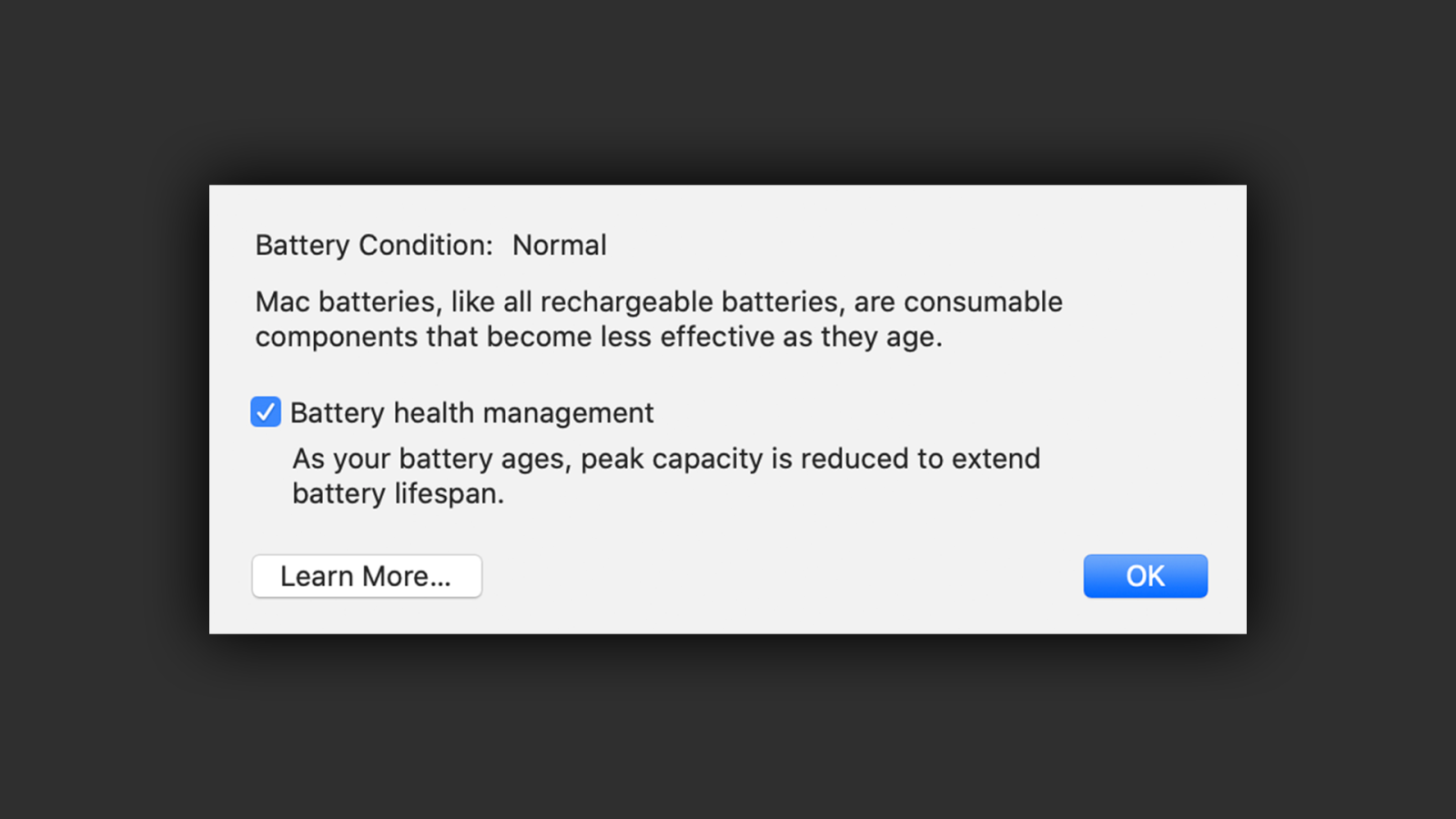
</div>
<p>Apple has implemented a new
Battery Health Management feature on macOS Catalina 10.15.5, which aims to “improve the lifespan of your Mac notebook’s battery.” While this may be a helpful feature for most users, some people may want to disable it since it comes enabled by default. But before we get started, here’s how the new macOS battery management works.</p>
<p> <a href="
https://9to5mac.com/2020/04/16/heres-how-to-control-the-new-battery-health-management-feature-in-macos-catalina/#more-641437" class="more-link">more…[/url]</p>
<p>The post <a rel="nofollow" href="
https://9to5mac.com/2020/04/16/heres-how-to-control-the-new-battery-health-management-feature-in-macos-catalina/">Here’s how to control the new Battery Health Management feature in macOS Catalina[/url] appeared first on <a rel="nofollow" href="
https://9to5mac.com">9to5Mac[/url].</p><div class="feedflare">
<img src="[url]http://feeds.feedburner.com/~ff/9To5Mac-MacAllDay?i=X61ryFbAEXw:F-wKQGKuHaQ:D7DqB2pKExk" border="0"></img>[/url]
</div><img src="
http://feeds.feedburner.com/~r/9To5Mac-MacAllDay/~4/X61ryFbAEXw" height="1" width="1" alt=""/>
Source:
Here’s how to control the new Battery Health Management feature in macOS Catalina