Everything New in iOS 14 Beta 3: New Music Icon, Clock Widget and MoreApple this morning released the
third developer beta of iOS and iPadOS 14 for testing purposes, tweaking and refining some of the features and design changes that are coming in the update.
Changes get less notable as the beta testing period goes on, but there are some noteworthy new features in the third beta, which we've highlighted below.
- <strong>New Music Icon</strong> - Apple introduced an updated Music icon that's red and white instead of white and multicolored.

-
Music Library - The Music app's Library section was overhauled in
iOS 14 beta 3, doing away with some of the red text and adding icons next to the different Playlists, Artists, Albums, and Songs sections. Buttons have also been tweaked to be gray instead of red, and the
Apple Music widget is red instead of white.
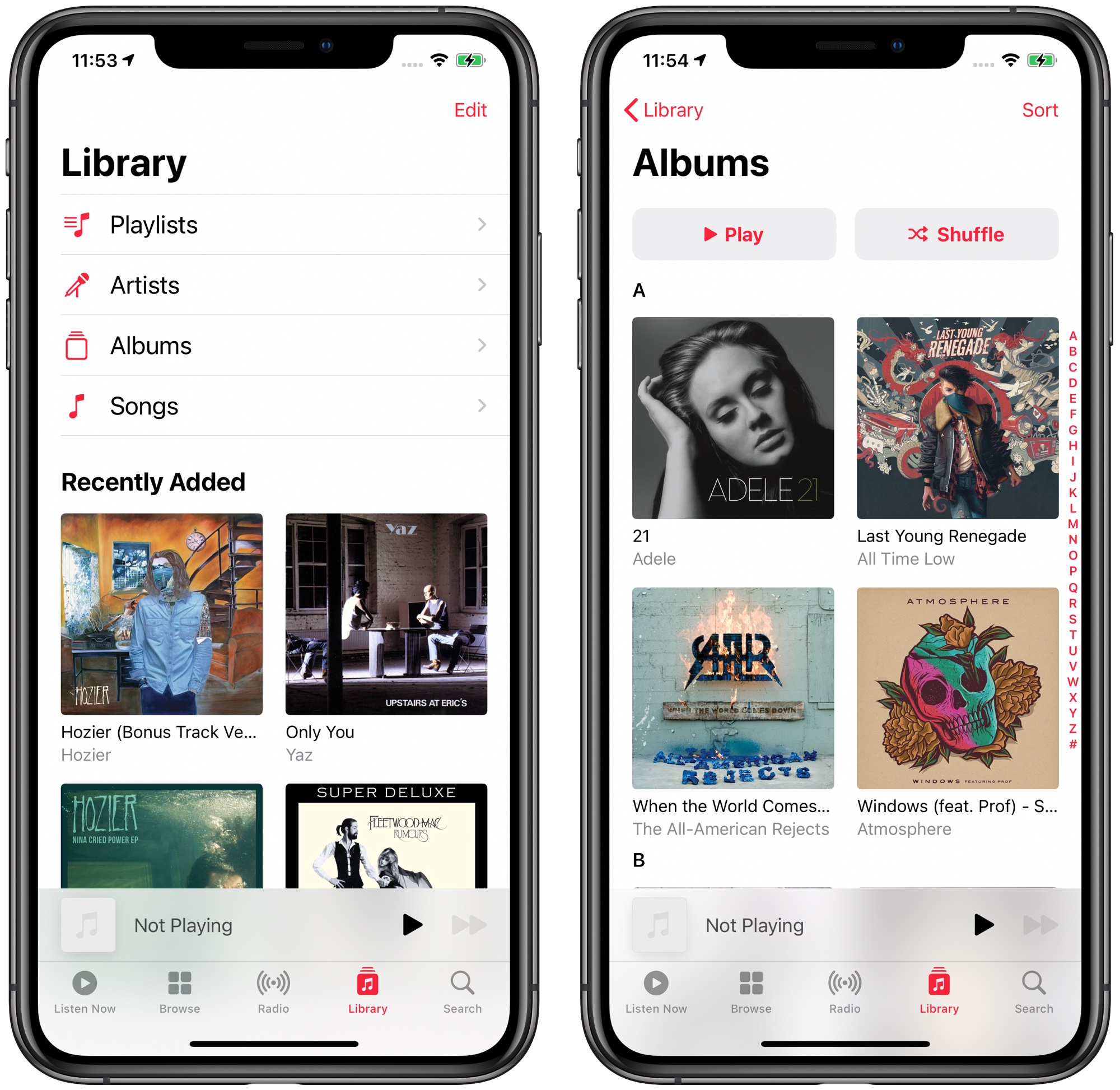
- <strong>Clock Widget</strong> - ‌iOS 14‌ beta 3 adds a clock widget to the
iPhone and the
iPad that can show a single city or times from four places around the world.

- <strong>Widget Popup</strong> - When you swipe over into Widgets for the first time after updating to ‌iOS 14‌ beta 3, there's a popup that provides instructions on reorganizing
widgets.
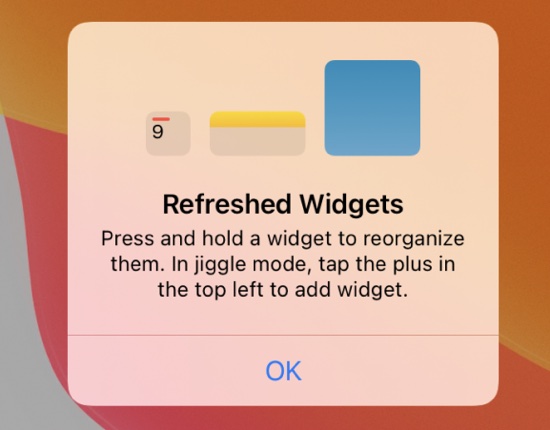
- <strong>App Library Popup</strong> - There's also a new popup about App Library that shows up when you swipe over to open it up for the first time after updating.
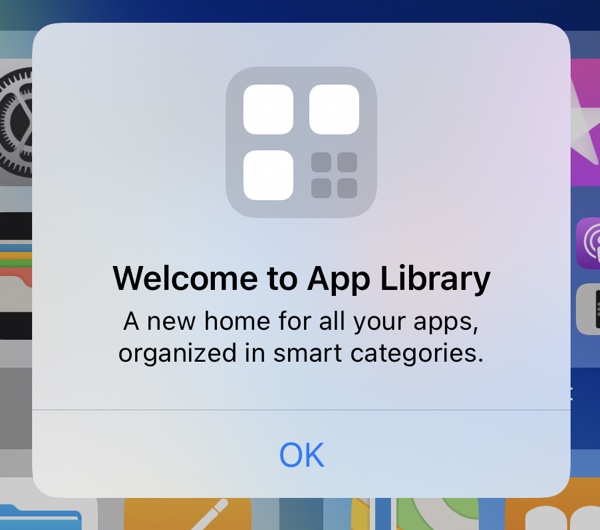
- <strong>
Home Screen Popup</strong> - When you long press on the ‌Home Screen‌ to edit apps, ‌iOS 14‌ will now let you know that you can hide ‌Home Screen‌ pages by tapping on page dots.
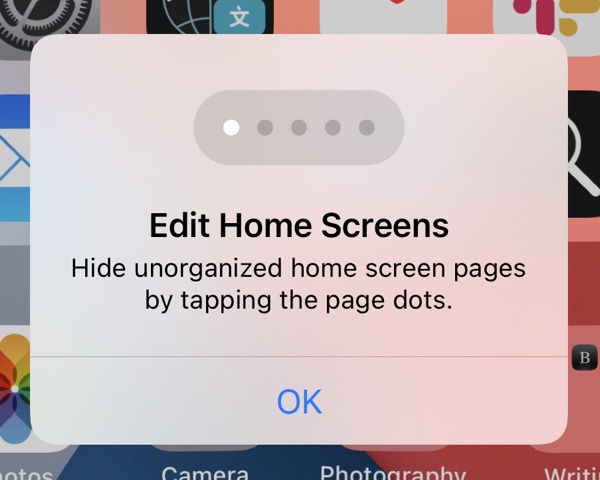 Screen Time Widget
Screen Time Widget - The Screen Time widget has been updated in beta 3 and it now shows usage details for the top apps that you've used during the day.
 Display Zoom for 5.8-inch iPhones
Display Zoom for 5.8-inch iPhones - ‌iOS 14‌ brings a new Display Zoom option for 5.8-inch iPhones like the ‌iPhone‌ X, which is designed to make the icons, text, and other elements of the screen larger. As
9to5Mac points out, the new Zoom Mode is likely possible because Apple has been preparing a version of ‌iOS 14‌ designed to work on smaller iPhones, mainly the 5.4-inch ‌iPhone‌ that's coming this fall.
 <center>Display Zoom on ‌iPhone‌ X on left, normal on right</center>Screenshot Editing
<center>Display Zoom on ‌iPhone‌ X on left, normal on right</center>Screenshot Editing - When you delete a screenshot in ‌iOS 14‌ beta 3, the interface is slightly different.
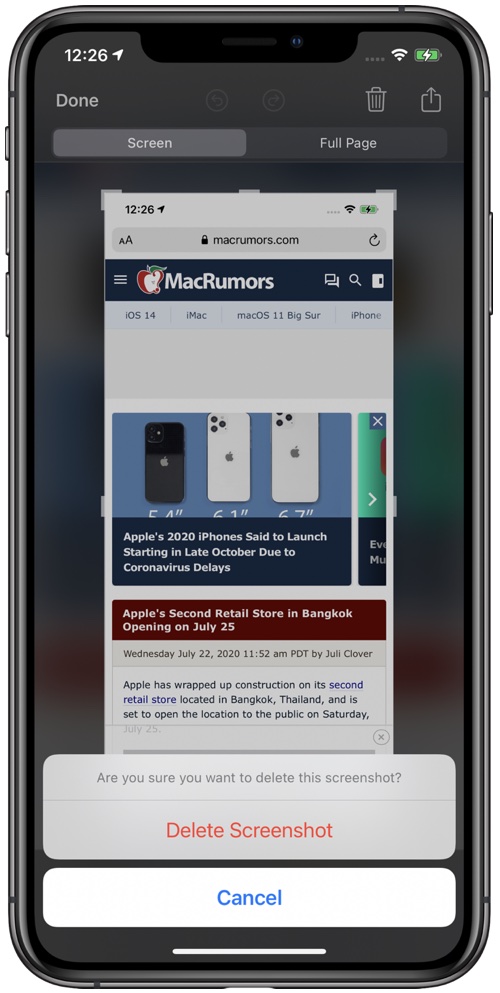 Snapchat Stories
Snapchat Stories - ‌Apple Music‌ songs can now be shared to Snapchat Stories through the Share Sheet in ‌iOS 14‌ beta 3.
 Memoji Masks
Memoji Masks - There is a new Memoji mask type in the third beta that has a slightly different look.
 3D Touch Disabled
3D Touch Disabled - ‌3D Touch‌ has been disabled temporarily in the beta on 3D Touch-enabled devices. Long pressing still works.
Have you found other changes not listed here? Let us know in the comments and we'll add them to the list.<div class="linkback">Related Roundups:
iOS 14,
iPadOS 14</div>
This article, "
Everything New in iOS 14 Beta 3: New Music Icon, Clock Widget and More" first appeared on
MacRumors.comDiscuss this article in our forums
<div class="feedflare">
<img src="[url]http://feeds.feedburner.com/~ff/MacRumors-Front?d=yIl2AUoC8zA" border="0"></img>[/url]
<img src="[url]http://feeds.feedburner.com/~ff/MacRumors-Front?d=6W8y8wAjSf4" border="0"></img>[/url]
<img src="[url]http://feeds.feedburner.com/~ff/MacRumors-Front?d=qj6IDK7rITs" border="0"></img>[/url]
</div><img src="
http://feeds.feedburner.com/~r/MacRumors-Front/~4/_W2Xhl1Jggw" height="1" width="1" alt=""/>
Source:
Everything New in iOS 14 Beta 3: New Music Icon, Clock Widget and More