VLC Media Player for macOS Updated With Native M1 SupportPopular media player VLC for macOS was today updated to version 3.0.12, bringing native support for Apple silicon Macs, including Apple's latest M1-equipped
MacBook Air, 13-inch MacBook Pro, and
Mac mini models.
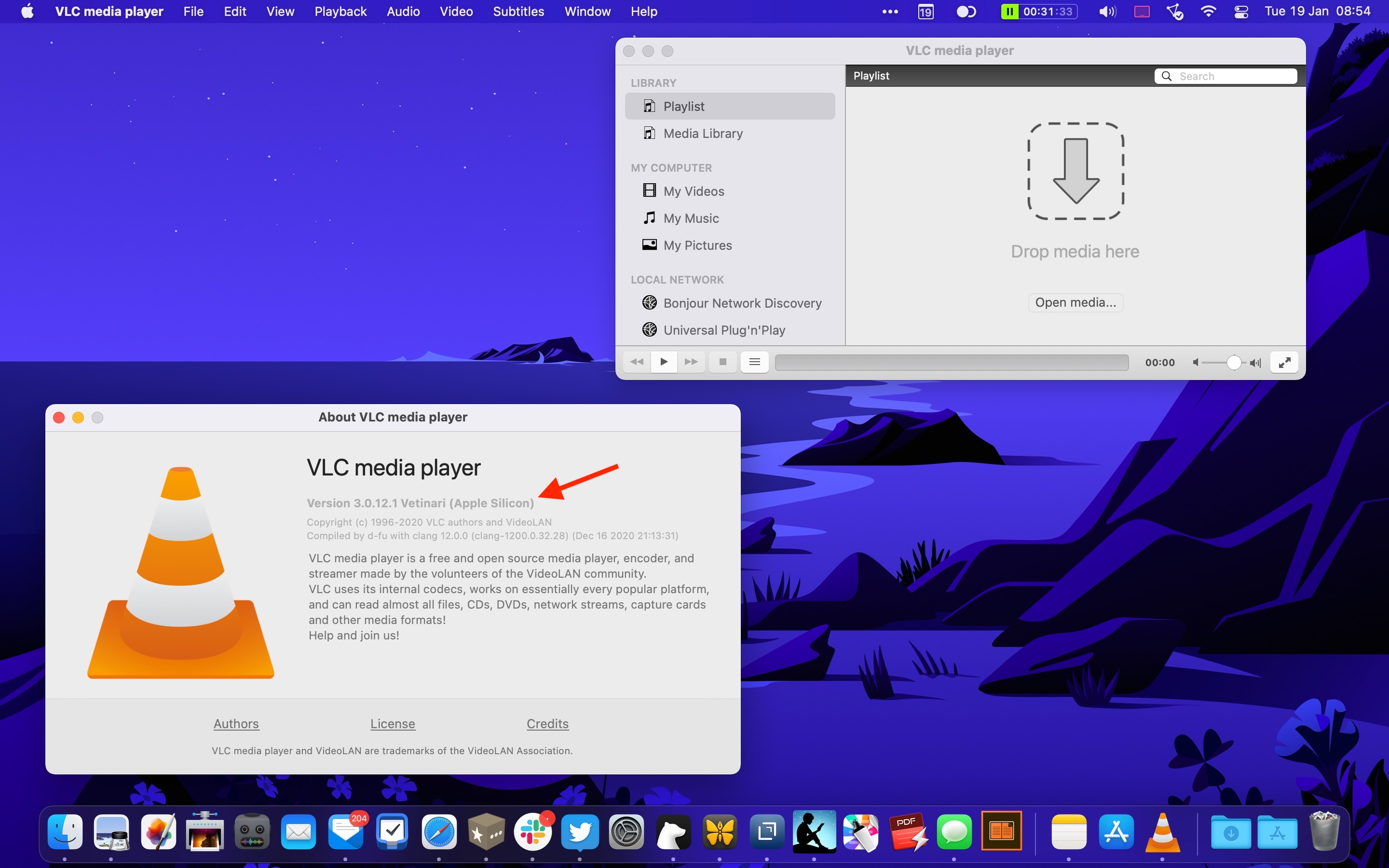
VLC 3's capabilities include automatic hardware decoding for 4K and 8K playback, support for 10-bit HDR, 360-degree video and 3D audio, and Chromecast streaming with support for non-native formats, so the fact that the app's now optimized for Apple silicon should bring some considerable performance and energy efficiency benefits when using these features.
In addition to adding native support for Apple silicon, 3.0.12 includes visual improvements to bring it into line with the
macOS Big Sur design signature and fixes to audio distortion when starting playback.
<div class="center-wrap"><blockquote class="twitter-tweet"><p lang="en" dir="ltr">VLC 3.0.12 is now out!
Support for
Apple Silicon (Mac
M1) and Big Sur, improvements for DASH, RIST, Bluray support, fixes for macOS audio, Windows GPU, crashes and security issues.
https://t.co/3zAr8VgzbL pic.twitter.com/TAU8ayKEBU</p>— VideoLAN (@videolan)
January 18, 2021 <script async src="
https://platform.twitter.com/widgets.js" charset="utf-8"></script></div>
As noted by
9to5Mac, the new VLC isn't a yet a universal binary, so the M1-optimized code isn't part of the app package. However, if you run VLC on ‌Apple Silicon‌ and select <strong>VLC Media Player -> Check for Update...</strong>, you will be offered the subsequent 3.0.12.1 update that actually installs the native application on your Mac.
VLC 3.0 is a free downloaded for Mac from the
VideoLan website. Apple
recently shared a list of popular apps optimized for Macs with the ‌M1‌ chip that are also available in the
Mac App Store, such as Pixelmator Pro, Adobe Lightroom, Affinity Designer, Darkroom, Fantastical, BBEdit, Instapaper, and Twitter.<div class="linkback">Tag:
VLC</div>
This article, "
VLC Media Player for macOS Updated With Native M1 Support" first appeared on
MacRumors.comDiscuss this article in our forums
<div class="feedflare">
<img src="[url]http://feeds.feedburner.com/~ff/MacRumors-Front?d=yIl2AUoC8zA" border="0"></img>[/url]
<img src="[url]http://feeds.feedburner.com/~ff/MacRumors-Front?d=6W8y8wAjSf4" border="0"></img>[/url]
<img src="[url]http://feeds.feedburner.com/~ff/MacRumors-Front?d=qj6IDK7rITs" border="0"></img>[/url]
</div><img src="
http://feeds.feedburner.com/~r/MacRumors-Front/~4/F6xDcUy3VPk" height="1" width="1" alt=""/>
Source:
VLC Media Player for macOS Updated With Native M1 Support